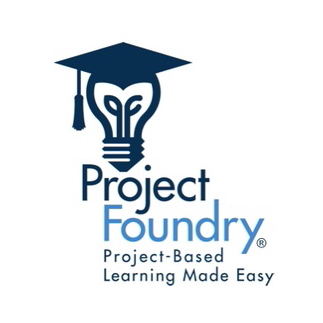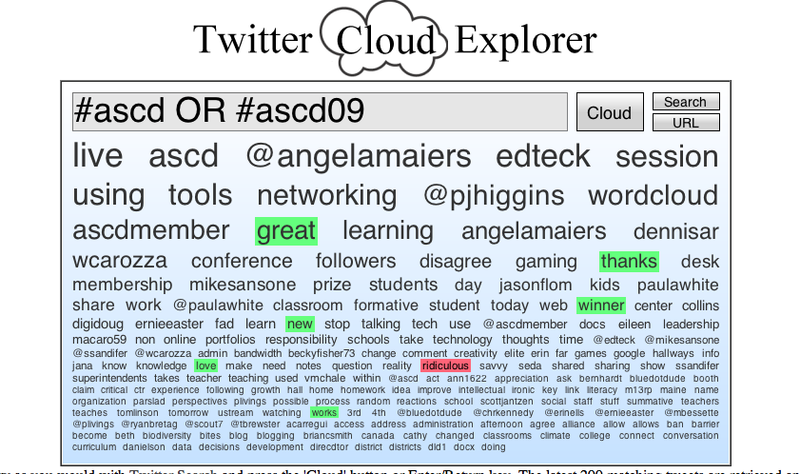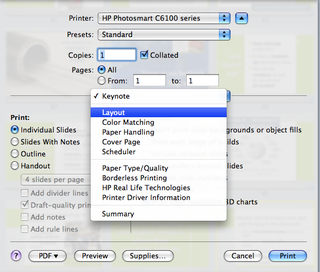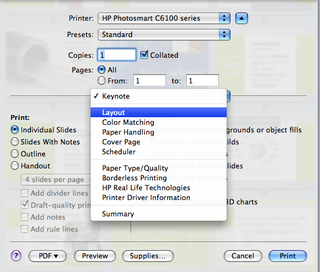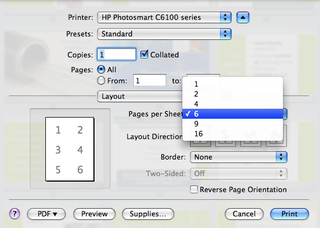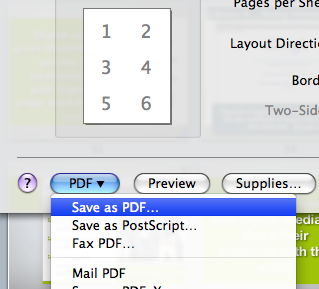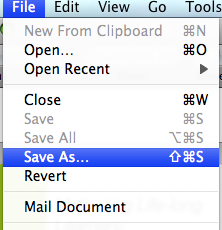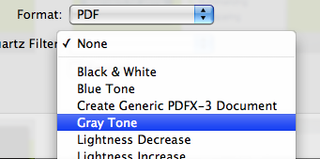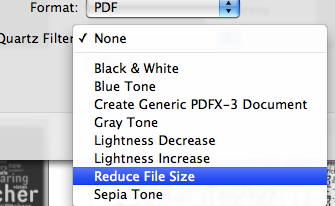I’m a recovering PowerPoint user that’s been using Apple Keynote for my presentations for about a year. I find it much friendlier to graphics and media. It took me a while to figure out how to create B/W six slide / page handouts that I could easily PDF to clients. Thought I’d pass it along. If you have any more suggestions, let me know!
PS. I use the Mac native pdf creation tools (too cheap to buy Adobe Acrobat for my Mac). For this illustration I’m working with a 108 slide Keynote presentation with lots of graphics.
Step 1: I open my Keynote handout presentation. I select File/ Print. Keynote defaults to Keynote in drop down box – I select “Layout.”
Step 2: In the “Pages Per Sheet” box, I choose 6. Note: This “Pages per Sheet” choice doesn’t appear on the default “Keynote” print screen.
Step 3: I click “PDF” button in lower left and chose “Save as PDF” This gives me a color pdf – 6 slides per page. In the sample I’m working on, I have now created a 16 MB PDF file.
Now my goal is to convert to gray scale (for the client to photocopy) and to reduce the file size.
Step 4: Open the newly created PDF handout in Apple Preview. I choose “File/Save As… “
In the “Quartz Filter” selection box, I choose “Gray Tone.” I save that new gray tone PDF. Nice looking handout, but I have greatly increased the file size. (from 16 to 103 MB). Too big to send to the client!
Step 5: I open the newly created Gray Tone version of the pdf in Preview and do another “Save As…” Just like in step 4. This time in the “Quartz Filter” selection box, I choose “Reduce File Size.” That creates a new PDF with file size reduced from 103 MB to 5.7 MB (Even smaller than 16 MB color PDF I created in step 3)
Since I am usually sending of lots of handouts to multiple clients. I have another blog devoted to distributing them. That way I can email a link to my “Handout Blog” and let them deal with downloads at their end.
Hope this helps!
Like this:
Like Loading...
 Recently I heard about ProjectFoundry, a Milwaukee-based team of educational entrepreneurs who are tackling the task of bringing real-world feasibility to managing PBL. I was new to ProjectFoundry, so I spent some time with their operations manager, Shane Krukowski touring their program via GoToMeeting. Shane and the ProjectFoundry team are veteran teachers with extensive experience in urban schools. It was clear to me that they have a genuine appreciation for the institutional barriers that often hold back student-centered innovations.
Recently I heard about ProjectFoundry, a Milwaukee-based team of educational entrepreneurs who are tackling the task of bringing real-world feasibility to managing PBL. I was new to ProjectFoundry, so I spent some time with their operations manager, Shane Krukowski touring their program via GoToMeeting. Shane and the ProjectFoundry team are veteran teachers with extensive experience in urban schools. It was clear to me that they have a genuine appreciation for the institutional barriers that often hold back student-centered innovations.  Recently I heard about ProjectFoundry, a Milwaukee-based team of educational entrepreneurs who are tackling the task of bringing real-world feasibility to managing PBL. I was new to ProjectFoundry, so I spent some time with their operations manager, Shane Krukowski touring their program via GoToMeeting. Shane and the ProjectFoundry team are veteran teachers with extensive experience in urban schools. It was clear to me that they have a genuine appreciation for the institutional barriers that often hold back student-centered innovations.
Recently I heard about ProjectFoundry, a Milwaukee-based team of educational entrepreneurs who are tackling the task of bringing real-world feasibility to managing PBL. I was new to ProjectFoundry, so I spent some time with their operations manager, Shane Krukowski touring their program via GoToMeeting. Shane and the ProjectFoundry team are veteran teachers with extensive experience in urban schools. It was clear to me that they have a genuine appreciation for the institutional barriers that often hold back student-centered innovations.