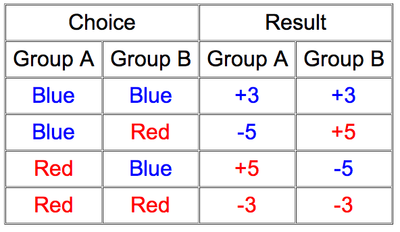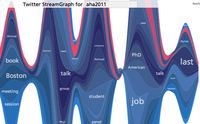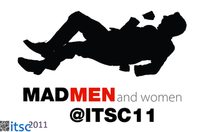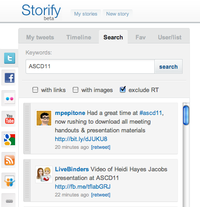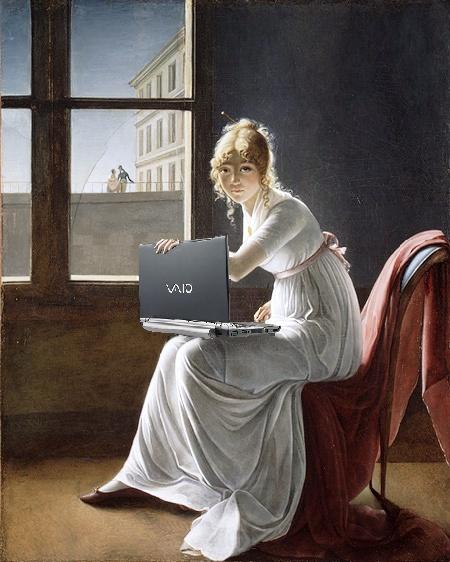Recently I shared lunch with colleague and friend, Mike Gwaltney. He teaches in a variety of blending settings both in class and online. We got into an interesting discussion about ways to deliver instructional content and learning process both in and outside the classroom. The conversation quickly turned to the notion of “flipping the classroom.” This is the idea that teachers shoot videos of their lessons, then make them available online for students to view at home. Class time is then devoted to problem solving – with the teacher acting as a guide to teams of students. It’s a great approach that flips the delivery of the lesson to homework – it’s like a TiVo time shift that can reshape your classroom. More about flipping here.
Watch this video to see flipping in action – cool graphics courtesy of Camtasia Studio.
Both of us admired teachers (like these in the video) with the time, technology and talent to do video productions – but questioned how many teachers would be able to morph into video producers. Moreover, with the growing catalogue of free online content – we questioned why a teacher would even want to bother to produce their own online material. As Mike quipped – “why would someone video their own Lincoln lecture – when you can watch Gary Wills online?”
Flip the delivery of the lesson to homework – it’s like a TiVo time shift that can reshape your classroom.
Ultimately, we saw flipping the class as a great opportunity to engage our students in taking more responsibility for their learning. Why not let your students curate the video lessons from existing content on the web? As a follow up to our chat, here’s my seven-step how to:
1. Start slow! Pick a single upcoming lesson or unit that you already plan to teach.
2. Recruit a few of your savviest students to do the research to find existing online video material to support the lesson. They should include a text overview defining what the students should be looking for in the video.
3. Also work with the student team to develop an in-class activity that students will do after viewing the video.
4. Post the video lesson to your content manager. Don’t have one? Just use a free Google website – very easy to embed or link to videos there.
5. Then run the video as a pilot lesson for the whole class. Part of their assignment is to decide what they like (and don’t like) about the each component of the lesson. In other words, they assist in the design of rubrics for selection of videos and integration of the video lessons into a classroom activities.
6. Then repeat step 1-3 until you get a good basis for selection of future videos.
7. Repeat 1-6, as needed, until your students have curated a collection of online content to support your classroom. They would also be responsible for better defining what constitutes “high-quality” online content and how that can be best used to support a more student-centered classroom.
Extension: You might even consider adding some pre-assessment for upcoming units – using a formative pre-test or student self-assessment rubric to let students decide which elements of an upcoming unit need video support. Then based on the formative assessment – assign teams of students to curate online content while you work with them in class to design future follow up class activities. If this process works, think of all the class time you would free up. No concerns of running out of time to “cover” the required material. Instead of class time being filled with the pointless transfer of information from teacher to student, you and your students would have the time to apply and explore the content in a more engaging and project-based classroom. Who knows you might gain so much time that you’ll have the chance to discover your inner Scorsese – and go on to produce your own instructional videos?
Image credit: flickr/Nasser Nouri