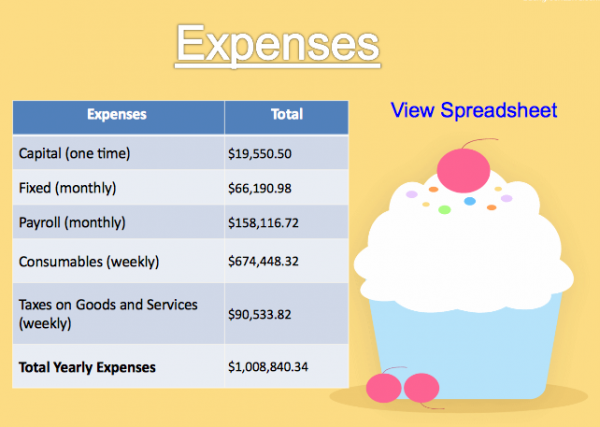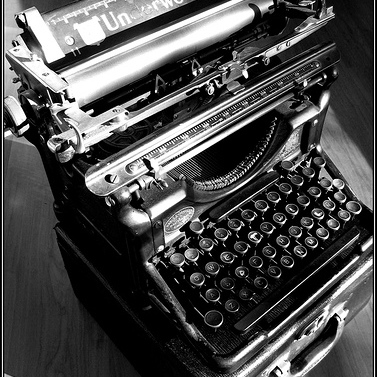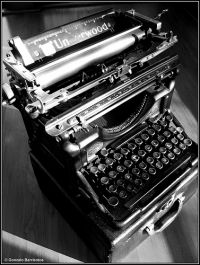skype classroom
I recently blogged from the 2011 US Innovative Education Forum (IEF) sponsored by Microsoft Partners in Learning. Here’s a guest post from, Betsy Weigle, one of the IEF finalists I met at the competition. For more on the competition and other guest posts click the IEF tag. ~ Peter
Betsy Weigle, Adams Elementary School (Spokane, WA)
Project: Connecting Classrooms with Skype and PowerPoint
The objective of this project was to open the classroom to the world by bringing children from Washington state and North Carolina together virtually to share insights on Native American cultures. Students used presentation and interactive conferencing technology, which allowed in-depth, real-time interaction on shared content. Students prepared short PowerPoint slide shows or posters, verbal presentations and question/answer sessions.
Betsy writes:
Nearly every fourth grader in the country studies state history. Students usually read textbooks, do research projects and perhaps create posters or brochures about their state. That’s good. But it can be better. Understanding a state’s culture is so much richer if a student’s place in the world is compared to somewhere different. Here’s how to open your classroom to the world using Skype.
Find a Partner
Although you can Skype with your teaching partner across the hall, the greatest effect comes from out-of-state partners. I found my partner, John Paul Sellars from South Carolina when I attended the Mickelson Exxon Mobil Teaching Academy for Science and Math. A brief visit to a teaching forum (there are hundreds) will reveal many teachers eager to participate.
Narrow the Subject
The result: 100% of students in both classrooms showed they understood that environment was the driving factor in creating the differences between tribes.
“State history” is far too broad. We chose “Native American culture” because both regions had tribal structures and traditions to study.
Assign the Research
Our students determined what they wanted to know about tribal culture. Topics included food, shelter and clothing. They formed small groups for research and used texts and websites to create presentations.
Prepare Presentations
Skype is visual. I focused my students on finding unique ways to communicate their findings. They rose to the challenge, creating colorful posters, PowerPoints for screen sharing, life-sized cutouts of salmon, and even a 30-foot construction paper canoe.
Practice
But, as one student wisely pointed out, “Environment’s not to blame if you can’t get a wife due to bad flute playing.”
Live, on-camera rehearsals help kids do their best, both as presenters and as engaged, questioning audience members. Classroom Skyping also helps work the bugs out of your system. Don’t forget to hold at least one technical check with your Skyping partner to be sure there will be no show-stoppers on the day of the event.
Plan your Assessment
Both classrooms planned a common assessment: Students were required to fill in a Venn diagram on the similarities and differences between the tribal groups.
Present and Learn
With thorough preparation, your students will be fully engaged and ready to not only be great presenters, but involved audience members. We had great questions and answers on similarities and differences between cultures. The favorite difference was finding a wife: In the Northwest arranged marriages were the standard; in the Southeast, a man played a flute outside his intended’s home.

skype classroom 2
Push for Higher-Level Thinking
As I outline on my website, I’m a huge fan of forcing young brains to work harder. At the end of the presentation, my partner teacher and I sprung the bigger question on the students:
“Why were the tribes different?”
The result: 100% of students in both classrooms showed they understood that environment was the driving factor in creating the differences between tribes of the Northwest and tribes of the Southeast.
But, as one student wisely pointed out, “Environment’s not to blame if you can’t get a wife due to bad flute playing.”
Learn More
For more information, including videos and a free comprehensive Skyping checklist, visit connecting classrooms with Skype.
This topic was presented at the 2011 Microsoft Innovative Educators Forum National Competition. For a quick video of Betsy’s presentation kiosk, see her August 2011 newsletter.
About the Author
Betsy Weigle is a National Board Certified Teacher with 13+ years of elementary school experience. She is a respected math, social studies and science curriculum developer and creator of a Classroom-Teacher-Resources.com, a detailed website for new elementary school teachers.
Image credit: Betsy Weigle