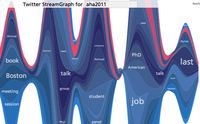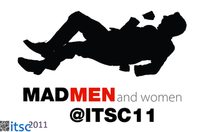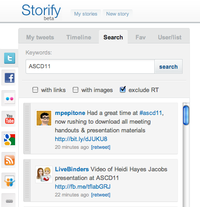Richard Elmore and Elizabeth City of Harvard Graduate School of Education wrote a powerful piece in Education Week Using Technology to Move Beyond Schools (May, 16, 2011).
Richard Elmore and Elizabeth City of Harvard Graduate School of Education wrote a powerful piece in Education Week Using Technology to Move Beyond Schools (May, 16, 2011).
Since it’s behind a subscription paywall, I thought I’d quote it broadly to help spread its powerful message. For my thoughts on the subject please see my post What Happens in Schools When Life Has become an Open-book Test?
“What proportion of the activity called ‘learning’ will be located in the institution called ‘school’?” The availability of relatively cheap technologies offering direct access to knowledge of all types creates opportunities for students to experience a dramatic increase in the choice of what they learn, with whom they choose to learn, and how they choose to learn. How will the institution called “school” survive in this environment, in what form will it survive, and what would schools look like if they chose not just to “survive” but to find a productive place in this new environment?
With rare exceptions, schools currently treat the digital revolution as if it never happened. Computers, more often than not, still sit in dedicated rooms, accessible only with adult supervision.
… When students step out the door of the institution called school today, they step into a learning environment … in which one is free to follow a line of inquiry wherever it takes one, without the direction and control of someone called a teacher… If you were a healthy, self-actualizing young person, in which of these environments would you choose to spend most of your time?
… The more accessible learning becomes through unmediated relationships and broad-based social networks, the less clear it is why schools, and the people who work in them, should have such a large claim on the lives of children and young adults…
Consider three possible school scenarios for the next generation or so.
The first might be called “fighting for survival,” or “turtle gets a laptop.” Schools continue to be organized and run in much the same way as they are today. …Teachers and schools continue to control access to content and learning. In this instance, schools will increasingly become custodial institutions, isolated from the lives of their students and the learning environment beyond their walls.
The second scenario might be called “controlled engagement,” or “frog gets a GPS device.” In this case, schools make some nonincremental leaps in the way they are organized and run. Schools set the learning destinations and map out the best pathways to those destinations. … Teachers are less gatekeepers of knowledge, and more knowledge brokers. … Schools become less places where students go to learn from adults, and more places where adults and students get together to enter a broader learning environment
The third scenario might be called “open access to learning,” or “caterpillar learns to fly.” Here schools cease to play the determining role in what constitutes knowledge and learning. …Schools are on their own, competing with other types of service providers and learning modalities for the interest and loyalty of students and their parents. A family might combine services from two or three different organizations into a learning plan …Schools, as we presently know them, would gradually cease to exist and be replaced by social networks organized around the learning goals of students and their families.
I imagine that many educators will dismiss this commentary as being too far-fetched. Perhaps schools need be reminded of the growing irrelevance of information gatekeepers (record companies, book publishers, newspapers) in the lives of their students.
Image credit flickr