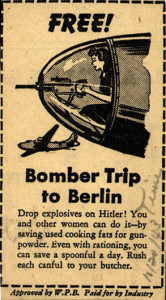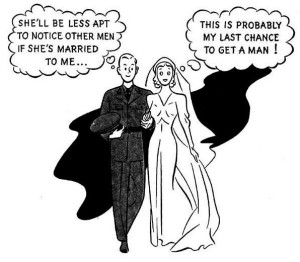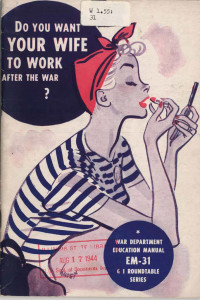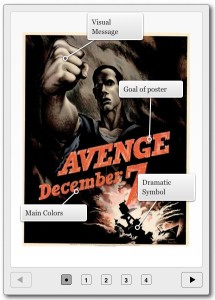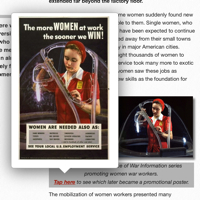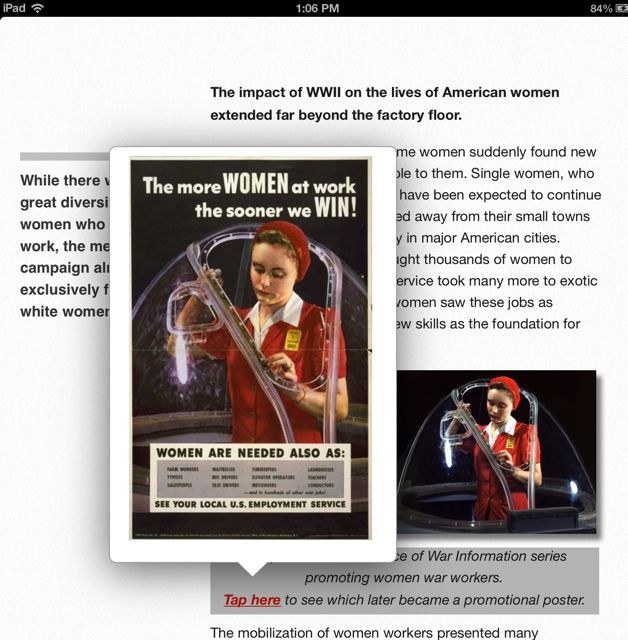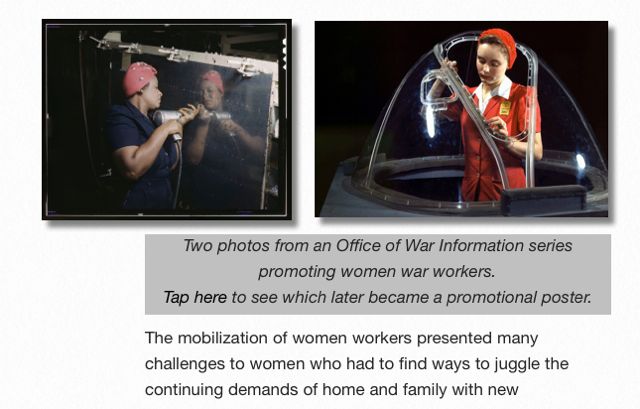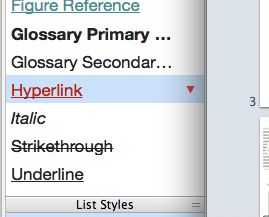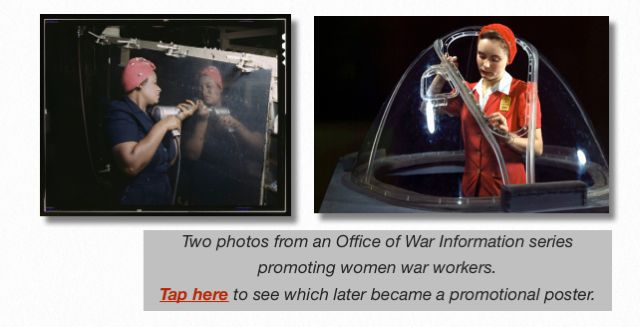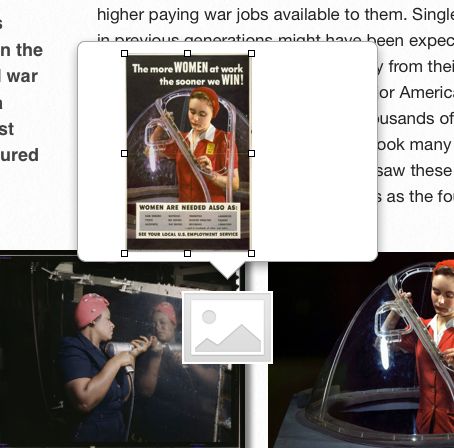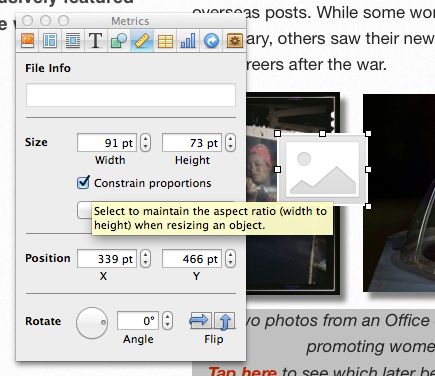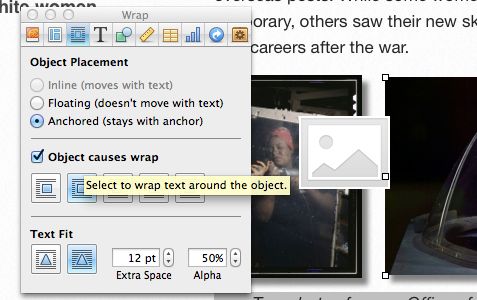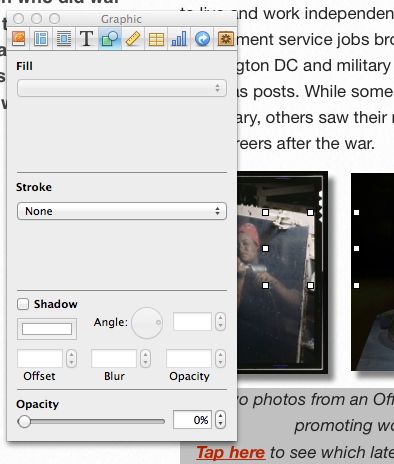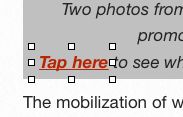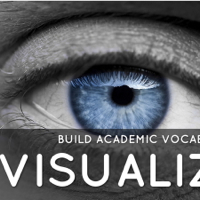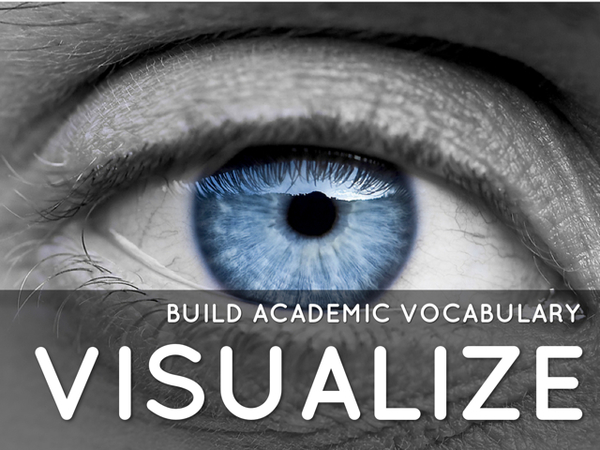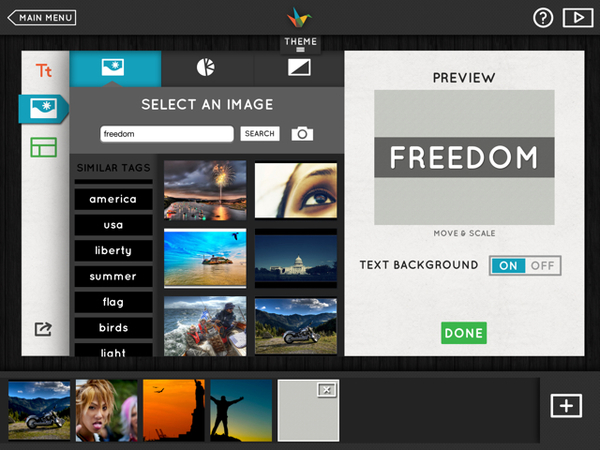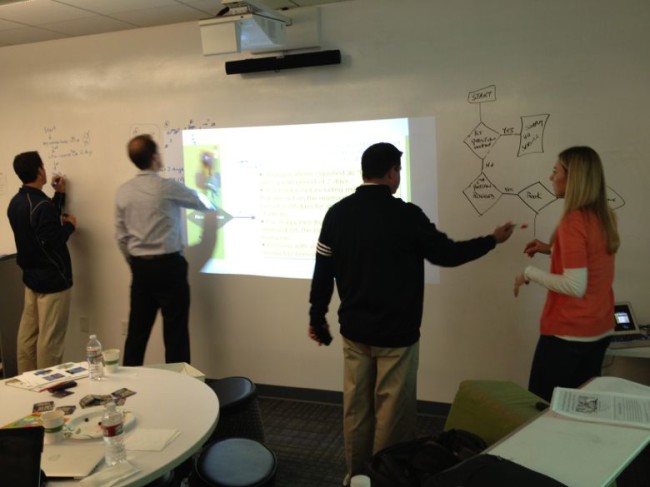While exploring my Twitter feed I came across a very inventive 8th grade history lesson created by John Fladd ~ twitter@woodenmask.
While exploring my Twitter feed I came across a very inventive 8th grade history lesson created by John Fladd ~ twitter@woodenmask.
At the core of this lesson are some rich historic source material – the 1900 federal census, 1897 Sears Catalogue historic portraits and biographies. John agreed to this cross post from his his blog Teacher Toys: Christmas Shopping Without a Flux Capacitor. I urge to visit his blog – he’s a great writer with many ideas to share. Readers should access his site to see additional resources for this lesson and correlation with standards. Note: John gathers student feedback via his GoogleVoice account, though students could submit their choices using other means.
1897 Christmas Shopping Project
- Each student chooses a photograph of an American taken in (or around) 1897 and reads a small secondary source statement about him or her.
- The student transcribes information from that person’s 1900 Federal Census form.
- The student chooses three Christmas presents from the 1897 Sears Roebuck Catalog – one for $1.00, one for $3.00 and one for $5.00.
- The student takes a picture of each of his or her choices, then calls my voicemail and records a message, describing one of his or her items.
Step 1 – The Photos
After trying several different approaches, I discovered that the easiest way to find photographs of Americans in 1897, was to type “1897” in Google Images and Flicker. As it turns out, there are a lot of people out there who like to share their antique photographs.
Almost every antique photo I found included some background information – “This is my Great Uncle Cyrus, who lived in Possum Flats, Arizona, who later went on to invent the electric pogo-stick…”
It is this secondary source information that allowed me to find census data for some of these people. I included a copy of this information to students in their document packets.
Step 2 – Census Information
As it turns out, finding photos of people in 1897 isn’t as hard as finding information about them. I was able to find a 1900 Census form for about one picture in three using Ancestry.com. I downloaded the highest quality image of each that I could.
I had students transcribe the original forms onto a blank census form, provided by Ancestry. The idea behind this was to get students used to dealing with primary source information – reading the handwriting, thinking historically, etc… Having them copy the information also made it more likely that they would actually read it.
I discovered that the best way for them to read the original census forms was on a computer screen, so they could magnify sections as necessary. (As students chose their people, I downloaded all relevant documents onto their individual USB drives, for use at school or home.) We did the transcriptions in the Computer Lab.
One interesting lesson for the students was that bigger magnification doesn’t necessarily mean more legibility. Students invariably magnified difficult-to-read sections as much as possible, which tended to pixilate the writing and actually make it harder to read. I had to remind them several times to back off on their magnification to read entries better. They were deeply suspicious at first – this seems counter-intuitive – but eventually MOST of them decided I might know what I was talking about.
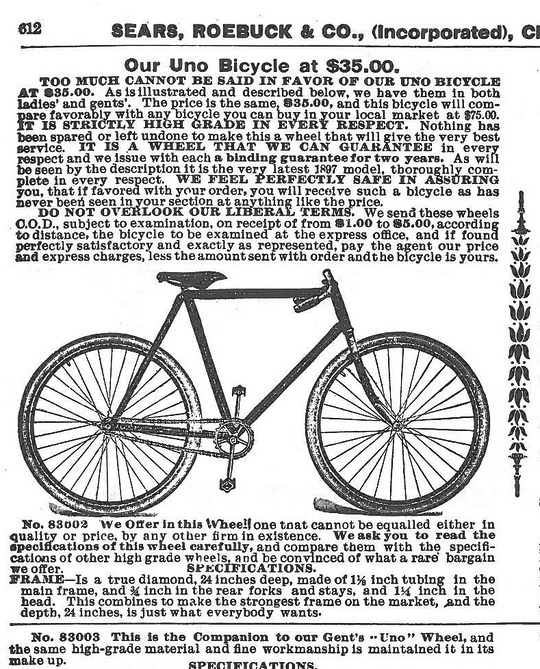
Step 3 – Shopping
This step was probably the most fun for my students. By the time they had read primary and secondary source material about their particular person, they knew enough about them to do some thoughtful shopping.
In most cases. (Fourteen year-old boys, though, given a choice, will buy anybody a gun, under any pretext whatsoever.) I had them fill out this worksheet, which kept them organized and gave them a script for when they needed to make their recording.
Step 4 – Photographing and Recording
On the advice of a much-smarter and experienced colleague, I bought several goose-neck lamps to provide enough light for students to take pictures of their entries. (The students complained about a burning-insulation smell. I later discovered that there was a plastic warning-label inside each lamp that needed to be removed.)
I tried to come up with a graceful and elegant way for students to submit their photographs electronically, but in the end, the easiest solution was to have students bring the camera to me as they finished taking their pictures and I downloaded the images directly from the memory card in the camera. I borrowed digital cameras from two other classrooms and set up three stations. This worked pretty well.
At this point, my students had turned in two other projects via messages on my GoogleVoice account, so they had the mechanics of that down pretty well.
The End Product:
Christmas Shopping for 1897 from John Fladd on Vimeo.
Image Credits:
Upchurch Family 1896 flickr/Pioneer Library System
1900 Federal Census showing Harry Truman as 16 year old Ancestry.com
Tom Tate, son of Captain Tate’s half-brother Daniel Tate, posing with a drum fish in front of 1900 Wright glider Library of Congress LC-W851-86
Sears Bike 1897 flicker/Slowe


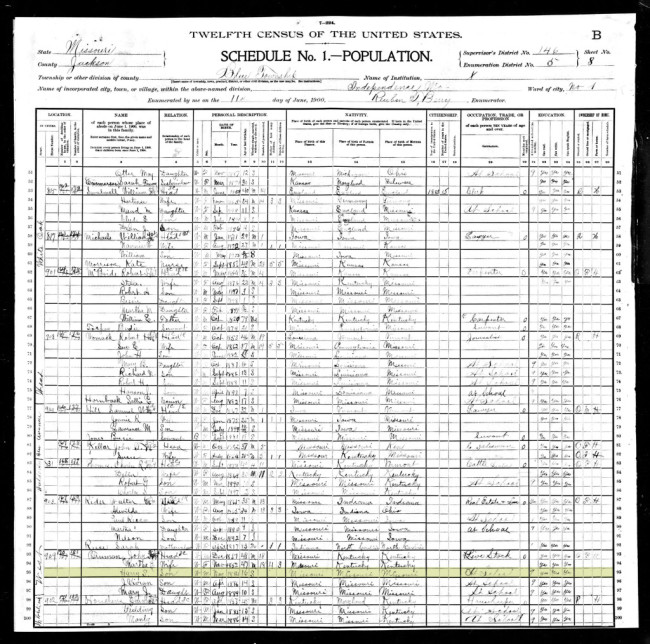

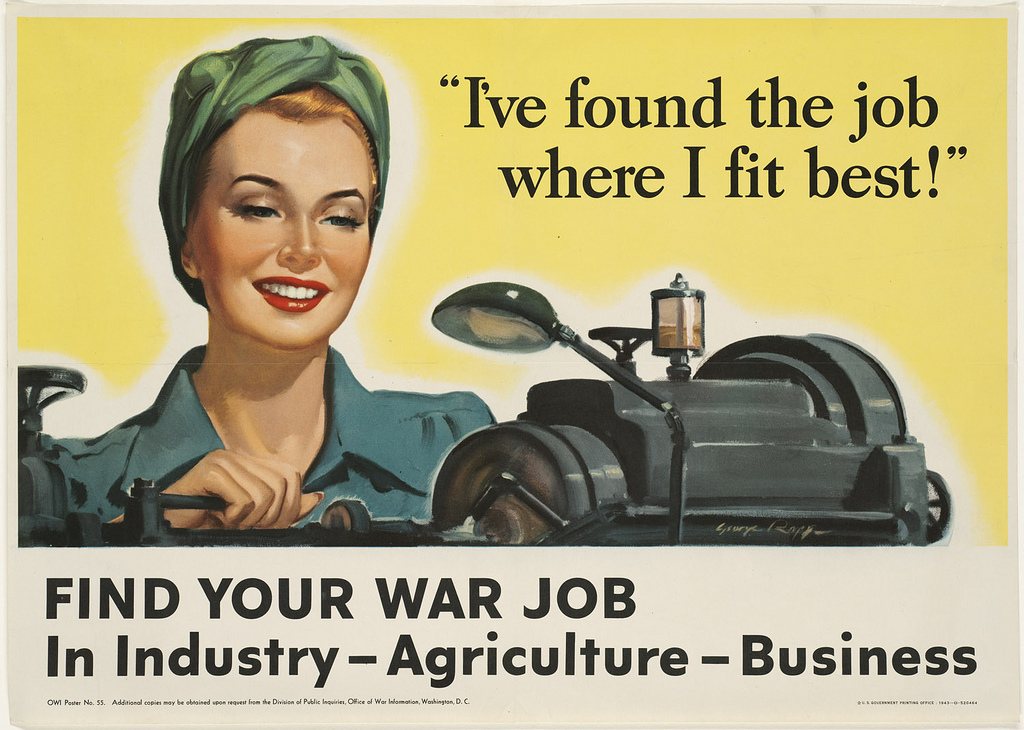
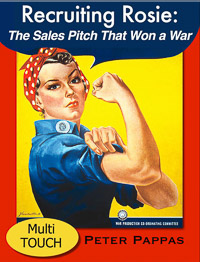
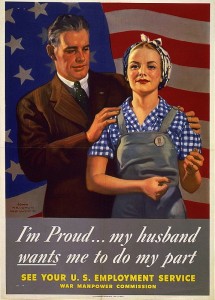
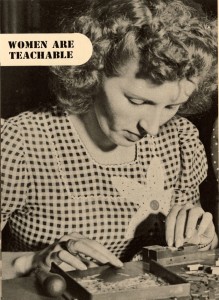
 Women were also needed to fill the ranks of many service jobs on the homefront, as well as enlist in the military to replace men who were being moved to the war front. The glamour of travel and the chance to meet men reoccur as dominant themes. “Its Your War Too” a recruitment film for the Women’s Army Corps (WACs) spends much of the film proving that WACs are fun, feminine, and glamorous – they get to wear makeup, choose their own hairstyles, and travel the world – always with handsome male officers as escorts.
Women were also needed to fill the ranks of many service jobs on the homefront, as well as enlist in the military to replace men who were being moved to the war front. The glamour of travel and the chance to meet men reoccur as dominant themes. “Its Your War Too” a recruitment film for the Women’s Army Corps (WACs) spends much of the film proving that WACs are fun, feminine, and glamorous – they get to wear makeup, choose their own hairstyles, and travel the world – always with handsome male officers as escorts.