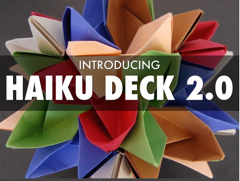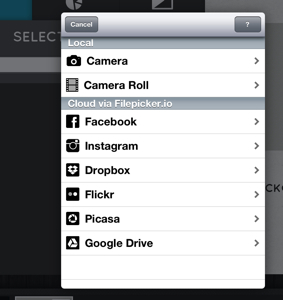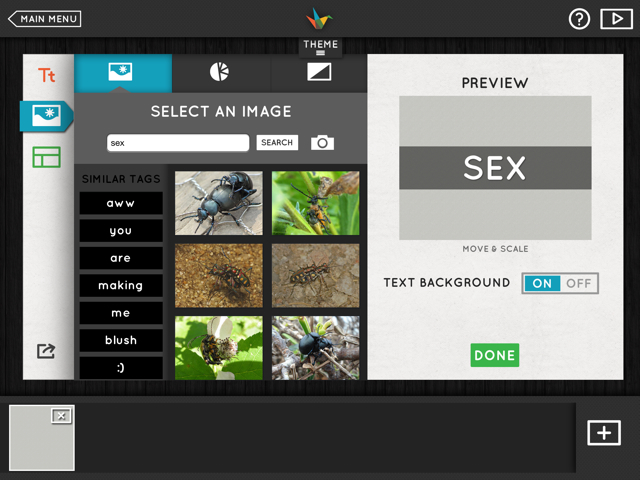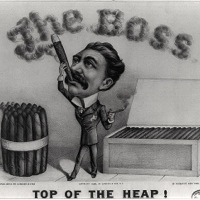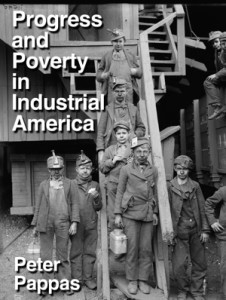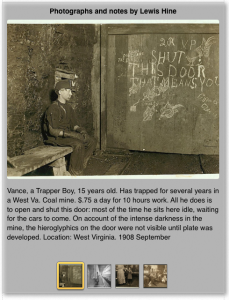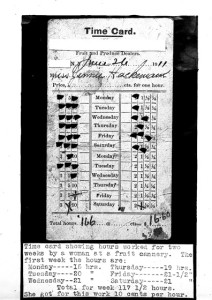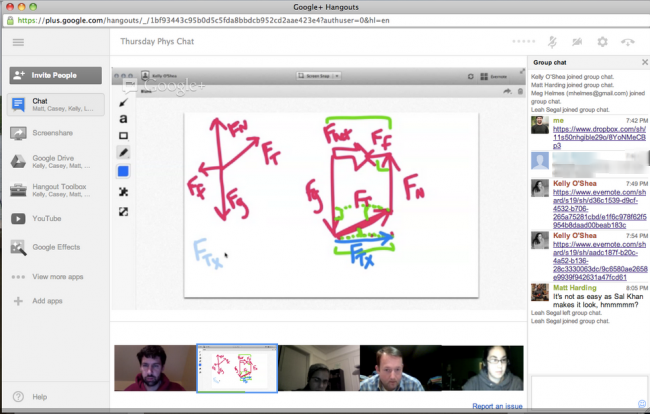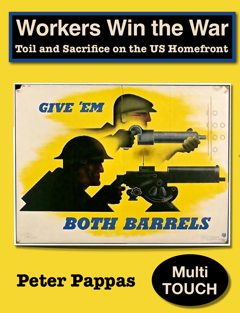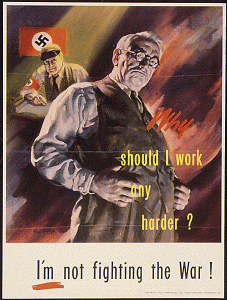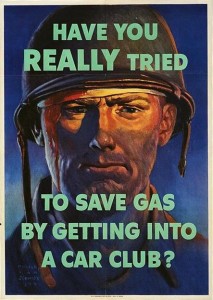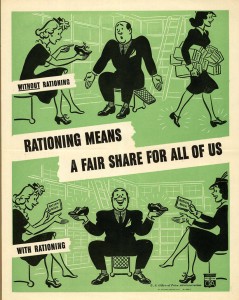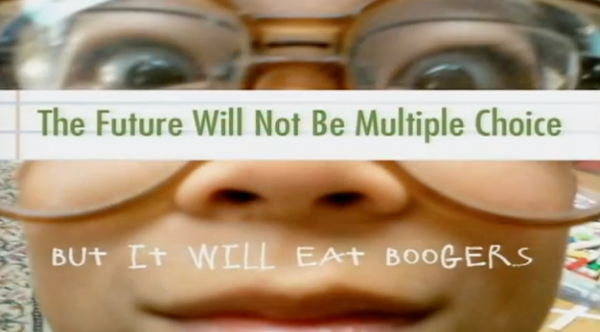I’m prepping for an “iPad in the Classroom” workshop and I thought I’d try Haiku Deck – a free presentation app for the iPad. It’s an impressive and easy to use tool for creating a knock-out presentation on the iPad – a great way for teachers and students to quickly share their ideas with the classroom and the digital world beyond. Here’s a deck I created in a few minutes. I used the same image but typically you’d have different images for every slide.
Haiku Deck relies on strong visual content and minimal use of text. Think Edward Tufte meets Pecha Kucha. Creating a slide is simple. Add some text – there’s not much room, so keep it brief. You can insert your own image from a variety of sources – take a photo with the iPad or grab an image from your iPad camera roll, Instagram, Google Drive or DropBox. Haiku Deck takes the words you’ve used on the slide and runs a fast search for Creative Commons images. It even adds the sources in the small font at the base of your finished slide. If you don’t like the search from the words you’ve used in your slide, you can type in your own search term.
When you’re done you have a variety of ways to share. You can project from your iPad or push out to the big screen via Apple TV. You can post to a variety of social media – like Facebook or Twitter. Email it as a PPT or Keynote. Embed it on your blog. Or just keep it private.
If you want to reorder a slide, press and hold down on a slide in the sorter view at the bottom of the screen. It will enlarge and you can drag it to another point in the deck. (Be warned that the app does not run on an iPad 1.)
I can’t promise that the Creative Commons search feature will play nice with your school web filter (actually I hope you don’t have filters). But I did harness my inner 8th grader to search on a variety of “naughty words.” You’ll see my test below turned up a variety of innocuous images and even mocked me with a “aww you are making me blush.”