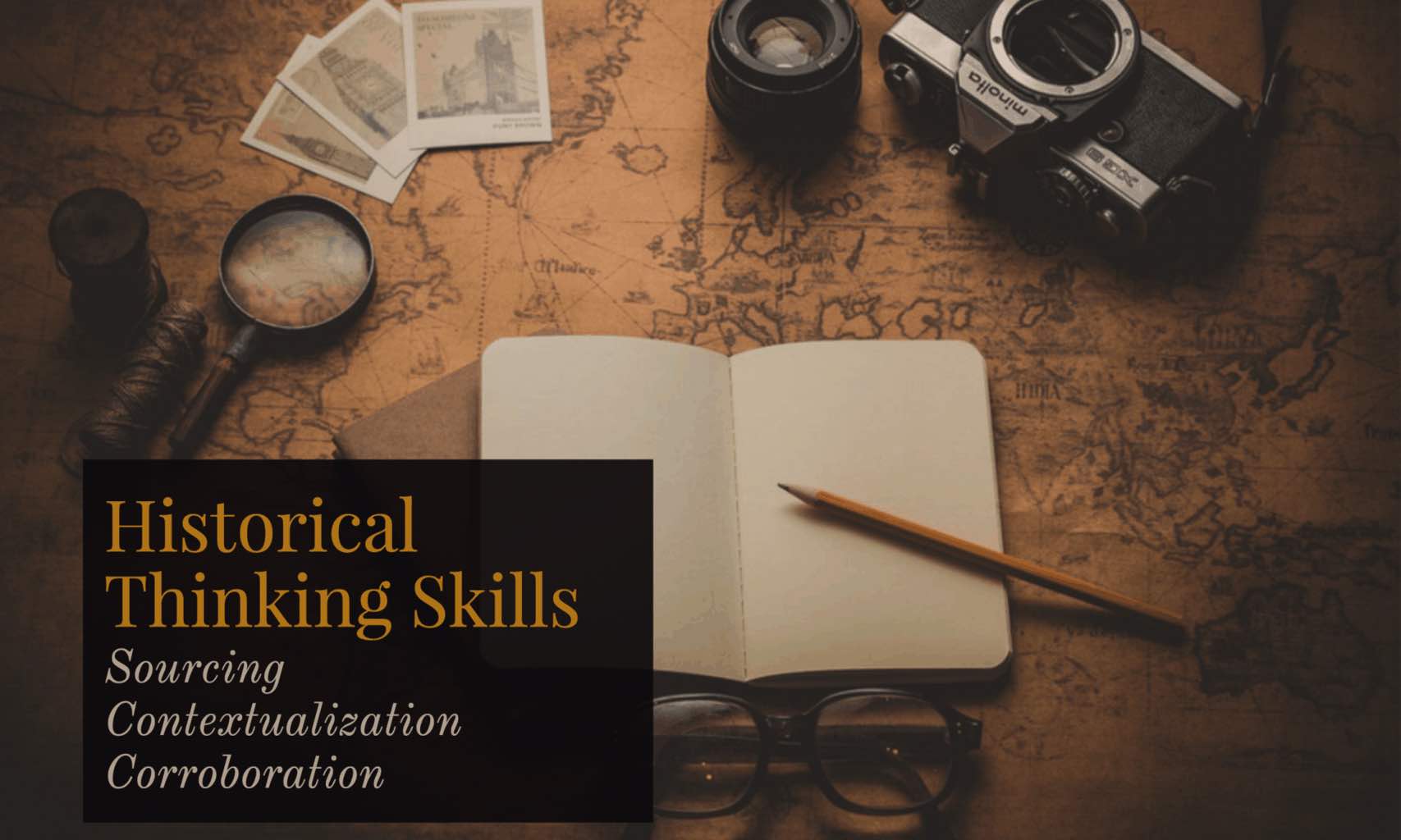Teachers are looking for resources for online instruction. So I am reposting lessons from my Social Studies Methods Course at the University of Portland’s School of Education. See original post here.
Our class begins with a review of the Sam Wineburg reading and TEDEd flipped lesson Who is the historian in your classroom? (That will also provide a chance to discuss the efficacy of flipping content. What are the challenges and opportunities for that approach?)
Today we begin our study of historical thinking skills based on the work of Sam Wineburg and the Stanford History Education Group (SHEG). We will focus on three key historical thinking skills – Sourcing, Contextualization, Corroboration. See Historical Thinking Chart (pdf in English and Spanish at SHEG).
We will get inspired by some SHEG lessons from their collections Reading Like a Historian and Beyond the Bubble.
Here’s what a Google From looks like: Photograph – Zulu Chief
Here are some student designed SHEG-inspired lessons that are delivered using Google Forms
- Reconstruction Cartoon – Thomas Nast
- Photograph – “War is Hell”
- Film clip – Charlie Chaplin film clip
- Political Cartoon – Votes for Women
IN CLASS PRACTICE

ASSIGNMENT 3 | COMPLETED POSTS 19A-3
Design a mini lesson based on one of the historical thinking skills in a Google Form and embed into your next post.
Google form lesson should include:
- Title
- Document to be considered – image or video (or short text passage)
- Archival source of document (be sure it’s in public domain)
- One or more questions for user to answer.
- Instructional goal
Then get embed the Google form in post (more instructions below). Be sure your blog post has:
- Title for your mini-lesson. Why not make it catchy?
- Featured image (could be created with your archival photo)
- Embedded Google form
- Brief reflection on the mini lesson, historical skill or use of Google form in classroom
TECH RESOURCES FOR LESSON
More tips on using Google forms here
How to get an embed code for your Google form
How to HTML Snippets to embed your Google form into WordPress post. Note in this example I begin by getting the embed code from a Padlet. Once you have the any embed code on your “clipboard” you can use HTML Snippets in WordPress