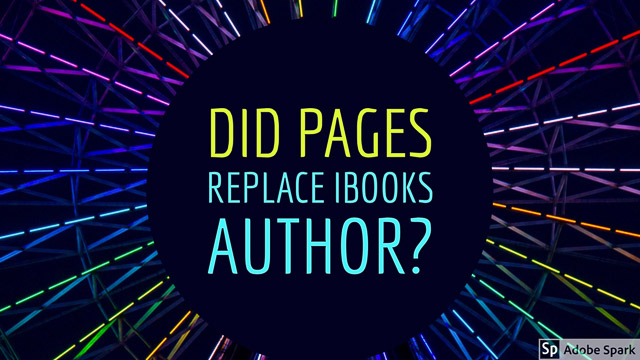Quick answer – no.
Here’s more – Apple’s March 27th education event announced that Pages could now create ebooks using a variety of templates for fixed-format and free-flowing ebooks. (See templates below). The updated Pages can be used on Mac desktop, iPad and iPhone to create ebooks that combine text, images galleries, video, audio and sketches.
This week, some blogs announced that the Pages upgrade [from ePub 2 to ePub 3] replaced iBooks Author – “iBooks Author is Gone, And it’s Been Folded into Pages.”
Wrong. Apple hasn’t dropped iBooks Author (iBA) – it’s still a free download in the MacOS App Store. iBA continues to be the best app for designing eBooks that are truly multi-touch.
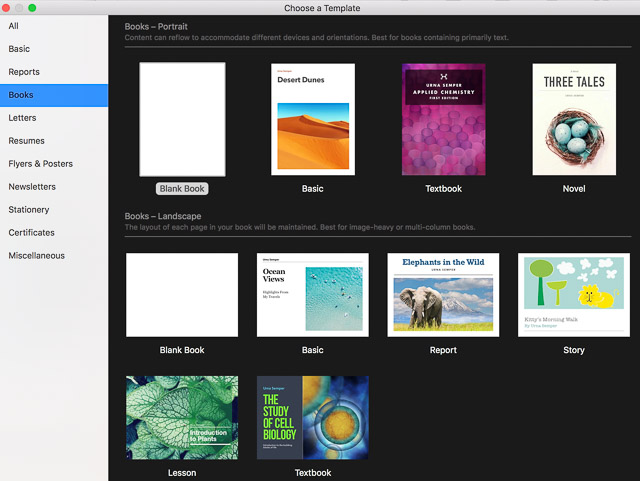
Here’s the best features of creating an eBook in Pages
- Use the familiar iWorks toolbar and format commands
- Work on both MacOS and iOS (both iPad and iPhone)
- Support team collaboration on the same file.
- Use the Apple Pencil (or your finger) to draw right in the app.
- Produce a ePub3 file that can be viewed most any device / platform except a Kindle – including Macs, iOS, Windows, Android, ChromeOS.
- Create eBooks that can be offered on Apple iBookstore
Here’s the iBooks Author-only features that Pages can’t match
- Create eBooks with chapters and sections. (Pages’ ePub 3 book are one continuous document).
- Include intro media, enhanced table of contents, thumbnail page view, glossary, study cards and note taking.
- Add interactive iBA widgets – Keynote presentations, pop-overs, scrolling sidebars, 3D, interactive images and review questions.
- Choose from multiple view / play options for audio and video imports.
- Use 3rd party HTML 5 widgets (for example from Bookry)
- Choose from more templates, layouts and page options.
- Directly upload to iBook Store
Serenity Caldwell tweeted after speaking to Apple:
So if you’re working on iBA projects, continue away! And if you want to build quick books on iPad, you can do that too. But ebook creation is still currently split between Pages (simple but few features) and iBA (Mac-only).
— Serenity Caldwell (@settern) March 27, 2018