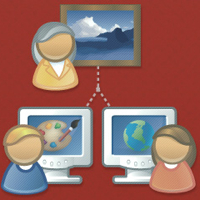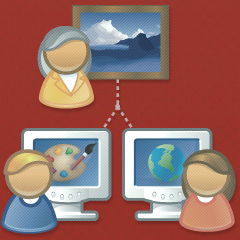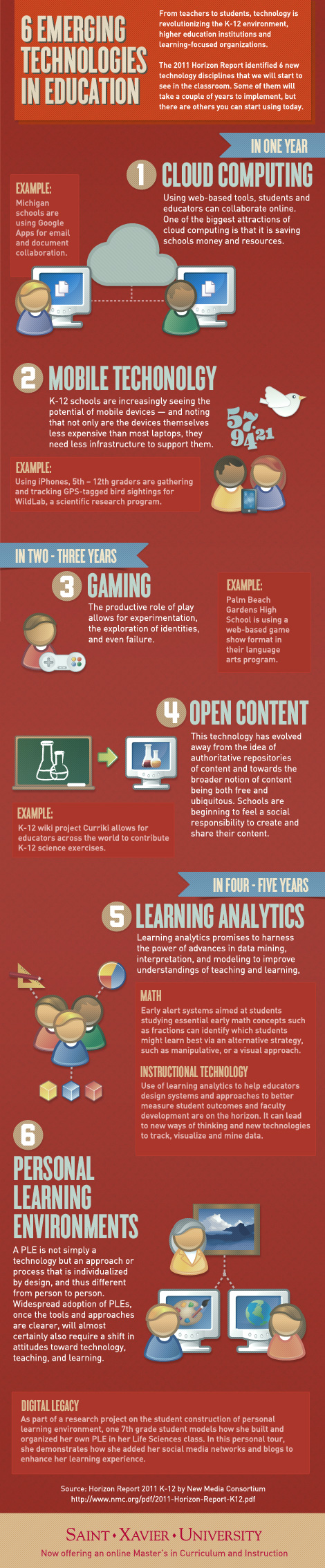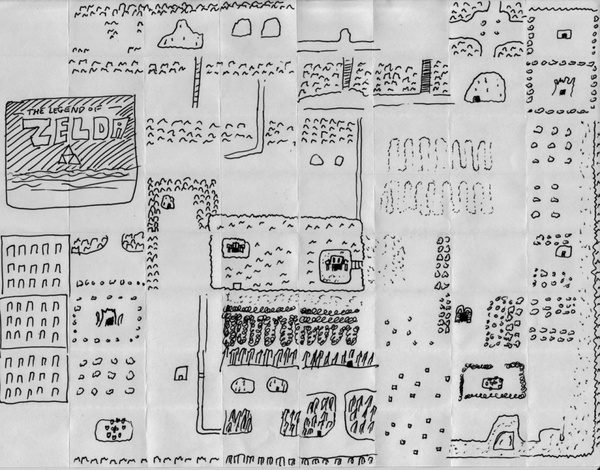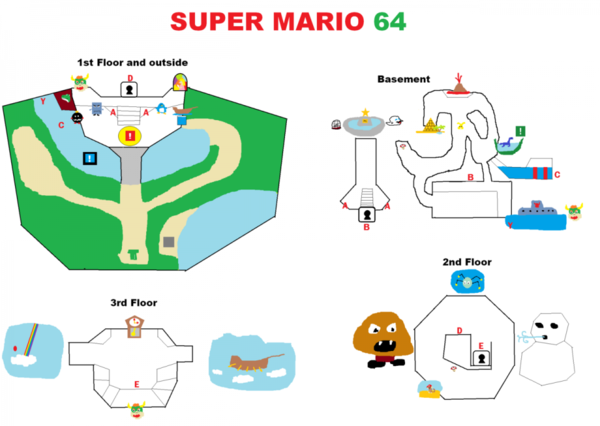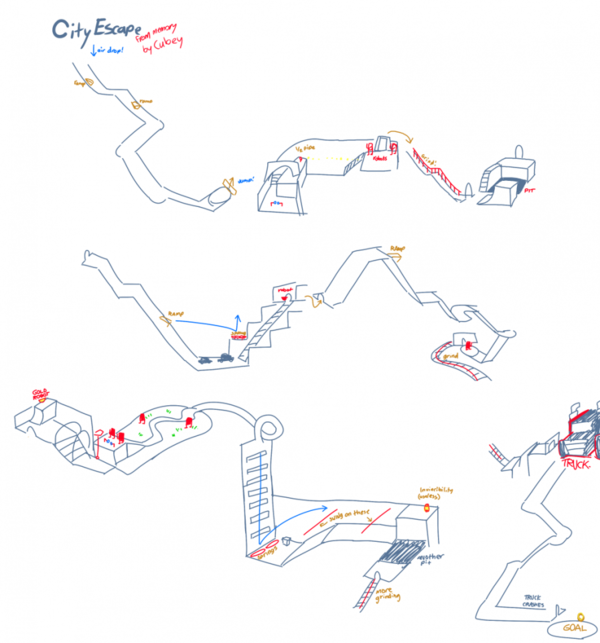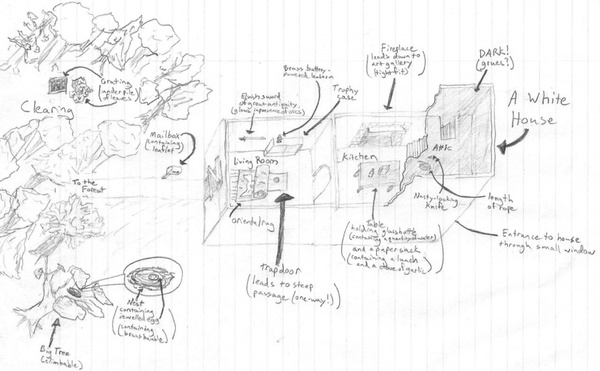The life & age of woman. Stages of woman’s life from the cradle to the grave [1848]
I think that this was a great learning experience. It really got me to think about my own practices in teaching.
I just wrapped up two webinars with teachers participating in a Teaching American History (TAH) Grant workshop hosted at Davis School District, Utah. We held separate one-hour sessions for elementary and secondary teacher focusing on Common Core strategies for using documents to let your students be the historian in your classroom.
For information on my webinar services click here.
I was in Portland Oregon – they were in Salt Lake City, but through the wonders of technology (I used WebEx videoconferencing along with a web-based LearningCatalytics response system) we were able to interact. I don’t think people learn much by telling them things, so I put participants “in their students’ shoes” to experience the power of document-based instruction and four key components to making it work:
- The right documents.
- Knowing how to look at them.
- Letting students discover their own patterns, then ask students to describe, compare and defend what they found.
- Basing the task on enduring questions, the kind that students might actually want to answer.
Download my slide deck for strategies, resources, lessons and links to great websites.
Here’s some of the participants’ comments:
- This webinar was very informative, and motivates me to want to change the way I teach students. I need to allow them to make discoveries and to stimulate their interest, rather than just teach the facts. Thank you so much!!!!!!
- Thank you! This makes learning fun and relevant for students. Could spend all summer working on this.
- I really enjoyed your webinar. I was introduced to DBQs this last year and was amazed at how much my students bought into it and loved it. They talked about it for weeks. I’m excited to try some of the ideas you gave and am looking forward to using these ideas to create my own DBQs
- I think that this was a great learning experience. It really got me to think about my own practices in teaching. The thing that I will remember from this Webinar is the idea that we should let the students come up with their own interpretations of documents and issues, rather than always providing them with an interpretation. Thank you!
- Thank you for your time. Everything you presented was valuable to me as a teacher. I am excited to research your website to assist me improve my teaching.
- I appreciate the ideas to add some new instructional methods to my classroom. …. I heard great ideas to plug in to start lessons as anticipatory sets, which gave me another way to use primary sources. Thanks!
- I this was better than I thought it was going to be. It was informative and interactive. I liked the back and forth that we had. I felt this very helpful. Thank you!
- This was great! I can’t wait to try some of these in my class! I think these ideas will really excite my students!
- I liked the visuals. I liked that you gave us a picture we’d have a lot of schema on given that we’re in Utah and then one that we had very little information on. Thanks for your website. I’ve used it before.
- I loved the idea about the pictures, and making them infer from what they see… it made me engage in the ? much more
- This webinar kept me awake with interaction between you, us, and the computer. I enjoyed the images and pictures you shared.
A special hat tip to Jon Hyatt, Teaching American History Grant Director at Davis School District.
Image credit Kelloggs & Comstock–The life & age of woman [between 1848 and 1850]
Library of Congress