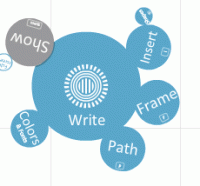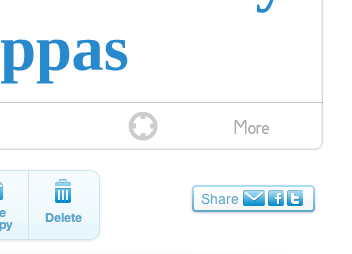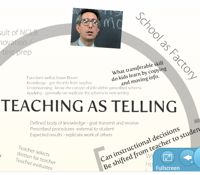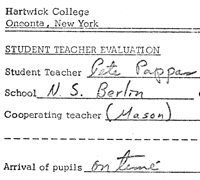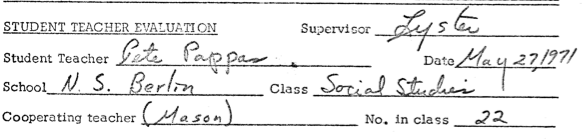I recently found my student teacher evaluation. It’s nearly thirty-eight years old – an interesting prediction about what would eventually emerge as my teaching style. At the time, I was a senior at Hartwick College in Oneonta NY. I student taught at very small rural school in South New Berlin NY. It was a K-12 central school of about 300 students with a senior class of about a dozen. You can
download my first evaluation here. (348KB pdf)
I’ve included a few comments from my college supervisor:
You have no problem with class control when you wanted it. – I suggest you get it as soon as you are ready to start.
Learning cannot go on to any great extent, if half the students are talking.
And I especially like this one – what an image!
Climb on them and let them know what you expect.
[Ironically, I was teaching a lesson on Ghandi and civil disobedience!]
I suspect my college supervisor was hoping to see a well-organized lecture with attentive students busy taking notes. At the time, I was just stumbling along trying to figure out how to engage my kid in their learning. After teaching few years, I realized it involved shifting my role from information dispenser to designer of learning environment. For example, I had to learn not to reply to every student response during a whole group discussion. That teacher-dominated discussion was only teaching my students that none of their comments had any value, until I “approved” them. As more experienced teacher, my classes were filled with student discussion – the difference was, I had well-planned formats that encouraged all students to reflect and contribute. Unlike my college supervisor, I do believe learning can go on with all the students talking!
BTW: I did see one positive in my student teacher evaluation. In the space for “Chalkboard Work.” He had written “used overhead.” Guess I was into cutting-edge technology from the earliest days of my career.
Like this:
Like Loading...