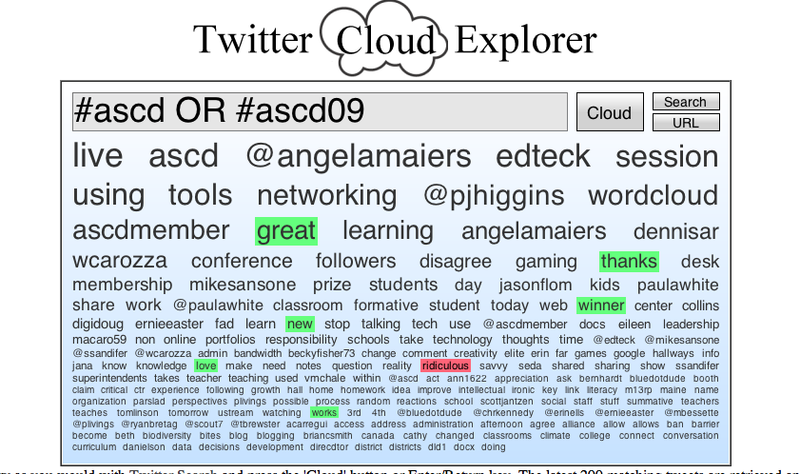Engage Student Discussion: Use the Social Network in Your Classroom

social media
“UT Dallas History Professor Dr. Monica Rankin, wanted to know how she could reach and include more students in the class discussion. She had heard of Twitter… The following is a short video describing her “Twitter Experiment” in the classroom with comments from students about the pros and cons of Twitter in a traditional learning environment.” (Filmed by UT grad student kesmit3.) Link to notes on the experiment.
How To Use Twitter to Virtually Network at the ASCD Conference 2009
Great to meet you… My name's Peter Pappas, from Rochester NY. I taught high school social studies for over 25 year, became a K-12 coordinator and then finished the last 5 years of my career as a assistant superintendent for instruction. Since then, I've been able to devote myself, full time, to expanding my role as a staff developer and consultant.
I've had the chance to work with districts across the country with a focus on literacy, technology, document-based instruction and student engagement. Staff development should model what we want to see in the classroom, so I bring an audience response system and we actually use the techniques I'm promoting!
Follow me on Twitter – hope you have a great conference!
Oh .. and … have you heard of any good sushi restaurants nearby? …..
Note: As of 4/26/09 the TwitterCloudExplorer seems to have disappeared. Here's a screen shot of what it looked like during the ASCD conference. Notice my Twitter name edteck was the 4th most Twittered word when I took the screen shot.
Technical Specs1. Hashtags are a community-driven convention for adding additional context and metadata to your tweets. They're like tags on Flickr, only added inline to your post. You create a hashtag simply by prefixing a word with a hash symbol: #hashtag. I sought out the relevant hashtags people are using for the ASCD conference. Note: It seems this year both #ASCD and #ASCD09 are being used. For more on hashtags2. I used a Twitter Search to look for people using the #ASCD OR #ASCD09 hashtags. Search results here.3. Then I sent out Tweets to people using either hashtag with a link back to this post. Hopefully their replies will follow.4. I'm a big fan of quantitative display of information, so I used one the many new Twitter visualization tools – Twitter Cloud Explorer to generate this embedded query. Note: As of 4/26/09 the TwitterCloudExplorer seems to have disappeared. There are many new Twitter visualizations coming along every day.
President Obama’s Education Policy Speech March 9, 2009
Free the Information (in Museums and Schools)
The museum wants the site to transform how the public interacts with an institution that can sometimes seem forbidding and monolithic.
“The notion of opening up the museum’s singular voice is really the driving thought behind this,” said Allegra Burnette, creative director of digital media for the museum, who has been working on the redesign for a year and a half. She added, “We’re opening the doors, though not necessarily throwing them open.”
The site, which she and other MoMA officials stress is a work in progress, will now include what its designers call a “social bar” at the bottom, which when clicked will expand to show images and other information that users can “collect” and share after registering for a free account at the Web site (moma.org). A user could build a portfolio of Walker Evans photographs or Elizabeth Murray paintings and send them to friends, Ms. Burnette said. The site will also eventually make it easy for users both casual and scholarly to trace lines of interest, digging up more information about works from publications and curators, she added.
Put aside all the social networking / Web 2.0 features MoMA is adding to its site, and it’s really about giving viewers more functionality and control over how they interact with the museum’s collection. MoMA and other museums realize that they will need to stop treating their audience as passive consumers of information.