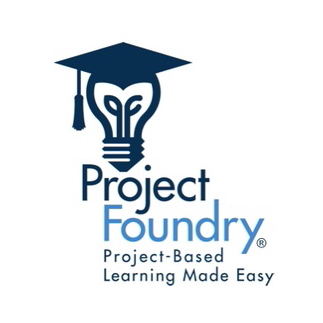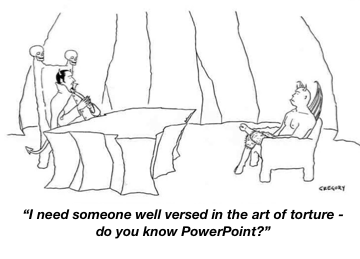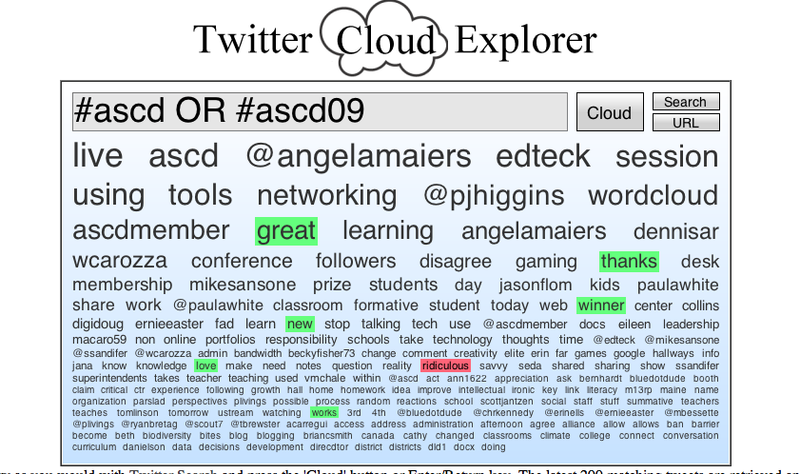All considerations for professional development (PD) should flow from the premise that staff development should model what you want to see in the classroom. We strive to offer our students engaging, relevant, and rigorous instruction that supports students who will, over time, take responsibility for their learning. PD should apply those same goals to training teachers, staff and administration.
I’ve seen PD from a variety of perspectives – as a 25-year teacher receiving staff development, as a teacher offering PD courses at our district teacher center, as a K-12 director and Assistant Superintendent planning PD, and as outside consultant / trainer. Viewed through those lenses, I’ve developed few questions for consideration by professional development planners.
Design and planning:
1. Did your teachers have a meaningful role in deciding what PD is being offered? (You’re in trouble if the training is merely based on a tip from someone who saw “this really cool presentation.”)
2. If it’s a school-wide inservice day, have you provided appropriate training for all faculty and staff? (“OMG! We forgot about the librarians! Do you think we can get away with putting them in with PE?)
3. Is there a clear alignment between how the session is promoted to teachers and what the trainer is prepared to deliver? (Before my session begins, I usually ask a few attendees what they expect. When no one has a clue, I’ve got work to do.)
4. Have you prioritized your PD objectives to bring focus to your initiatives? (It’s easy to turn people off with the perception of “just another reform du jour.”)
5. If you are implementing PLC’s or action teams, do the participants see their value? (Or do you have groups of “PD prisoners” who only see it as busy work?)
6. Do you offer appropriate training for all staff? (Don’t forget, the entire organization can support instruction.)
Delivery
7. Have you considered internal expertise, before turning to outside trainers? (PD is about building capacity.)
8. Will the trainer be utilizing the strategies being advocated? (If not, at least modeling them.)
9. Do you differentiate PD by instructional method? (Or is that something you only expect teachers to do with their students?)
10. Will teachers leave with ideas they can immediately put to use? (Not everyone is fascinated by the implications of new brain research on student achievement.)
11. Will appropriate administrators be in attendance? (It sends a powerful message when they are.)
Follow up
12. What is your plan for follow up to the training? (No drive-bys allowed!)
13. If you are offering technology training, will teachers have immediate access to the necessary equipment? (Use it, or lose it!)
14. Do you have a mechanism to gather and act on participant feedback (Learning is about experience and reflection.)
15. Have you clearly identified an instructional outcome you hope to see as a result of the training? (Or are you doing it, just because it’s in fashion?)
A high-functioning professional development program considers these questions and many more. The best programs are guided by a tacit “reciprocal accountability.” If administration is holding teachers accountable for student performance, then administration is accountable to engage teachers in the design and implementation of meaningful PD. Likewise, if teachers have an active role in shaping their professional learning environment, then administrators should expect to see the strategies utilized in the classroom, followed by an honest appraisal of what’s working.
I disagree with the notion that teaching is kind of innate “gift” that only some are born with. Teachers are nurtured with experience, training, and reflection.
If you’ve read this far, you might also like a few other posts:
Teacher-Led Professional Development: Eleven Reasons Why You Should be Using Classroom Walk Throughs
Lesson Study: Teacher-Led PD That Works
The Reflective Teacher: The Taxonomy of Reflection
Like this:
Like Loading...
 Recently I heard about ProjectFoundry, a Milwaukee-based team of educational entrepreneurs who are tackling the task of bringing real-world feasibility to managing PBL. I was new to ProjectFoundry, so I spent some time with their operations manager, Shane Krukowski touring their program via GoToMeeting. Shane and the ProjectFoundry team are veteran teachers with extensive experience in urban schools. It was clear to me that they have a genuine appreciation for the institutional barriers that often hold back student-centered innovations.
Recently I heard about ProjectFoundry, a Milwaukee-based team of educational entrepreneurs who are tackling the task of bringing real-world feasibility to managing PBL. I was new to ProjectFoundry, so I spent some time with their operations manager, Shane Krukowski touring their program via GoToMeeting. Shane and the ProjectFoundry team are veteran teachers with extensive experience in urban schools. It was clear to me that they have a genuine appreciation for the institutional barriers that often hold back student-centered innovations.  Recently I heard about ProjectFoundry, a Milwaukee-based team of educational entrepreneurs who are tackling the task of bringing real-world feasibility to managing PBL. I was new to ProjectFoundry, so I spent some time with their operations manager, Shane Krukowski touring their program via GoToMeeting. Shane and the ProjectFoundry team are veteran teachers with extensive experience in urban schools. It was clear to me that they have a genuine appreciation for the institutional barriers that often hold back student-centered innovations.
Recently I heard about ProjectFoundry, a Milwaukee-based team of educational entrepreneurs who are tackling the task of bringing real-world feasibility to managing PBL. I was new to ProjectFoundry, so I spent some time with their operations manager, Shane Krukowski touring their program via GoToMeeting. Shane and the ProjectFoundry team are veteran teachers with extensive experience in urban schools. It was clear to me that they have a genuine appreciation for the institutional barriers that often hold back student-centered innovations.