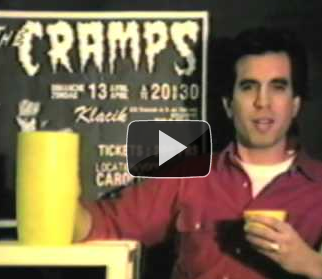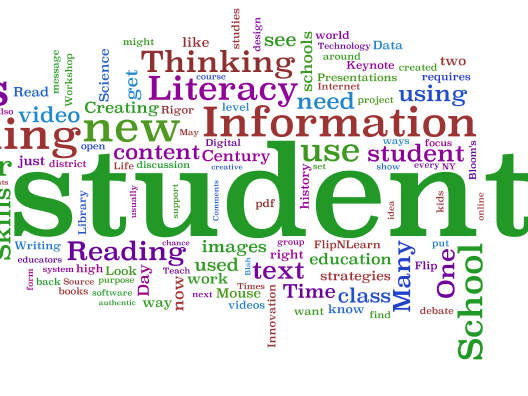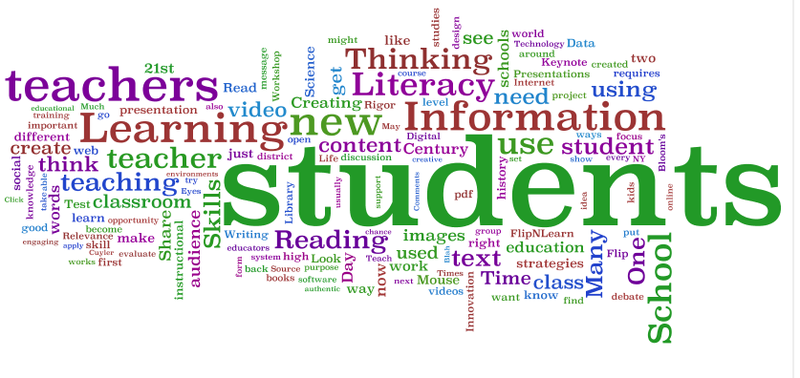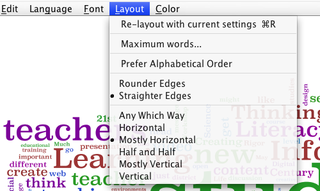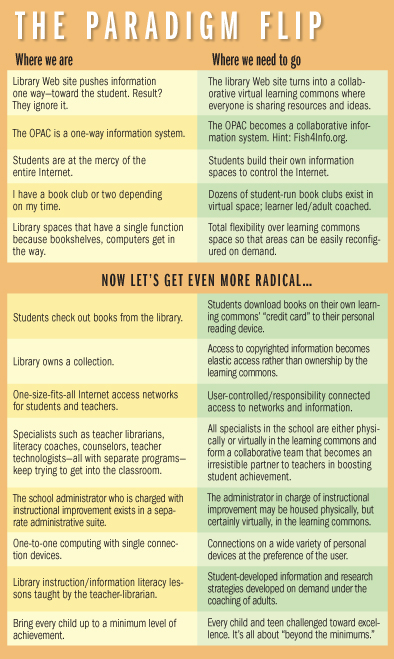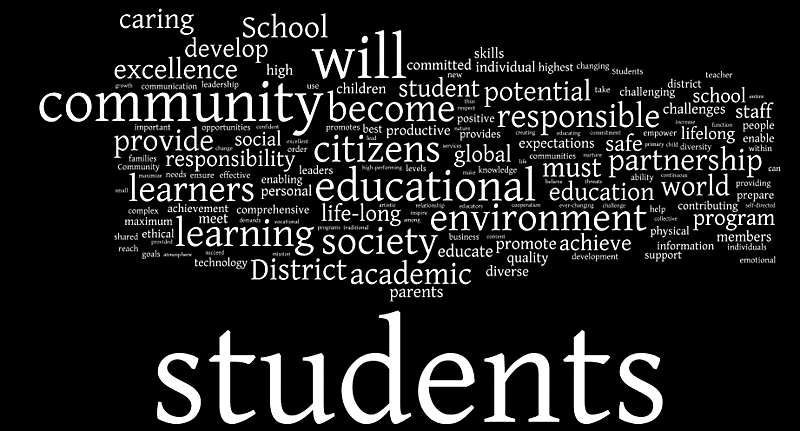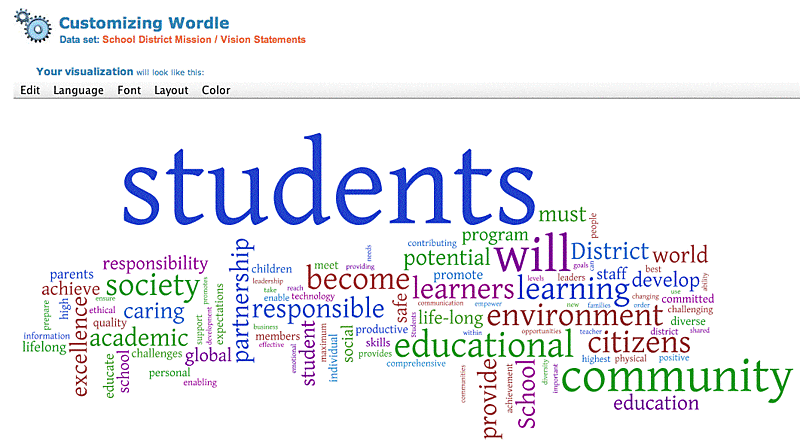I’ve always been interested in quantitative displays of information. I’ve been having lots of fun with
Wordle – a free website that creates “
word clouds” (or “tag clouds”) for text analysis. Simply copy/paste text and in seconds Wordle gives you a visual representation of word frequency. The example below was created by analyzing all the words used in my blog in 2008. Click the screen shots below to enlarge.
While you can directly type into the Wordle text box, I would recommend you copy and past text into it. That allows you to get text directly from online sources or your own text document. Student can either work on their individual Wordles or collaborate together on one. In the later case, it’s probably most efficient to gather all their writing into one text document before copy/pasting it into a Wordle. Use tilde sign to create phrases. Example: learning~strategies. Another tip: After you create a Wordle, right click a term to remove it from the Wordle results.
The site allows you to modify the color scheme, font, alignment and even set the maximum number of words to include in the analysis (example top 100 words, top 50 words, etc) For inspiration on layout see these Wordle samples at
FlickrWordle output – If you PDF generating software, you can “print” a Wordle to a PDF file. Or you can do a screen capture of the Wordle. Do live Wordles on your smartboard. For a how-to on screenshots click here.
So how could your students use Wordle?
Defining skills – Before the dictionary comes out, give your students a new vocabulary word and ask them to brainstorm all the word they associate with it. Gather up all the brainstormed words for a Wordle. After the term has been formally defined, repeat the process and compare to the “pre-dictionary” Wordle.
Summarizing skills – As a pre-reading exercise – copy/paste text of reading into a Wordle and ask students to predict what the main ideas of the reading will be. Another pre-reading option – give them a Wordle of a non-fiction reading and ask them to use the Wordle to generate a title or headline before they see the real article. Post reading – ask them to reflect on the reading based on a prompt (examples – main idea, what you’ve learned, funniest element, etc). Then collect all their reflections into a Wordle.
Comparison skills – Give them two different accounts / essays on the same theme / event – let them compare the Wordles generated by each. Or you could generate Wordles for two different reading – then let student see if they can match the Wordle to it’s corresponding reading.
I’ve been collaborating with fellow educators on a Google Doc guide to using Wordle in the classroom
Like this:
Like Loading...