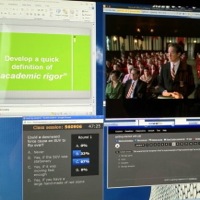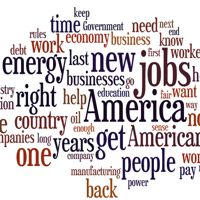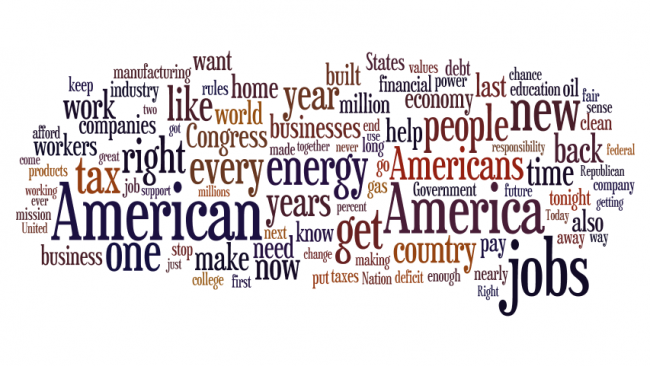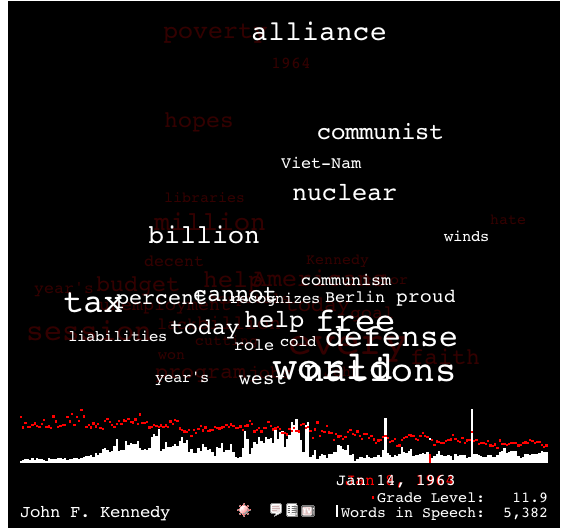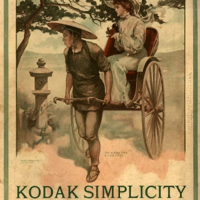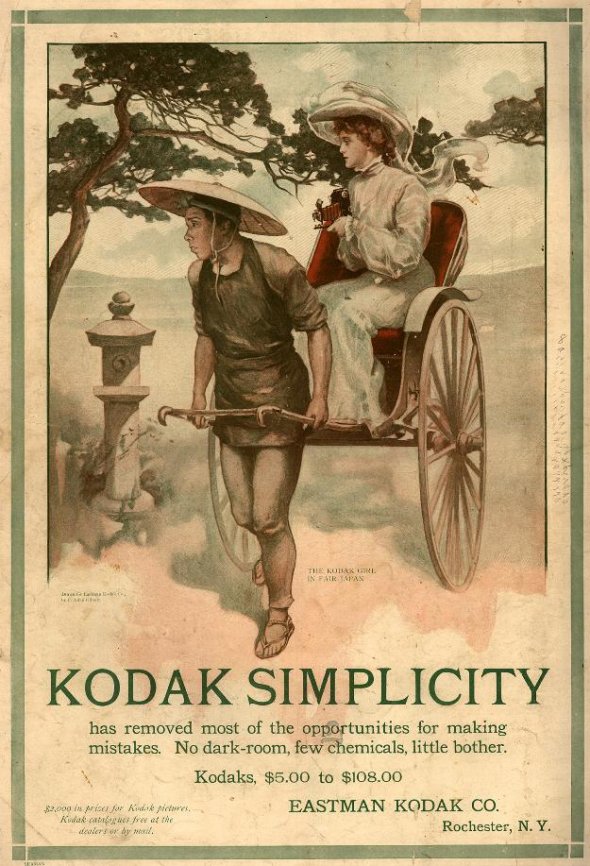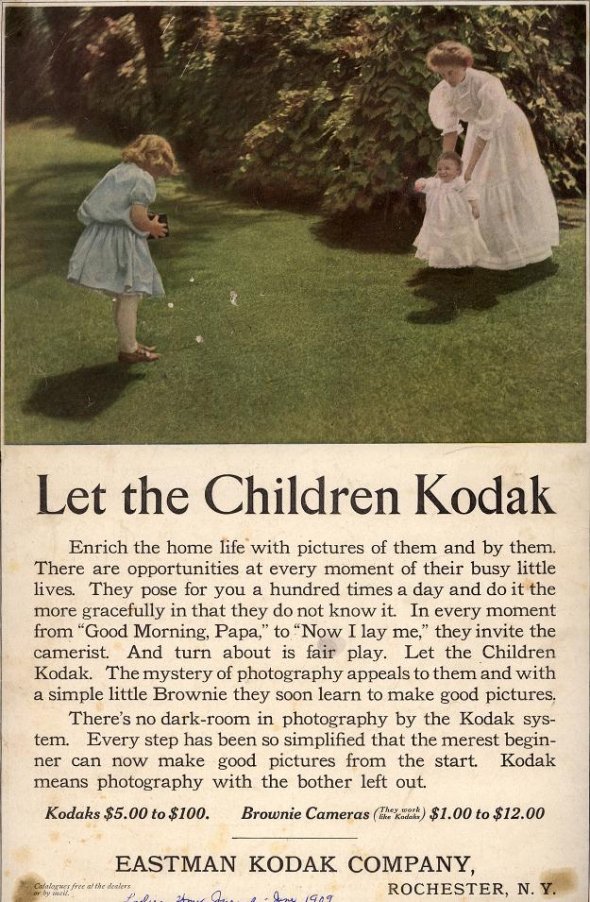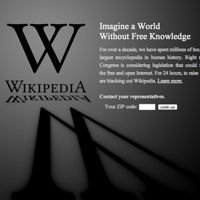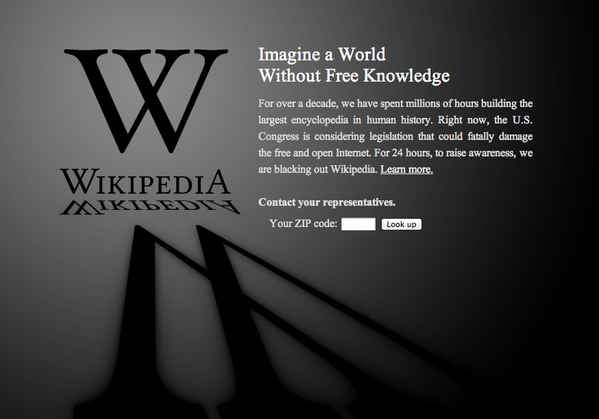Update 2013: The free pilot has concluded – but click here for info on my $275 webinar.
One of this year’s resolutions was to begin offering webinars. (not that I don’t enjoy airports) I recently completed my first pilot (description below) and I’m looking for three school sites who would like to try a free pilot webinar and offer me some feedback. More details on my free webinar below.

Live Meeting – My “teacher” view with presentation, video, audience, Learning Catalytics
I piloted my first webinar with a group of instructors from Southwest Wisconsin Technical College. (Hat tip to SWTC’s Kristal Davenport) We used Microsoft Live Meeting as a platform. Participants at SWTC were gathered in one room. We maintained webcam contact with each other throughout the workshop. (I’m not a big fan of watching webinar presentations delivered by a disembodied voice.) I pre-loaded high-quality video in advance that ran smoothly during the webinar. The webinar went very well and I think we were able to create the level of interaction that I strive for in my on-site workshops.
For years I’ve used a TurningPoint audience response system (ARS) in my on-site keynotes and workshops. When an ARS is used in a Socratic manner it fosters great conversation and reflection. So a key component I wanted in a webinar was a “distance version” of an ARS. I was pleased to discover Learning Catalytics. While it was designed for on-site classroom use, it was just what I needed to enliven the webinar.
Learning Catalytics is a web-based response system that allows participants to answer from any web-enabled device – computer, tablet, smart phone. It was easy to input questions (it even provides for copy / paste of text) and using it during the webinar was a breeze. It allows the teacher to ask a wide variety of questions. Not only the usual questions such as multiple-choice, priority, and ranking. But also some unique questions for an ARS where students use their devices to – draw vectors indicating directions, indicate the points on an image, and even aggregate student text into Word clouds. Imagine your students generating real-time Wordles from their devices!
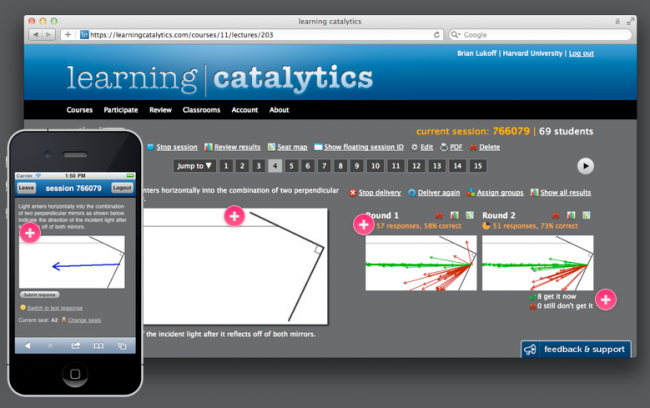
Learning Catalytics: Teacher view and iPhone view
Learning Catalytics was designed from the ground up to foster student discussion. It most notable feature is peer-learning tool (which unfortunately, I did not use – my pilot group was too small). In advance of class, the teacher inputs a seating chart of the the class. Students log into their seat locations. After posing a question, the teacher can use Learning Catalytic to automatically create student discussion groups that direct students to talk to specific peers based on their response to the question. “Peter turn to Nancy on your left and discuss the thinking behind your answer.” After the peer discussion, the teacher can repost the original question and graph the changing responses.
I like to continue piloting this model so I will offer a free live webinar to the first three schools (or sites) that follow through with my registration process.
I think professional development should model what we want to see in the classroom. So I’d like to start with an 45-minute experiential webinar called: “Higher-order thinking skills (HOTS) - What’s that look like in the classroom?”
We’ll watch a few short video clips, do a few activities to model instruction at different levels of Blooms and then reflect on the experience. Our instructional goals for the webinar:
- Develop a working definition of HOTS
- Clarify how the tasks we assign students define their level of thinking
- Leave with 3 ideas for fostering HOTS with your students
A few stipulations:
- Participants: Minimum 15 / Maximum 30. Could be teachers or admin.
- You’ll use with a single webcam at your end, so they will need to be located in the same room.
- Webinar length – roughly 45 min. Plus about 10 minutes for webinar feedback.
- Timing: Sometime between 8:30 AM and 5 PM (PST – Pacific Standard Time)
- Feedback: Since this is a pilot. I will expect you to assist in evaluating the webinar, gathering feedback from your participants and helping me “document” the user experience.
- Technical details: More to follow if you get a webinar. But for starters – ability to run a WebEx Meeting (web access), LCD / sound for display, webcam / microphone to record your end, participants with web-enabled devices, designated coordinator to manage your end.
If you are willing to meet these stipulations in an efficient manner, fill in the request below. Remember – this is just a request. I will select from requests that demonstrate you’ll be easy to work with.
After the pilots are completed and my webinar model is refined, I plan to offer a series of (paid) webinars. I think there’s a need for short, inexpensive, engaging webinar-based PD that can foster reflection and professional growth. Something you can use with admin, faculty, department or grade level to foster local capacity.