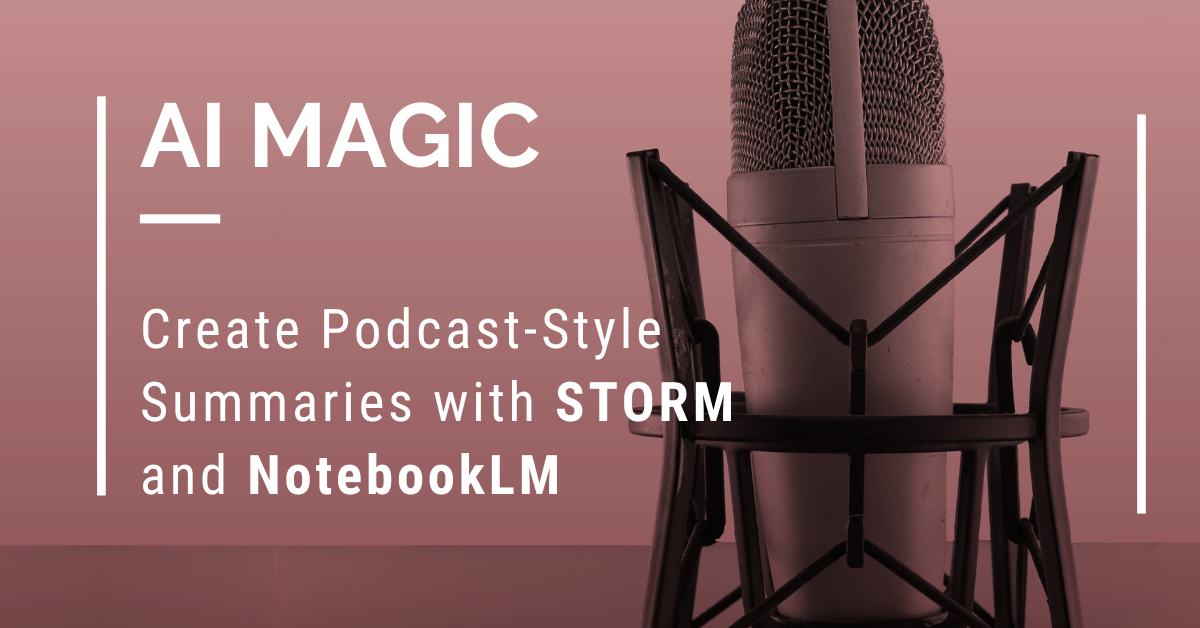Image by Marco Migorança Migorança from Pixabay
Imagine this: you’ve got a mountain of research, articles, PDFs, and notes staring back at you. Instead of sifting through it all, what if AI could pull the best bits and hand you a podcast-style summary? Magic, right? Well, thanks to tools like STORM and NotebookLM, it’s more than possible—it’s a breeze!
In this post, I’m going to show you how to harness the power of these two AI wizards to take your research from the page (or PDF or website) to your earbuds—turning hours of reading into minutes of listening. And here’s the kicker—it took me less than 10 minutes to pull off a podcast-style summary using both tools.
Ready to dive in? Let’s explore how these tools can transform your workflow, whether you’re a teacher looking for new ways to engage students, a student cramming for exams, or just AI-curious and want to supercharge your content game.
What Exactly Are STORM and NotebookLM?
STORM is an AI genius built to help you gather and organize massive amounts of info. (It’s a project of Stanford Open Virtual Assistant Lab). Think of it as your personal research assistant, whipping up “Wikipedia-style” summaries, complete with footnotes. It’s perfect for digging into deep topics, whether you’re writing a post, preparing a lesson plan, or pulling together materials for your next class.
On the other hand, NotebookLM—Google’s brainchild—takes all that research (or any other text you throw at it, like webpages, PDFs, or slides) and creates engaging, podcast-style audio summaries. It’s like turning your research into a conversation—perfect for auditory learners, multitaskers, or anyone who just prefers listening over reading.
But the real magic happens when you combine these two tools. STORM sets up the content, and NotebookLM turns it into something you can listen to on your next walk.
Here’s How to Use STORM and NotebookLM (a.k.a. The Dynamic AI Duo)
Step 1: Research and Create with STORM
Let’s say you’re working on a project, lesson plan, or maybe an essay. Fire up STORM and let it gather and synthesize all your research into a tidy, well-organized summary. It’s like having an assistant that never takes a break.
- Pro Tip: Keep your prompts simple. You don’t want to confuse your AI buddy!
STORM does all the heavy lifting by pulling in key information, then creating a Wikipedia-style summary (footnotes and all!). Once you’re happy with your summary, download it as a PDF, and you’re ready for the next step.
Step 2: Summarize and Transform with NotebookLM
Now that you’ve got your research sorted, it’s time to add a little more AI magic. Upload your PDF to NotebookLM (it also works with slides, webpages, and text files – add as many as you want). From here, NotebookLM can create a variety of summaries. Including:
- FAQs
- Study guides
- Table of contents
- Timeline
- Briefing document (main theme, most important ideas, conclusion)
But my favorite output is: NotebookLM turns your content into an audio summary that sounds like a conversation between two chirpy AI hosts.
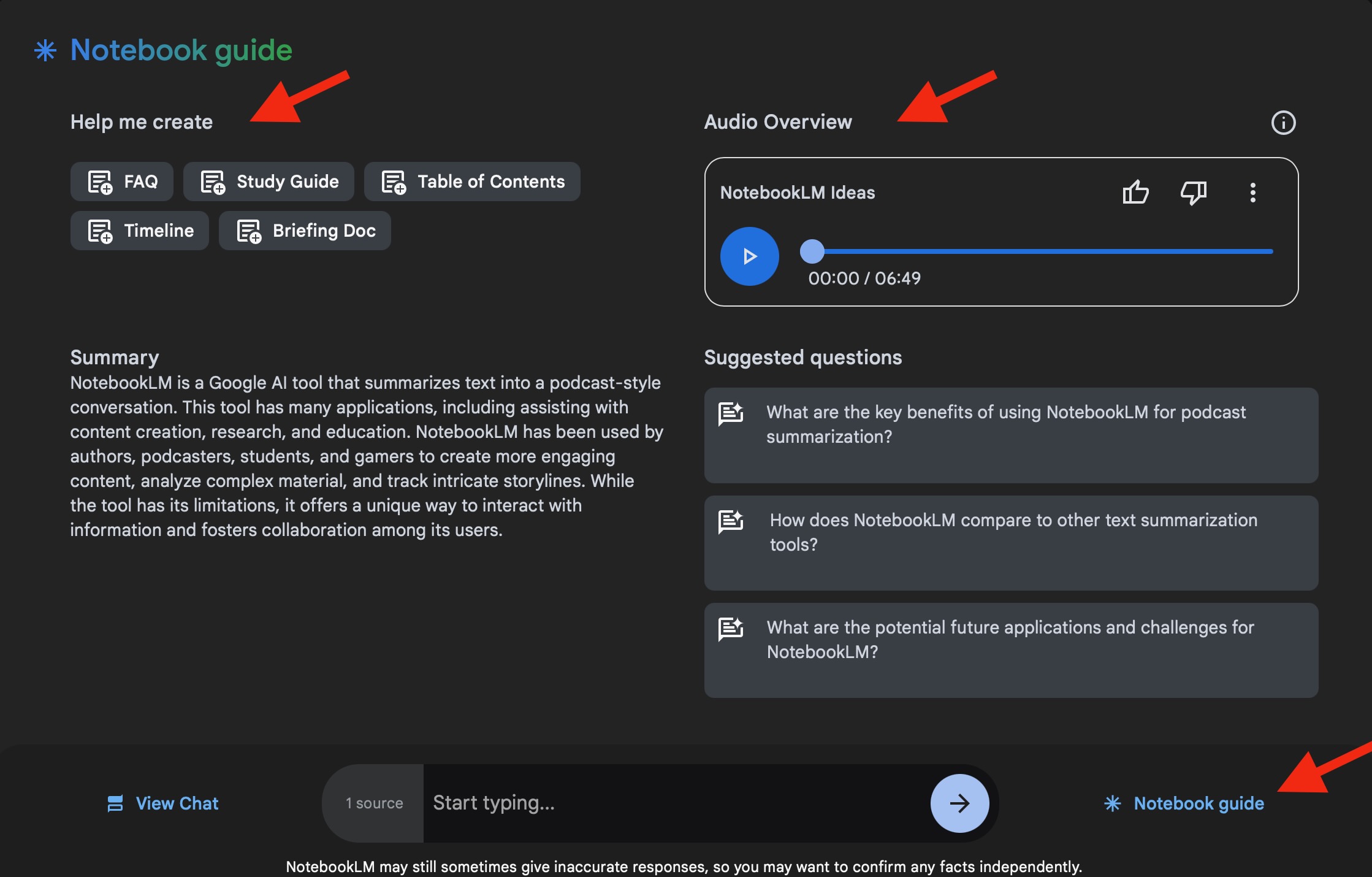
Here’s how easy it is to create your podcast-style summary:
- Upload your content to NotebookLM.
- Click on the Notebook Guide in the lower right of the screen.
- In the popup, find the Audio Overview section and hit “Load the Conversation.”
- Once it’s ready, click the 3 dots and download the WAV file (that’s your podcast magic right there!).
- Pro Tip: Currently, NotebookLM doesn’t offer customization of the audio output—it’s always the same voices, and there’s no option for editing. The only control you have over the content is what you load into the Notebook.
Fun and Creative Use Cases
Let’s get creative! Here are some ways to use STORM and NotebookLM beyond just summarizing research:
- Study Aids: Turn your notes or textbook summaries into quick audio sessions to review while you’re on the go. Perfect for prepping for exams without sitting at your desk.
- Lesson Recaps: Teachers, imagine turning your daily lesson summaries into a podcast for your students. They can catch up on the go, ensuring they stay on track.
- Interactive Class Discussions: Students can upload class notes and turn them into audio summaries to share with classmates—perfect for group study sessions or reinforcing what’s been covered in class.
- Meeting Recaps: Don’t have time to re-read meeting notes? Turn your minutes into audio form and catch up while you’re commuting or making dinner.
- Book Summaries: Summarize key insights from books you’re reading (whether for class or pleasure), so you can “read” while you’re doing something else.
Why Audio Summaries are a Game-Changer
Turning written content into audio isn’t just about convenience—it’s about making your work more accessible and engaging. Podcasts are perfect for multitasking (commuting, anyone?), and the conversational format keeps listeners hooked. With NotebookLM, you can even involve your audience by integrating voice messages, making the experience more interactive.
With STORM organizing your research and NotebookLM turning that content into an engaging audio experience, the days of drowning in text are behind you. Whether you’re a teacher, student, or just looking for a way to streamline your learning workflow, these tools will give you a fresh way to interact with your content.