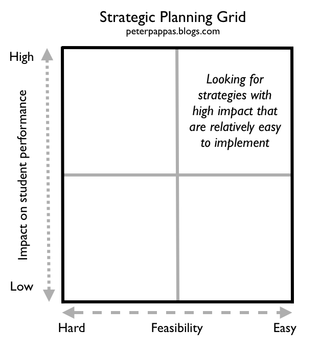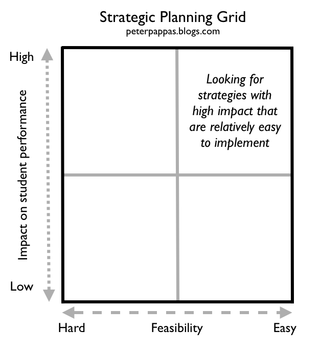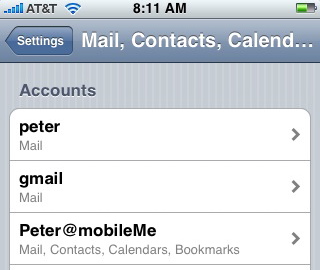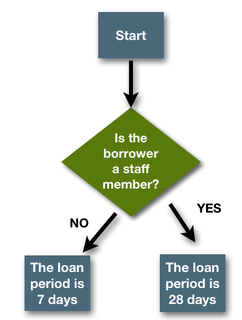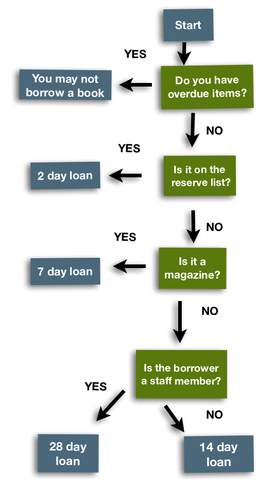Congratulations to Karen Rose and her 3rd grade class from the Melissa, Texas. Selected by attendees at the 2009 National Educational Computing Conference (NECC) as "Best Picture" from among digital shorts produced and edited by students and teachers from across the country.
Motivating Students – A Make and Take Workshop for Teachers
This week I head back to Edison School of Engineering & Manufacturing, to conduct a two day follow up workshop. Our previous work together identified four target areas:
- Motivating students
- Making learning relevant
- Student-centered learning strategies
- Effective use of technology
We are going to start by modeling a “Brainstorm, Group, Label” activity (See Tool 13). It will also set our agenda for the “make and take activities” of the workshop. Day two begins by modeling a “Fishbowl Discussion Group” on the topic of effective next steps. We’ll use the ideas generated in the fishbowl to design a Strategic Planning Grid (below) to prioritize their staff development for the fall.
Most of our time over the two days will be spent assisting teachers in designing specific lessons. I’ve assembled some Literacy Strategies that teachers can use as starting points for modify their existing lessons.
“Non-readers” for students who lack decoding skills.
“Word-callers” for students who can decode, but lack comprehension skills.
“Turned-off readers” for students who have the decoding and comprehension skills, but lack motivation or engagement.
I’ll also be showcasing some web tools that are very engaging for students.
Wordle (text analysis)
Many Eyes (data and text visualizations)
Prezi (presentation tool)
Dipity (timeline builder)
Bubbl.us (brainstorming)
Flickr Tag Related Tag Browser (image tag analysis)
Lost All Your Contacts on iPhone? Here’s How to Get Them Back
 I sync my iPhone, MacBook and iMac over MobileMe. I like that a change in an appointment or contact on one device shows up on the other two. But MobileMe has a problem! Twice in the last week I have opened my iPhone to find that all my Contacts were gone. This calamity mysteriously happened on its own. (I did not make any setting changes to lose my contacts.) But here’s how I got them back.
I sync my iPhone, MacBook and iMac over MobileMe. I like that a change in an appointment or contact on one device shows up on the other two. But MobileMe has a problem! Twice in the last week I have opened my iPhone to find that all my Contacts were gone. This calamity mysteriously happened on its own. (I did not make any setting changes to lose my contacts.) But here’s how I got them back.
Note: This post detail the process for restoring contacts when running iPhone 3.0 software. If you are using iOS 4, follow this link to my July 2010 update.
1. On my iPhone I went to “Settings” and picked “Mail, Contacts, Calendar.”
All the email accounts you have on your iPhone will be there as choices along with your MobileMe account.
2. Under accounts I selected my MobileMe account. You get a list of all the data that MobileMe is syncing.
3. I turned Contacts “Off.” (It’s the only sync I turned off.) You get this dialogue box asking you if you really want to do this. Be brave and agree to “Stop Syncing” your Contacts.
4. I waited a few seconds then I went back to the screen in Step 2 above and turned Contacts “On.”
5. I gave the iPhone some time to sync. It probably helps to be on wifi.
6. When I reopened my Contacts on my iPhone, they had all returned. Note on this last step you might have to open and close Contacts a few times to get your iPhone to force a MobileMe sync.
I have no idea why this is happening. Looks like MobileMe has some work to do!
Why Don’t We Teach Sequencing Skills? It’s an Essential Higher-Order Thinking Strategy
How to Become a Teacher: Resources for Certification and Interviews
A cadre of dedicated educators, known as star contributors, have committed to providing support to student teachers. These star contributors will answer your questions, address your concerns, provide advice, and give encouragement. There are several ways to connect with a star contributor. You can (anonymously) post a comment or blog by joining Road to Teaching. If you prefer to email a specific question (e.g. content related question) to any of our star contributors, please feel free.