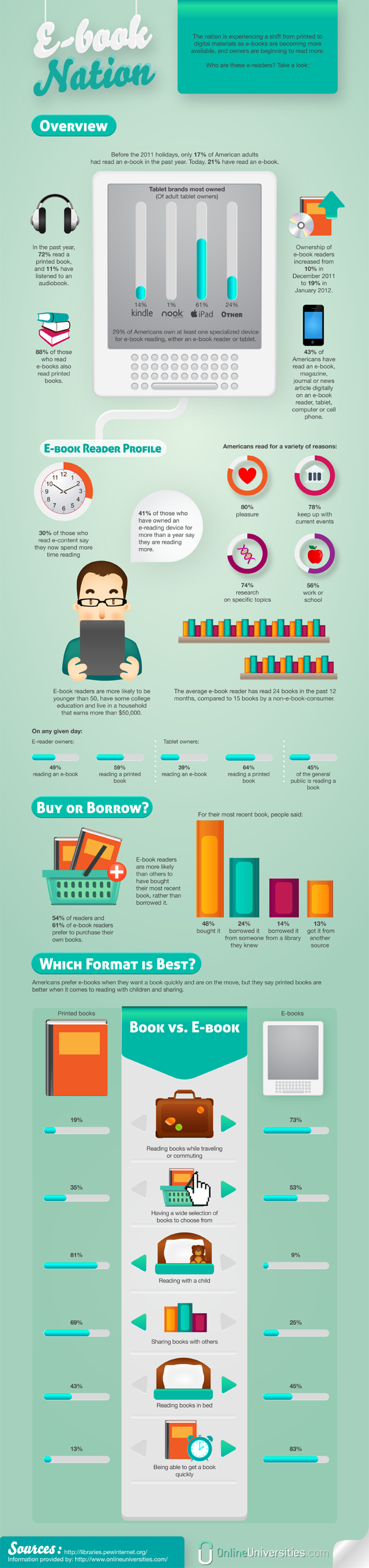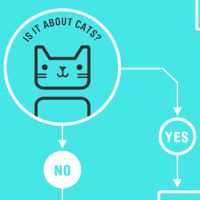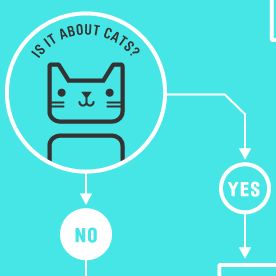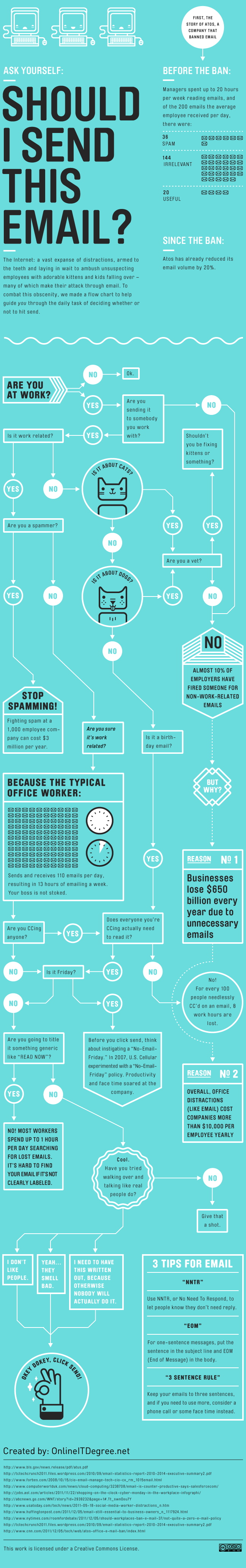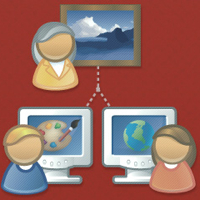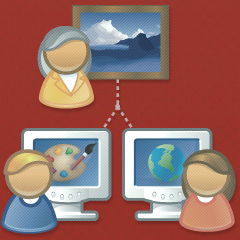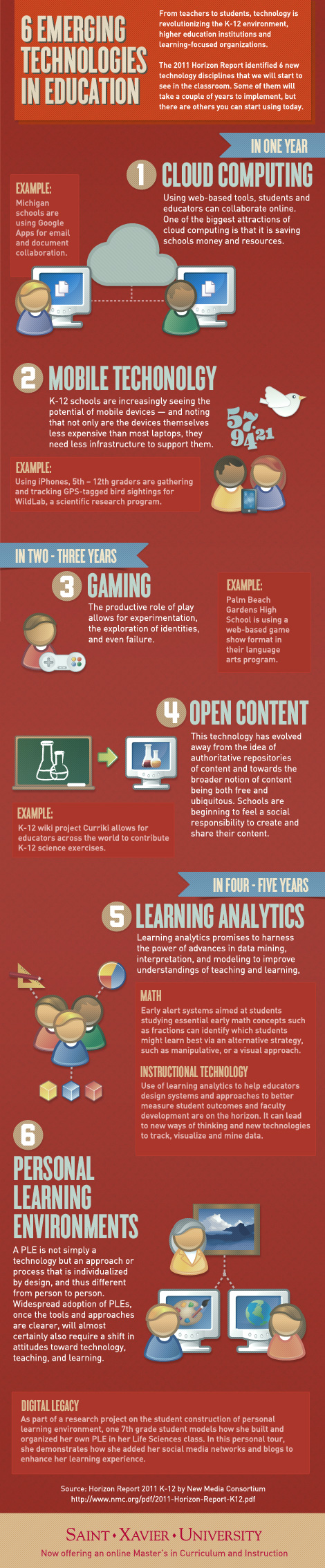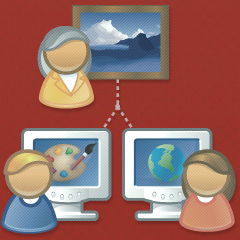
The 2011 Horizon report identified six new technologies that will affect teaching and learning in the K-12 education community over the next five years.
“Four to five years for Personal Learning Environments to have an impact?” perhaps the Horizon report predictions on impact is already due for an update.?
Many innovative teachers are already harnessing these tools to to reframe the information landscape of the traditional classroom.
As I noted in Innovations in Teaching and Learning: Top Down or Bottom Up?
Head to the vendor area of an educational conference and you’ll see a “top-down” vision of innovation in schools – expensive stuff that delivers information – lots of flashy equipment like display systems, interactive whiteboards, etc. They might give the illusion of modern, but in fact they’re just a glitzy versions of the old standby – teaching as telling. Does anyone really think there’s an instructional ROI in jazzing up test prep with a “Jeopardy-style game” delivered by “cutting-edge display technology?”
In fact, the best innovation in instructional practice is coming from the “bottom up” – from teachers who find effective ways to harness the creative energy of their students. These teachers don’t simply deliver information to kids, they craft lessons where students can research, collaborate, and reflect on what they’re learning. They harness a flood of new platforms that enable students “see” information in new ways and support a more self-directed style of learning. Unlike the expensive wares being hawked by the convention vendors, most of these web tools are free.
In SmartPhone – Dumb School, I added
While I’ve seen some cutting edge schools / teachers that have effectively embraced mobile technology and social networking, too many educators see smartphones as a distraction from learning. Many schools block Facebook, Twitter and the rest of social web as if it was pornography.
So where’s this put our students? For many it means that they must leave their smartphone at the classroom door and surrender themselves to an information culture controlled by the adults. What’s the mobile context in schools? Not much, it’s banned as subversive to learning.
Every day in school, students must “forget” about the information control and functionally their phone gives them to browse, research, monitor, network, shop and entertain. While they might view a photo just posted to Facebook from a friend’s mobile as the catalyst to a conversation, their teacher considers it a distraction from learning.
…When students do get on a school workstation (laptop or desktop) they quickly realize that it doesn’t “know” them as well as their phone does. Their personal device carries a wealth of information that’s important to them – contacts, photos, data, memories. To the school desktop, students are just a user on the network with a limited range of permissions. The biggest problem with the school computer is that it doesn’t do “place” at all. That’s a stark contrast to students’ mobiles, which geo-browse via the growing number of locational apps and geo-tagged information stream.
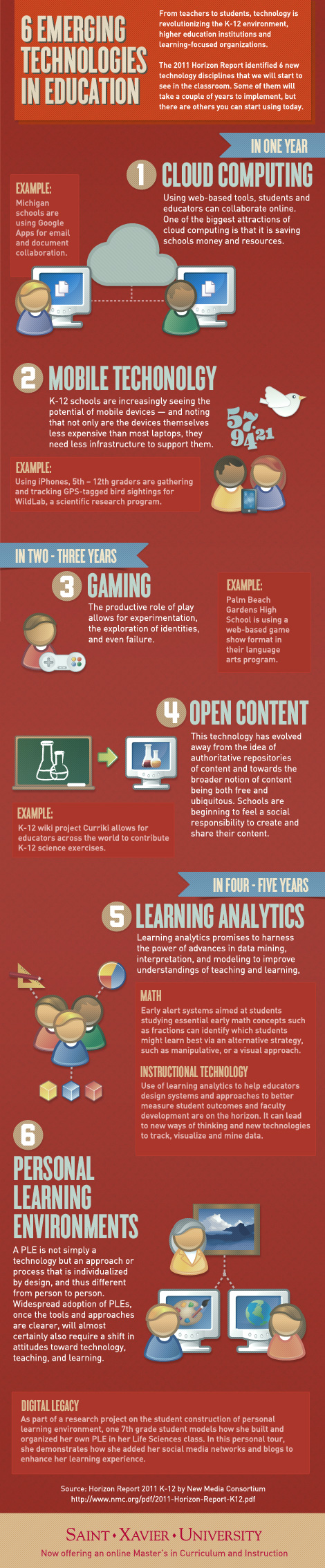
Infographic credit: Saint Xavier University
Online Masters in Curriculum and Instruction
Like this:
Like Loading...