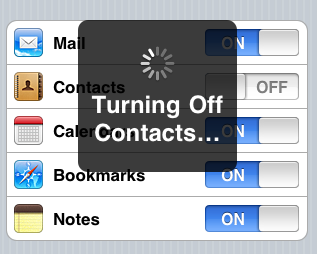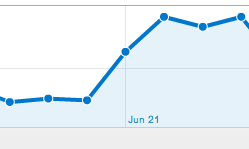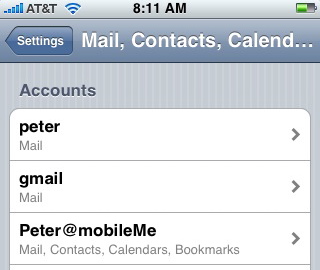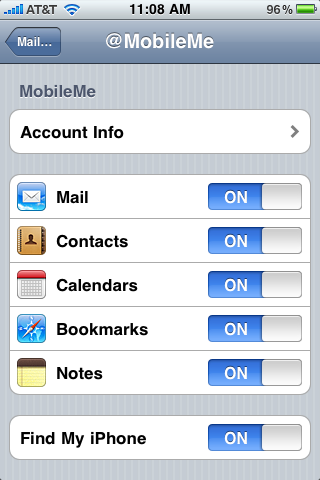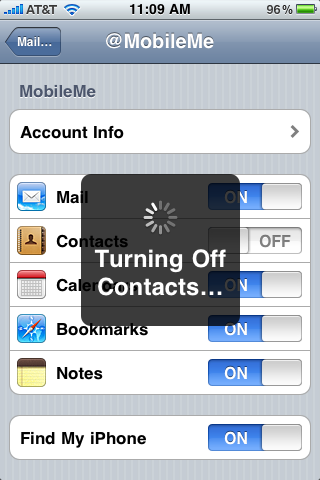Note: the post went live at the Smithsonian blog on Oct 4, 2010
Premise: The student get to be the historian
Analytic approach: Exploring continuity and change
Students need experience using a variety of analytic approaches across the curriculum. Continuity and change is a perspective that has a central role in historic thinking. In this lesson, students would be asked to view a series of images of historic bicycles and develop a model for analyzing the features – the elements that changed (size of wheels, gears) and those that remained relatively constant (human powered, seated posture).
Multiple level of Bloom: Moving from low to high
Students would begin with the lower level comprehension skills – what am I looking at? But would quickly move to analysis – what design patterns do I see in bicycles? Evaluation – which are important to my model? And creating – can I develop a comparative model to share my learning?
Relevance: Authentic audience, variable product, peer and self-reflection
I think the target audience for this lesson is middle – high school. I will prompt the students to design a way to explain their model to 3rd graders. (someone other than the teacher that will require them to consider audience and purpose) I won’t provide a graphic organizer. That would mean mean that I, not the students did the comparing. I’d like to leave it opened ended for students to develop their own graphic or text model to express what they’ve learned. Student would be invited to develop different models of comparison and be offered the chance to compare and learn from each others conclusions.
Extensions: Thinking more about bicycles continuity, and change
- Consider how contemporary bicycles fit your continuity / chance model. Example – recumbent, mountain, fixed gear.
- Design a bike
- Apply the continuity / change model in another subject or discipline – fashion, architecture, musical styles, advertising, fictional characters… I could go on, but I hope you see the potential for learning.
- Technology extension – Student could also be invited to view the world's public photography archives at the Flickr Commons using a search by "bicycle." They could help describe the photographs they discover by adding tags or leaving comments. The collection includes works from the Smithsonian and other leading international photographic archives.
Image:
A.S. Wieners with 1887 Rudge Racing bicycle
Smithsonian Institution, Negative #: 46-859


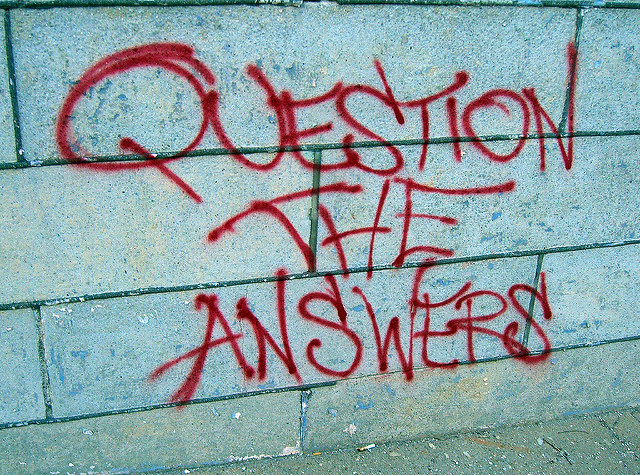
 I'm proud to have been part of the creation of two small learning communities – a Ninth Grade Academy and a Summer Prep School for at-risk learners. In each case, we first assembled a team of educators to forge a common vision of teaching and learning. Then schools were organized to accomplish this vision.
I'm proud to have been part of the creation of two small learning communities – a Ninth Grade Academy and a Summer Prep School for at-risk learners. In each case, we first assembled a team of educators to forge a common vision of teaching and learning. Then schools were organized to accomplish this vision.