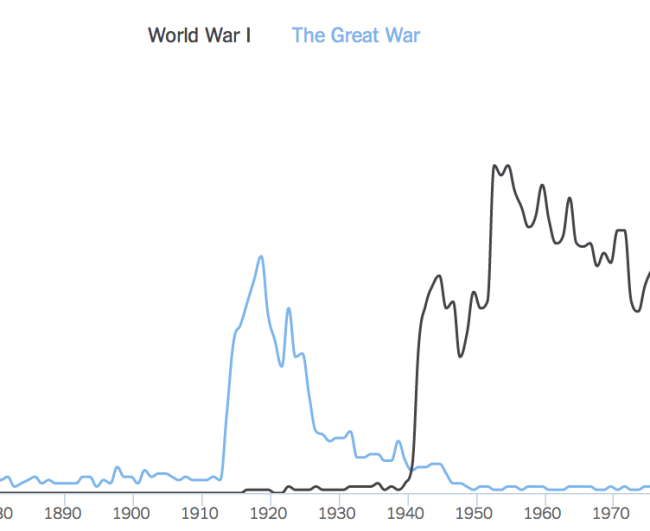 Frequency of “The Great War” and “WW”I in NYT Chronicle
Frequency of “The Great War” and “WW”I in NYT Chronicle
This week in my University of Portland EdMethods class we considered the impact of digital technology on teaching and learning. Innovation in instructional practice is coming from the “bottom up” – from teachers who find effective ways to harness the creative energy of their students. These teachers don’t simply deliver information to kids, they craft lessons where students can research, collaborate, and reflect on what they’re learning. They harness a flood of new platforms that enable students “see” information in new ways and support a more self-directed style of learning.
To demonstrate transformative web-based research tools, my EdMethods students spent time using Books NGram Viewer and NY Times Chronicle – to develop and test hypotheses. As part of an in-class demo of the power of word frequency research, they shared their results via a Twitter hashtag: #WordFreq. I’ve collected them in the Storify below
Books Ngram Viewer and NY Times Chronicle have many interesting applications in the classroom. For example, they can both be used to introduce the research method – form a hypothesis, gather and analyze data, revise hypothesis (as needed), draw conclusions, assess research methods. Working in teams students can easily pose research questions, run the data, revise and assess their research strategy. Students can quickly make and test predictions. They can then present and defend their conclusions to other classroom groups. All skills called for by the new Common Core standards. Ideas for classroom use Books Ngram Viewer and NY Times Chronicle. For more advanced searches using NGram Viewer click here.
Want more? You can explore word frequency in rap lyrics and NY Times wedding announcements.
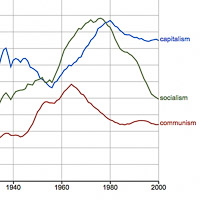

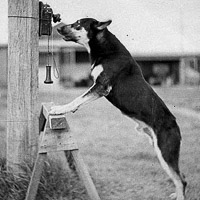
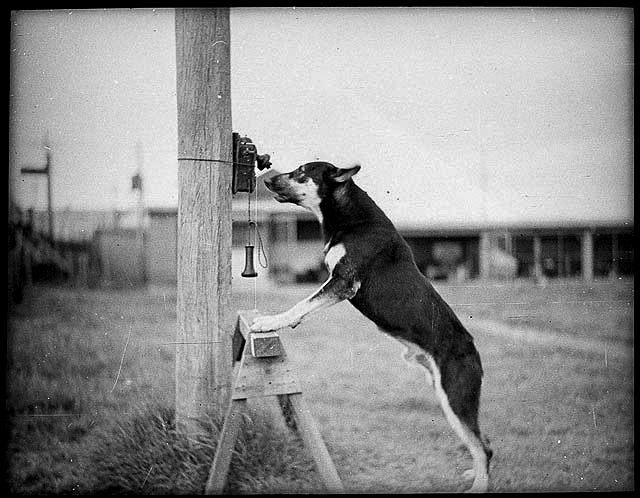


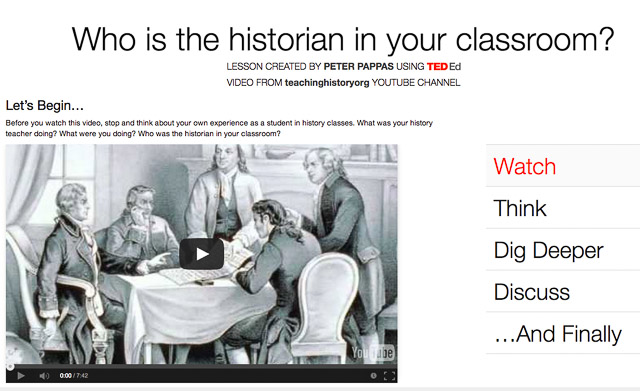

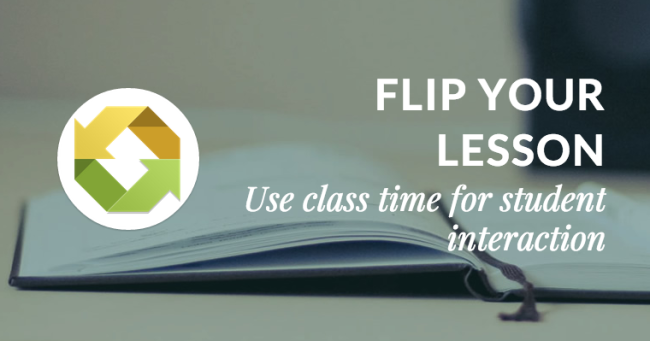
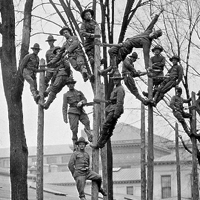
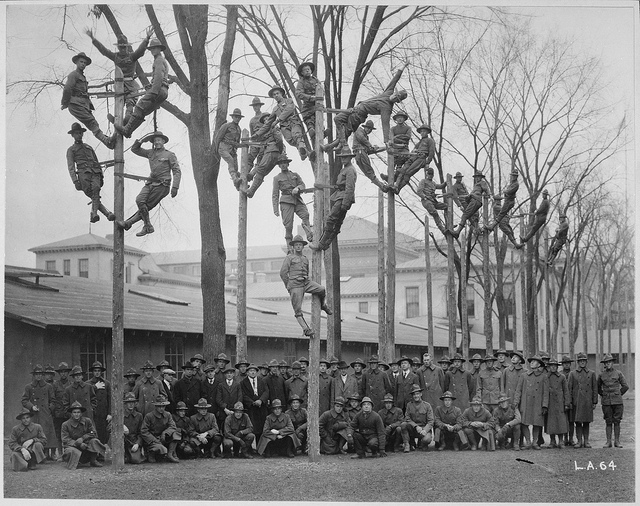 I’m getting ready for the fall semester at University of Portland School of Education where I teach grad and undergrad social studies methods class. Our class blog
I’m getting ready for the fall semester at University of Portland School of Education where I teach grad and undergrad social studies methods class. Our class blog 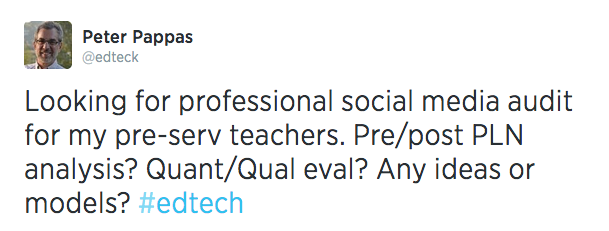
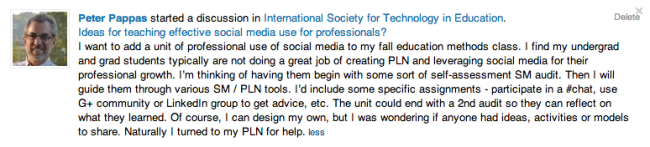 Within hours the replies started to come in. In less than 48 hours I had received enough feedback to collect them in Storify. View directly
Within hours the replies started to come in. In less than 48 hours I had received enough feedback to collect them in Storify. View directly