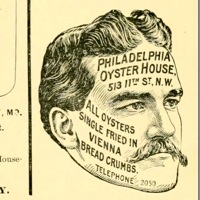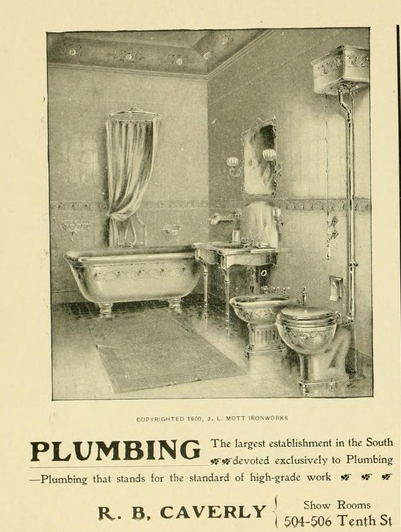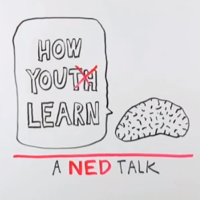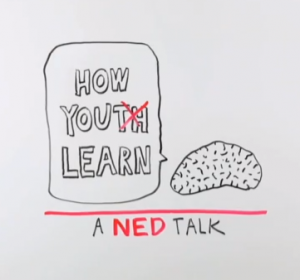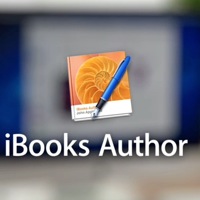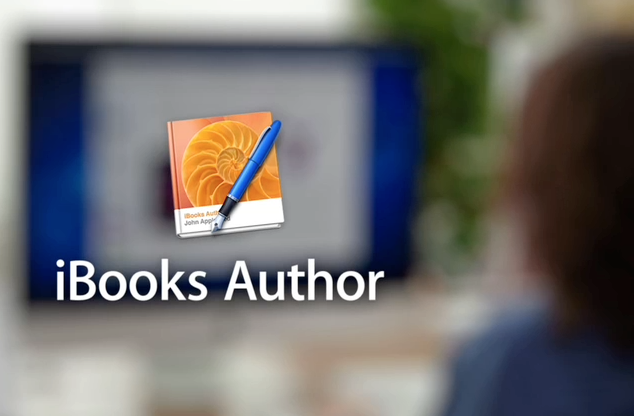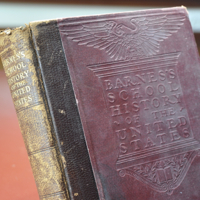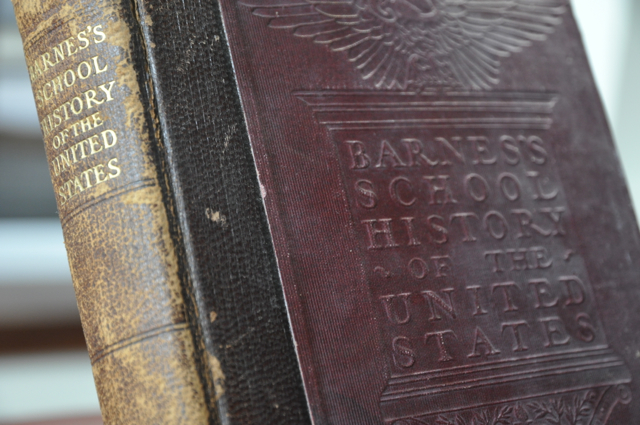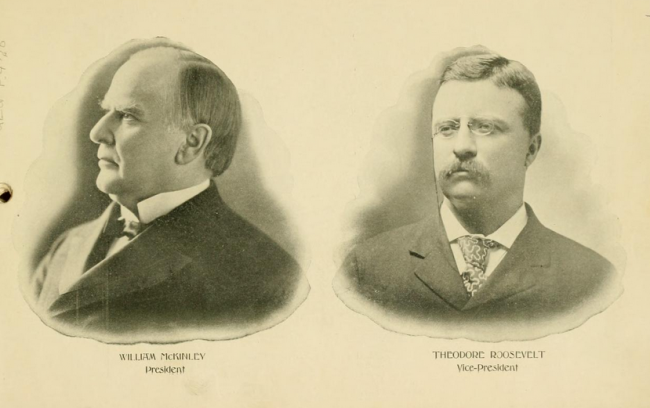 With the 2013 inauguration nearly upon us, it’s interesting to look at the Official Souvenir program of President McKinley’s inauguration in 1901. Full document here
With the 2013 inauguration nearly upon us, it’s interesting to look at the Official Souvenir program of President McKinley’s inauguration in 1901. Full document here
Especially interesting is the two-page prediction of the Presidential Inauguration of 2001. The unnamed writer was caught up in visions of Manifest Destiny and technology – mechanical bands, a president from the state of Ontario, a flying parade of aerialautos, altering the flow of the Gulf Stream to effect climate chance, and an expanded US with 118 states and 91 territories extending into South America. Quite a contrast to the program ad claiming to provide ”Fresh Air – No Cinders! No Smoke!” for rail cars of 1901.
Here are some excerpts from the program (see full pages below)
“George McKinly Barrington, of the State of Ontario, was today at high noon invested with the office of President of the United States of the Americas. … President Barrington is the tenth Chief Magistrate to be elected to the new term of eight years, and he was accorded such a reception as has never before been witnessed in this city.
The anti-trust law prohibiting any corporation from making profits in excess of 6%, per year, should be strictly enforced.
The inaugural parade was thirty-six miles in length, and despite the fact that those participating were carried in aeroplanes, aerialautos, and other conveyances from the Mansion of Executives to the Capitol, the line occupied more than three hours in passing the State aerialtrans, and slightly delayed the programme as originally proposed. The State aerialtrans left the Mansion of Executives at 9 o’clock, and was stationed at the head of the Avenue of the Americas, down which, at an altitude of about 300 feet from the pavement, the parade approached.
… Every city in the Union was represented in the parade by one or more conveyances, and the decorations were unique and beautiful. Among the finer displays were those of clubs from Sitka, Santaigo de Chile, Montreal, Rio de Janerio, Mexico City, Havana, Manila, Honolulu, Quebec, St. Thomas, Chicago, and New York.
 … It was a distinguished throng— the forty members of the passing Cabinet, the Supreme and Vice Supreme Courts, the 336 Senators, 860 Representatives, 99 Territorial Delegates and scores of statesmen, and Army and Navy officials being present.
… It was a distinguished throng— the forty members of the passing Cabinet, the Supreme and Vice Supreme Courts, the 336 Senators, 860 Representatives, 99 Territorial Delegates and scores of statesmen, and Army and Navy officials being present.
Escorted by hundreds of statesmen, the new and the old Presidents made their way to the platform facing the Crystal Auditorium The four great mechanical bands struck up the national anthem and the vast gathering cheered itself hoarse. As the candidate of the American party and the choice of all three Houses of Congress, Mr. Barrington is very popular…
His speech was remarkable for its brevity, and yet for the numerous recommendations made. Among these is the suggestion that the work of turning the Arctic current aside, off the coast of Labrador, so as to enable the Gulf Stream to change the climate, be begun at once, and that the anti-trust law prohibiting any corporation from making profits in excess of six per cent, per year, be strictly enforced.
At the close of his address. President Barrington was escorted to the Mansion of the States by the Governors of the 118 States and 91 Territories.
… The programme included a parade of the President’s Guard (foot) and the crews of the naval submarine and aerial vessels Hector, Dewey, Schley, Sampson, Buenos Ayres and Holland. The evolution of the aerial forces with the new meteorite guns were deservedly applauded, and the great tubes were raised and lowered by the Operation of the gas in the jackets. The Pneumatic street railway lines were stopped on all surface tracks and the avenues kept clear.
Later, at 16 o’clock, and lasting until 18 o’clock, an Old Century” parade was made the feature, and created much merriment In the grotesque line were ancient vehicles known as “automobiles,” “locomobiles” and “glides.” Other features were “bicycles” from the Museum of the Americas, and an electric street car from the New York State Museum. Ancient steam engines found in the States of Manitoba and Assiniboia were conveyed oil pneumatic drags.
 Page 84
Page 84
 Page 85
Page 85
Hat tip to Politico for pointing me to this document.