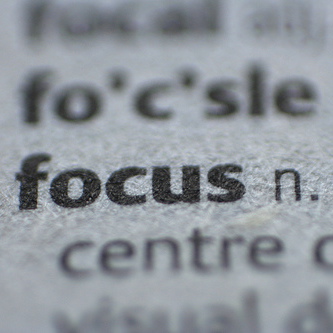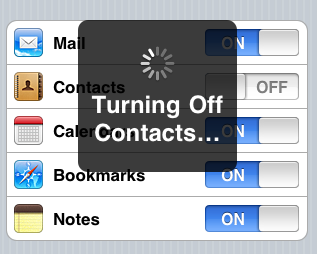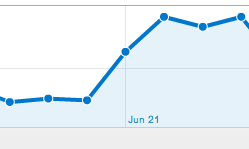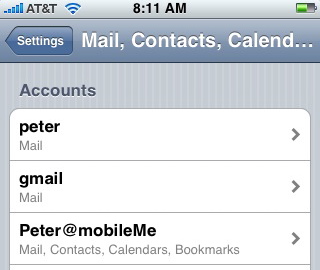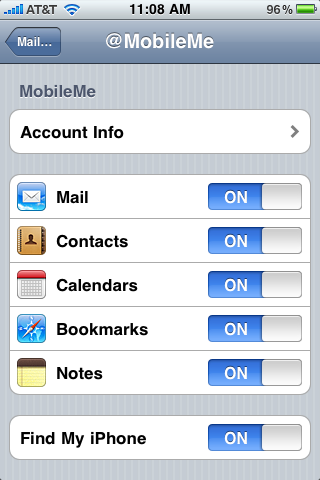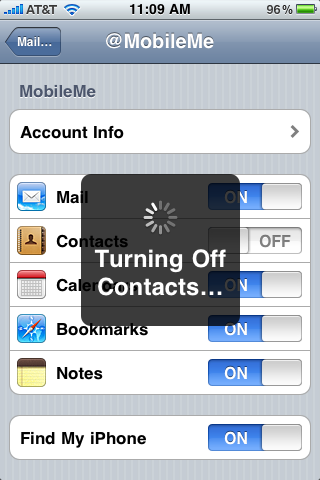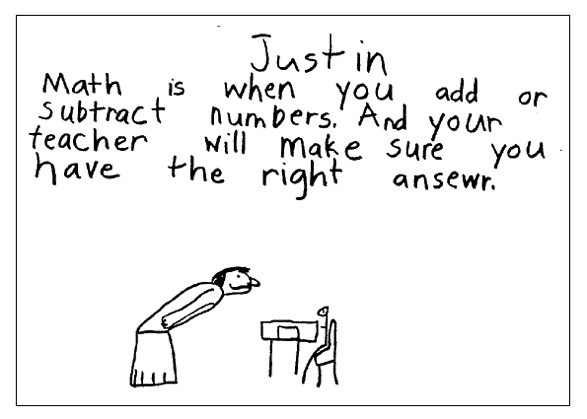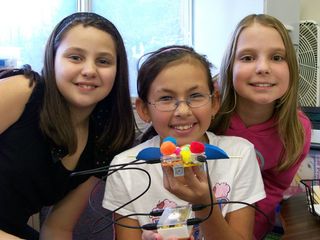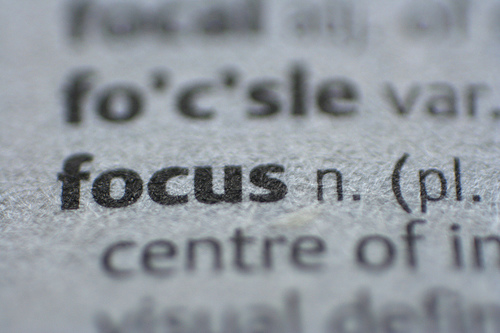
focus page
The cost of information is rapidly approaching zero. Normally as price of a commodity drops, we consume more of it. But unlike all the other cheap stuff we buy, and then later discard, cheap information demands our attention. Despite all the claims of multi-tasking, we are stuck with a finite attention span. Thus the ability to selectively filter out unwanted information and stay focussed on a task is emerging as a new literacy.
Students are adrift in a sea of text without context. As the barriers to content creation have dropped, old media (for all its flaws) has been replaced by pointless mashups, self-promoting pundits, and manufactured celebrity. Educators must help students make more effective use of the information that fills their lives – how to better access it, critically evaluate it, store it, analyze, share it, and maintain their focus. An essential goal of the Common Core standards. For more on how we need to redefine the information flow in school see my post “What Happens in Schools When Life Has become an Open-book Test?“
Recently David Dalrymple, a researcher at the MIT Mind Machine Project, made an insightful contribution to the The Edge Annual Question — 2010 “How is the internet changing the way you think?“ He wrote,
“Filtering, not remembering, is the most important skill for those who use the Internet. … Before the Internet, most professional occupations required a large body of knowledge, accumulated over years or even decades of experience. But now, anyone with good critical thinking skills and the ability to focus on the important information can retrieve it on demand from the Internet, rather than her own memory. On the other hand, those with wandering minds, who might once have been able to focus by isolating themselves with their work, now often cannot work without the Internet, which simultaneously furnishes a panoply of unrelated information — whether about their friends’ doings, celebrity news, limericks, or millions of other sources of distraction. The bottom line is that how well an employee can focus might now be more important than how knowledgeable he is. Knowledge was once an internal property of a person, and focus on the task at hand could be imposed externally, but with the Internet, knowledge can be supplied externally, but focus must be forced internally.”
If you need a visual reminder of the swamp of information that your students are wading through take a look at this video “InfoWhelm and Information Fluency” from the 21st Century Fluency Project