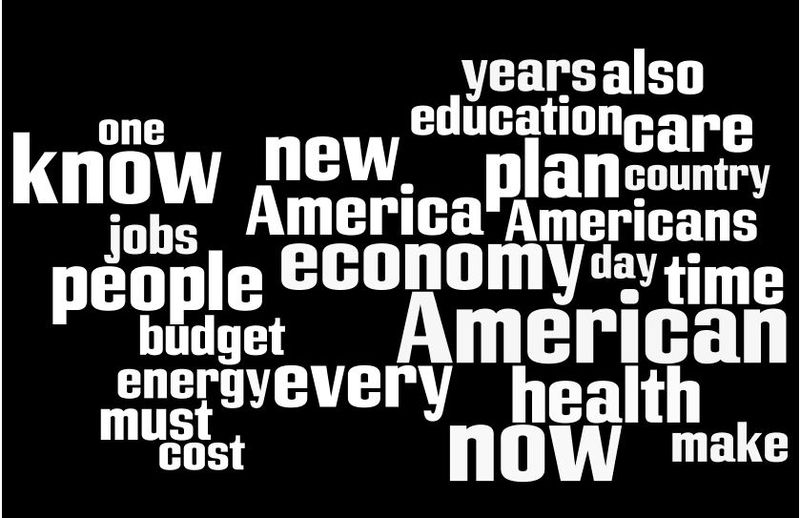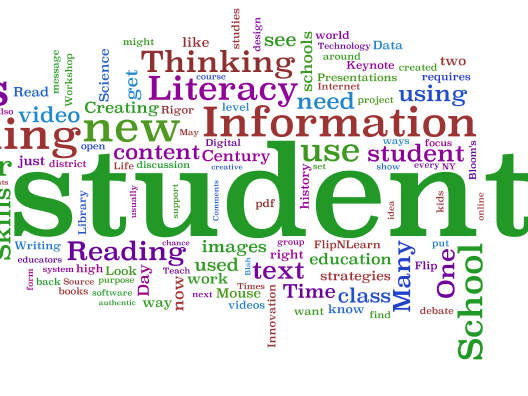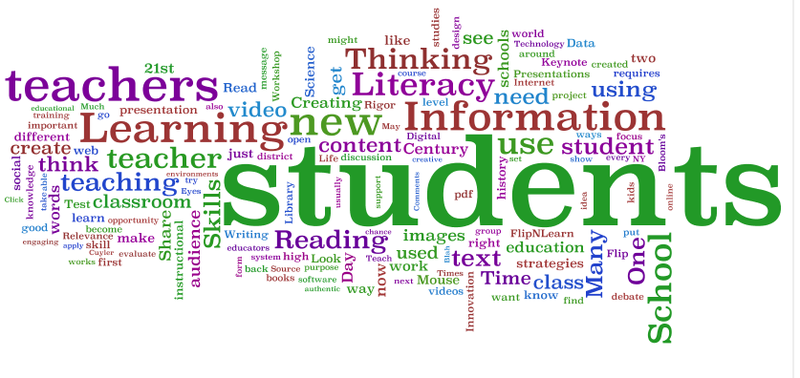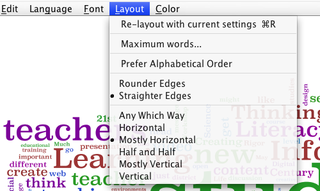I’ve come to depend on the folks I follow on Twitter to keep me informed and thinking. One of my favorite contributors is Instructional Technology Coordinator, Ben Grey. This morning I followed his tweet to the post “Why Technology?” he did at the TL Advisor Blog. Ben raised an important question,
“Something has been happening lately in education, and the implications are a bit unsettling. People are beginning to ask a cogent question, but I fear it’s being framed for the wrong reason. I’m hearing more and more important decision makers asking, “Why are we using technology?”
… If tomorrow you had to stand in front of your Board of Education and respond to the question, “why should we continue to use and pursue technology in our district,” what would you say?” more
I invite you to join Ben’s conversation. I posted a response to his question at the TL blog. But I want to reprint it here to share with my readers.
My response:
It’s a great question and one that I’ve had to answer as an assistant superintendent for instruction. Here’s a few elements of what I’d say to the school board.
As more information is digitized, we move from a top-down broadcast model of communications to one that fosters creativity and collaboration. The digital age devalues lower-order thinking skills but provides tools that allow us to analyze, evaluate and create.
New technologies can put our students in charge of the information they access, store, analyze and share. Many of our students only have access to those tools in our schools. They have the right to participate in the digital age.
Investing in technology should not be a thoughtless response. New technology does not necessarily improve the quality of instruction (We have all sat through dull PowerPoint presentations that were as “mind-numbing” as an old filmstrip.)
We should continue to look for a ROI on our technology investments, but it may not be tracked in test scores that simply measure lower order recall of information. A better metric would ask if a technology helped us to create learning experiences that provoke student reflection in a new, more engaging and collaborative way. Such as…
- Wordle, a free Web 2.0 offering allows students to visualize and interpret text.
- Google docs allows students to share their thinking in a way that is difficult to replicate on paper.
- Web access and social networking allows students to collaborate beyond the confines of the classroom and school day.
Here’s an example of all three put to use in a collaboration by a self-directed international group of teachers (It was mainly coordinated / promoted via Twitter.) “Build Literacy Skills with Wordle”
Shouldn’t our students have access to the technologies that allow them to create, collaborate and share their thinking on subjects that matter to them?
Image source: Flickr / Money ~ by PT Money
Money – Feel free to use this image on your blog, website or other publication. Please give attribution (i.e. link) to ‘PT Money’ ptmoney.com