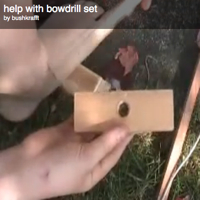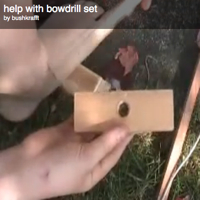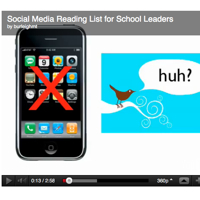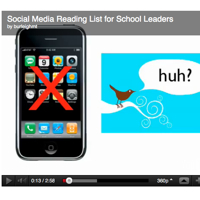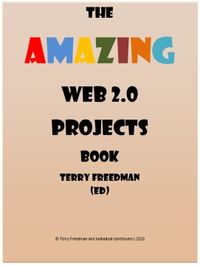Most school mission statements include a reference to “fostering life-long learners.” Nonetheless if you walk through most schools you’ll find an information landscape that seems designed to suppress that goal. Far too many adults telling students what to know – as if that will inspire them to take responsibility for their learning.
To explore the meaning of life-long learning at your school, I suggest you show this video (and a few of the comments it received) at your next faculty meeting. I’ve included a few questions for your follow-up discussion.
Background: “help with a bowdrill set” is a YouTube video posted by a young man looking for help in using his bowdrill to start a fire. After detailing his materials and techniques, he states “I know I’m doing it wrong. Please comment down below so you can teach me how to do it.” If you view his YouTube post you’ll see that his video has over 8500 views and fifty people took the time to offer concrete advice. I trust he’s now successfully starting fires.
Guided questions:
1. How would you define teacher and student in this video? What roles / responsibilities do they have?
2. What information / skills / strategies did the young man lack? What did he have?
3. In what ways is the teaching / learning environment of this video similar to / different from your classroom?
4. What does all this suggest about the paths to life-long learning?
Tip of the hat to Angela Maiers and Ben Grey. I first saw this video at their 2010 ASCD conference workshop Link to my Prezi coverage of the conference