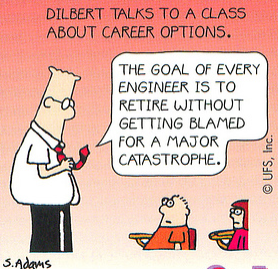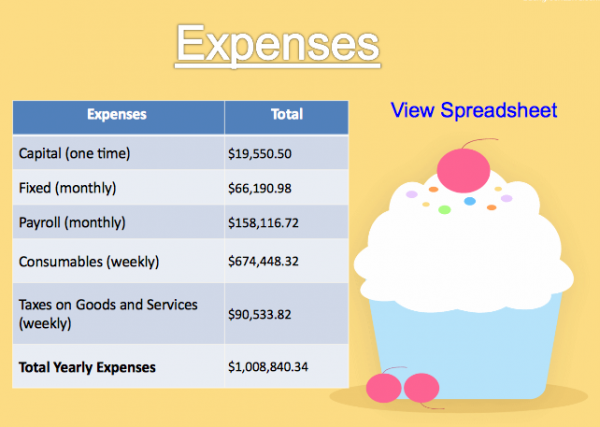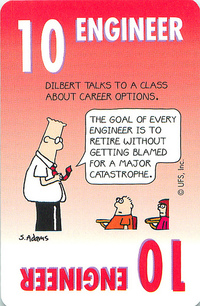
Engineer Dilbert Corporate Shuffle
Spoiler alert: This wasn’t written by Dilbert and I’m the one making the case for PBL. I ran across a clever piece by Scott Adams (creator of Dilbert) entitled How to Get a Real Education, Wall Street Journal (April 9, 2011). It caught my attention for two reasons: 1. I went to the same college nearly a decade earlier and worked in a similar (maybe the same) campus coffee house. 2. The seven lessons he learned are the core of what makes Project Based Learning (PBL) an essential form of instruction in K-12 schools.
Excerpts from Adam’s piece are in regular font.
I’ll interject my PBL comments in italics.
Adams writes …. I speak from experience because I majored in entrepreneurship at Hartwick College in Oneonta, N.Y. Technically, my major was economics. But the unsung advantage of attending a small college is that you can mold your experience any way you want.
There was a small business on our campus called The Coffee House. It served beer and snacks, and featured live entertainment. It was managed by students, and it was a money-losing mess, subsidized by the college. I thought I could make a difference, so I applied for an opening as the so-called Minister of Finance. I landed the job, thanks to my impressive interviewing skills, my can-do attitude and the fact that everyone else in the solar system had more interesting plans.
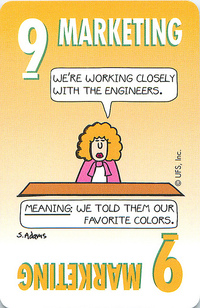
Marketing Dilbert Corporate Shuffle
The drinking age in those days was 18, and the entire compensation package for the managers of The Coffee House was free beer. That goes a long way toward explaining why the accounting system consisted of seven students trying to remember where all the money went. I thought we could do better. So I proposed to my accounting professor that for three course credits I would build and operate a proper accounting system for the business. And so I did. It was a great experience. Meanwhile, some of my peers were taking courses in art history so they’d be prepared to remember what art looked like just in case anyone asked.
… That was the year I learned everything I know about management.… By the time I graduated, I had mastered the strange art of transforming nothing into something. Every good thing that has happened to me as an adult can be traced back to that training. Several years later, I finished my MBA at Berkeley’s Haas School of Business. That was the fine-tuning I needed to see the world through an entrepreneur’s eyes.
If you’re having a hard time imagining what an education in entrepreneurship should include, allow me to prime the pump with some lessons I’ve learned along the way.
I succeeded as a cartoonist with negligible art talent, some basic writing skills, an ordinary sense of humor and a bit of experience in the business world. The Dilbert comic is a combination of all four skills.
1. Combine Skills. The first thing you should learn in a course on entrepreneurship is how to make yourself valuable. It’s unlikely that any average student can develop a world-class skill in one particular area. But it’s easy to learn how to do several different things fairly well. I succeeded as a cartoonist with negligible art talent, some basic writing skills, an ordinary sense of humor and a bit of experience in the business world. The “Dilbert” comic is a combination of all four skills. The world has plenty of better artists, smarter writers, funnier humorists and more experienced business people. The rare part is that each of those modest skills is collected in one person. That’s how value is created.
PBL. Most of our secondary students learn in rigid little disconnected pieces – math class, science class, etc. PBL students learn by integrating across the curriculum. Not only do they combine skills across the disciplines, but they discover how to capitalize on their strengths as they collaborate with their project teammates.
2. Fail Forward. If you’re taking risks, and you probably should, you can find yourself failing 90% of the time. The trick is to get paid while you’re doing the failing and to use the experience to gain skills that will be useful later. I failed at my first career in banking. I failed at my second career with the phone company. But you’d be surprised at how many of the skills I learned in those careers can be applied to almost any field, including cartooning. Students should be taught that failure is a process, not an obstacle.
PBL. In the traditional classroom all the evaluation comes from the teacher. Students tacitly learn that you need an expert to assess your progress. At best, grades (success or failure) serve as a “post mortem.” When students use the PBL approach they are engaged in meaningful self-reflection and learn to monitor their own progress in pursuit of their goals. Failure in this setting is an aspirational experience that drives them to improve and go back and try again.
3. Find the Action. In my senior year of college I asked my adviser how I should pursue my goal of being a banker. He told me to figure out where the most innovation in banking was happening and to move there. And so I did. Banking didn’t work out for me, but the advice still holds: Move to where the action is. Distance is your enemy.
PBL. Students in a traditional classroom spend the majority of their lessons learning basic knowledge from the teacher. Then maybe if there’s time, they may get a chance to apply the basics in an “activity.” (Note: that’s in quotes since the “activity” is so tightly aligned to lesson that it’s about as challenging as putting a round peg in a round whole.) PBL reverses that model. With a project as the goal, students go into action trying to uncover the foundational knowledge that will enable them to succeed. The project isn’t an add-on at the end of a lesson. It is the lesson.
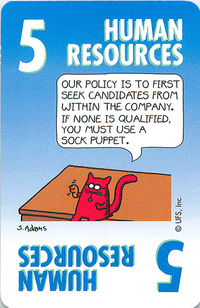
HR Dilbert Corporate Shuffle
4. Attract Luck. You can’t manage luck directly, but you can manage your career in a way that makes it easier for luck to find you. To succeed, first you must do something. And if that doesn’t work, which can be 90% of the time, do something else. Luck finds the doers. Readers of the Journal will find this point obvious. It’s not obvious to a teenager.
PBL. PBL students are doers – actively engaged in design, implementation, presentation and reflection. You can’t “sit and git” PBL.
5. Conquer Fear. I took classes in public speaking in college and a few more during my corporate days. That training was marginally useful for learning how to mask nervousness in public. Then I took the Dale Carnegie course. It was life-changing. The Dale Carnegie method ignores speaking technique entirely and trains you instead to enjoy the experience of speaking to a crowd. Once you become relaxed in front of people, technique comes automatically. Over the years, I’ve given speeches to hundreds of audiences and enjoyed every minute on stage. But this isn’t a plug for Dale Carnegie. The point is that people can be trained to replace fear and shyness with enthusiasm. Every entrepreneur can use that skill.
PBL comment below
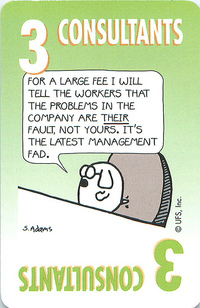
Consultant Dilbert Corporate Shuffle
6. Write Simply. I took a two-day class in business writing that taught me how to write direct sentences and to avoid extra words. Simplicity makes ideas powerful. Want examples? Read anything by Steve Jobs or Warren Buffett.
PBL comment below
7. Learn Persuasion. Students of entrepreneurship should learn the art of persuasion in all its forms, including psychology, sales, marketing, negotiating, statistics and even design. Usually those skills are sprinkled across several disciplines. For entrepreneurs, it makes sense to teach them as a package.
PBL 5-7. The audience for the work of students in the traditional classroom is the teacher. From the perspective of the student, they’re being asked to present to experts who already know the material, assigned the lesson and will ultimately evaluate it. It’s a pretty phony audience.
In contrast, PBL projects generally culminate in a product that’s designed to be shared with peers and the larger community. PBL students learn to present to an authentic audience and have opportunities to hone more genuine presentation skills. Public speaking and persuasive writing are a natural element of PBL.
Peter’s footnote: As I think back to working in college, I remember a common element shared by most of my jobs (bussing in student cafeteria, dishwasher at a frat house) – was the free food. Unfortunately, the only solid food at the coffee house was Beer Nuts – my regular Sunday “dinner.”
Image credits: flickr/Andertoons – Dilbert Corporate Shuffle Card Game