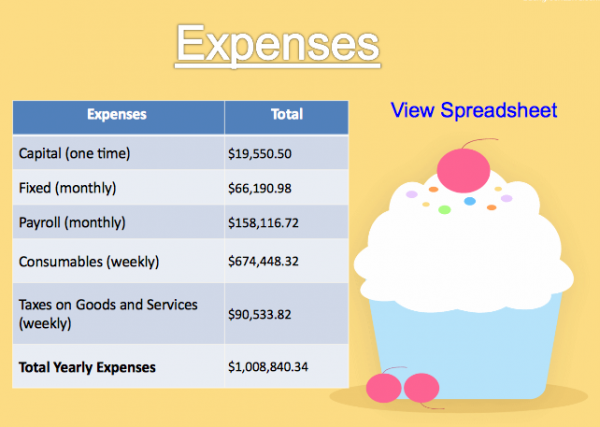I recently blogged from the 2011 US Innovative Education Forum (IEF) sponsored by Microsoft Partners in Learning. Here’s a guest post from one of the IEF finalists I met at the competition. For more on the competition and other guest posts click the IEF tag. ~ Peter

Independence HS Grad
Teacher: Matthew Kelly, Independence High School (Charlotte, NC) Matt’s project site
Project Title: “Espero [I hope]: presentational communication in Spanish through digital storytelling”
Overview: Advanced and intermediate students of Spanish explore digital storytelling as a medium for self- expression using the Spanish version of Microsoft Photo Story 3 and Microsoft Movie Maker. The assignment required students to speak, listen, read and write in the target language and introduced concepts of media literacy based on autobiographical narrative.
Matt writes:
“My mates and I witnessed an immense growth in vocabulary since we began speaking in Spanish dialect. I consider myself bilingual today.” ~ Zillah (Gambia/UK), grade 12
Grammar in a meaningful context Deep down this project was born as a grammar exercise. The project arose out of a curriculum meeting I had with my students to plan the direction we’d take over the next few weeks. They said, “We need to work on the conditional tense, the future tense, and the subjunctive mood, but we don’t want any worksheets and we’re not going to fill out verb charts.” The idea was to give students meaningful work that would naturally lead them to use the target grammar. All writing, discussion, and presentation was done in Spanish.
The Personal Essay: Our Hopes for the Future
We started with the students writing an autobiographical essay describing themselves and where they are in their lives right now, then going on to talk about their hopes and aspirations for the future. Students then recorded these essays as a digital audio presentation.
Fears for the Future: Exploring Technique Through a Science Fiction Film
Photo Story 3 makes movies by stringing together still photographs with music or narration. I wanted the students to make careful, deliberate choices about what images to use and how to sequence them along with the audio in order to create a coherent narrative. To see an example of successful filmmaking using still photographs, students viewed Chris Marker’s 1962 film La Jetée in French with Spanish subtitles. Native speakers of Spanish were surprised at how much of the French they could actually understand. Students identified the images and sequences that were the most memorable for them and discussed what made them effective.
You be the Director: Bringing Hopes and Dreams to Life
Having practiced with Photo Story 3 and having explored the technique of telling a story through still photos, students used Photo Story 3 to turn their digital audio presentations into digital video. Using their own photos and appropriately licensed images, students brought their essays about their hopes for the future to life in digital video.
The Oral History Project: Sharing Hopes and Aspirations for the Future
To give students a basis for cross cultural comparison and to encourage growth in the domain of interpersonal communication, students interviewed pairs of native and heritage speakers of Spanish their own age about their hopes and aspirations and recorded these interviews as digital audio recordings.
Tips for Implementation
Most students suddenly become perfectionists when recording digital presentations. Allow native speakers in the group to serve as coaches, listening to and critiquing their classmates’ recordings. This will provide opportunity for growth through non-threatening feedback.
We used Audacity® for our digital audio recording. Allow students who have used it before to circulate and serve as coaches. With a little practice, most students quickly become adept. Microsoft Photo Story 3 is quite easy to use and appropriate for classroom. Make sure students are aware there is no spell check feature in any language!
Many students have been encouraged by teachers to appropriate images from the Web without regard to license or attribution for use in school projects. This project offers an opportunity to educate students about plagiarism, respect for intellectual property, media literacy, and proper attribution of sources. You may wish to:
- instruct students to use only their own photos;
- show students how to search for images licensed for reuse;
- show students how to use www.bibme.org to simplify the process of proper attribution; or
- direct students to an online archive of images preapproved for educational reuse with citations provided.
Summary
“My mates and I witnessed an immense growth in vocabulary since we
began speaking in Spanish dialect…I consider myself bilingual today.”
–Zillah (Gambia/UK), grade 12
That’s what one of my students had to say about her experience with this project. For language teachers taking a communication based approach to language learning, this is a project that will really get students talking. The project addresses all the domains and functions of language: speaking, listening, reading, and writing, and both interpersonal and presentational communication.
Project links:
- Photo Story 3 tutorial (in Spanish)
- Free photographs (Pics4Learning) licensed for educational use, with citations provided
- Information on: La Jetée (1962), from the Internet Movie Database
- Matt’s web site with samples from the project