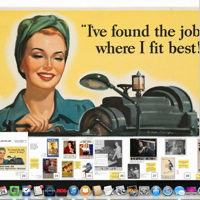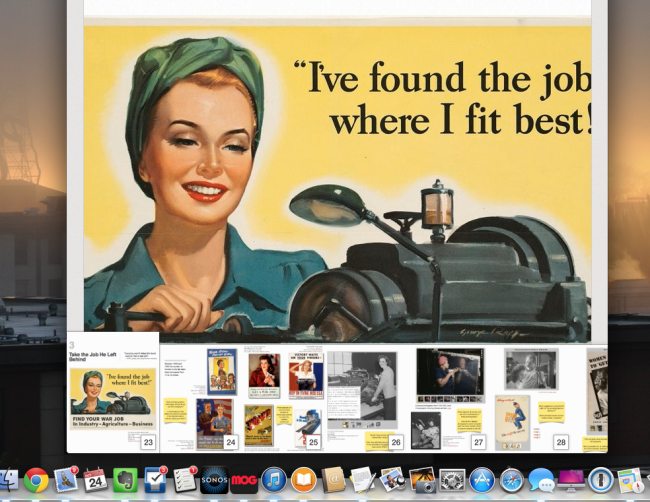
I’ve been anxiously awaiting the chance to see if iBooks Author (iBA) widgets would make it to the desktop in the new Mavericks version of iBooks. I’m pleased to report that all the iBA – created widgets run perfectly. Plus, viewing an iBook on 27” Thunderbolt display is awesome.
iBA presented a great vehicle for re-envisioning the textbook, but I was never happy with some of it’s features – multiple choice questions and note cards are so old school. When designing my Homefront iBook series, I looked for ways to feature more student interaction with the material. Nonetheless, working in multiple apps on the iPad is challenging.
But with the new Mavericks desktop version, readers will be able to interact with an iBook and simultaneously use other desktop apps to greatly enhance the learning experience. Desktop iBooks easily shares text material via email and social media. You can copy and paste text from an iBook to another app. While you cannot copy / paste an image, I included hyperlinks to all the images I used in my Homefront series so that readers could use digital images to curate their own collections or as part of a design project in another desktop app.
Bottom line – with more screen “real estate” than the iPad and easier use of multiple apps, the desktop version of iBooks provides exciting new opportunities for innovative projects designed using iBooks Author.
Here’s a short video to demonstrate iBA widgets on the desktop.