I recently was a guest on the UP Tech Talk Podcast produced by University of Portland’s Academic Technology Services and hosted by Maria Erb (Instructional Designer) and Sam Williams (Dir of Academic Tech Services). Kudos for the great ATS podcast studio!
We had a lively 18 minute discussion about my UP social studies methods class and technology’s role in instructional design – it opened like this …
What’s the least amount of technology you could use to get the job done?
Maria: Peter, so glad to have you on the podcast. We just had a great conversation … you managed to rattle off probably half a dozen Web 2.0 tools that you’re using just like you were a fish swimming in water; it just seems so easy and natural for you. I’m just wondering, how do you go about choosing which tools you’re going to use for these great projects that you’re working on? What piques your interest?
Peter: I think it really begins with seeing yourself as a designer of a learning experience. You work with the tools you have and with the setting you have. You’ve got X number of students; you’re meeting once a week; you’ve got three hours with them. You think about the instructional goals that you want to achieve, and then from there, you say, okay, so what kind of tools are out there. For example, there was a situation where I wanted them to collaborate and design some lessons. I wanted them to be able to share their work with one another and be able to comment on it. I also think it’s important that there always be a public product, because I think we find our students producing content for their instructor as opposed to … which is kind of a ritualized thing as opposed to real-world content.
And ended with this exchange …
Sam: Are there any words of wisdom around it’s not about the technology that you could leave us at the end of this podcast?
Peter: I would say the big question is what’s the least amount of technology you could use to get the job done. Taking something and making it prettier by putting it on a white board when you could have written it up on the chalk board really doesn’t get you anywhere. I think that the transformative part of technology is getting it in the hands of the students so that they can research and create and produce in ways you couldn’t do without it. For me, those are the essential elements that I’m looking at, not simply just something that’s a bright shiny object.
Text transcript (word file) | Show notes and links | Podcast at iTunes: #12
The University of Portland uses the SmartEval system to gather student feedback on courses and faculty. Here’s a few comments from my UP students that are relevant to this podcast:
- Peter challenged us to think and be designers of curriculum, instead of just lecturers. We learned how to get students working and thinking critically in the classroom.
- I liked that the focus of the class was on making a product.
- He also showed us how to move from the lecture mode to engaging students as architects in their own learning process.
- Very well connected with other educators on Twitter. He has promoted every student in the class using his connections to help us build professional connections and build a professional online presence.




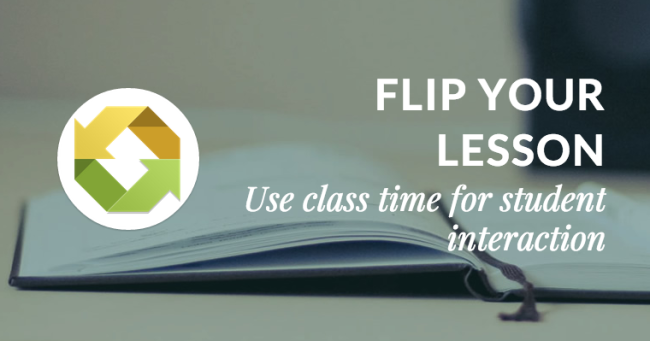
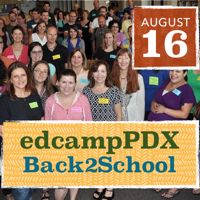
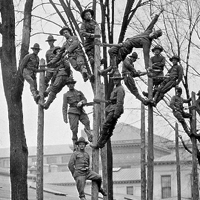
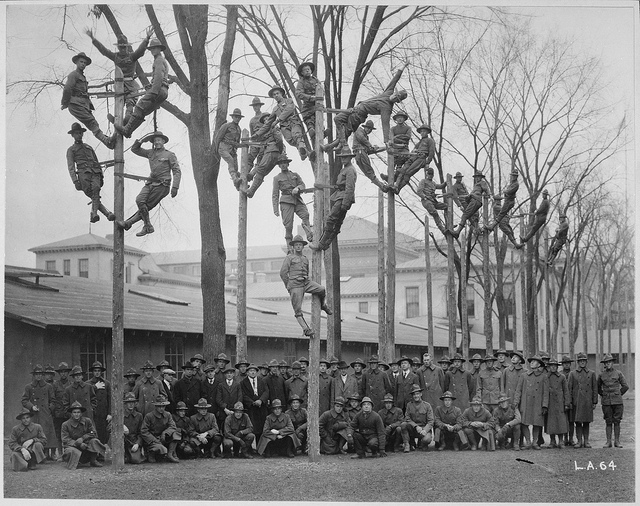 I’m getting ready for the fall semester at University of Portland School of Education where I teach grad and undergrad social studies methods class. Our class blog
I’m getting ready for the fall semester at University of Portland School of Education where I teach grad and undergrad social studies methods class. Our class blog 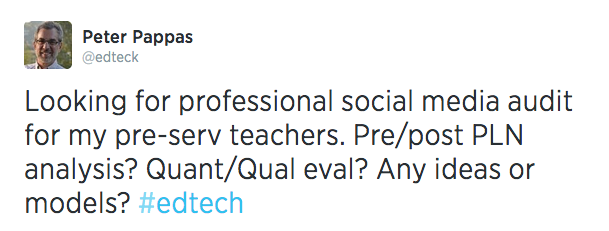
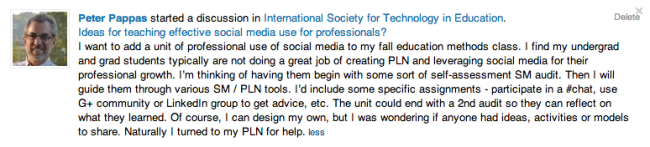 Within hours the replies started to come in. In less than 48 hours I had received enough feedback to collect them in Storify. View directly
Within hours the replies started to come in. In less than 48 hours I had received enough feedback to collect them in Storify. View directly