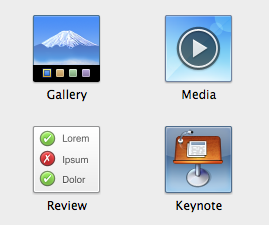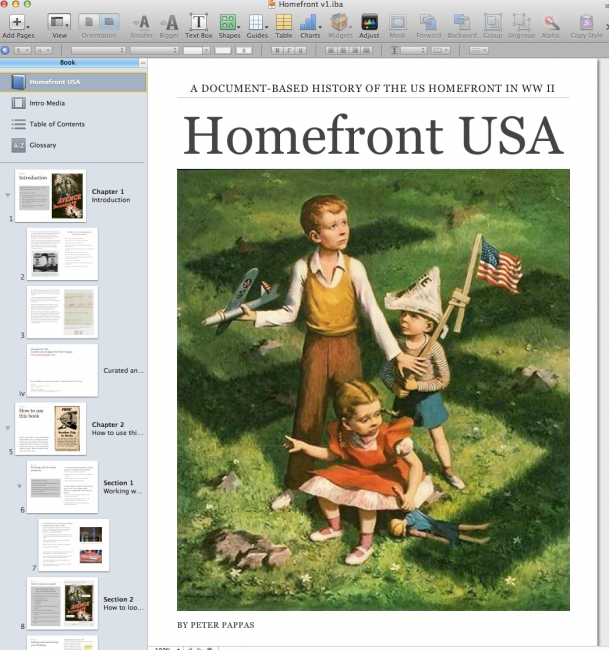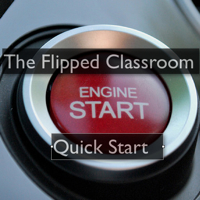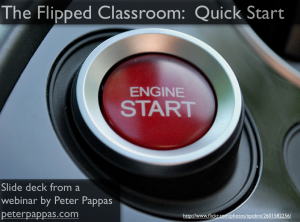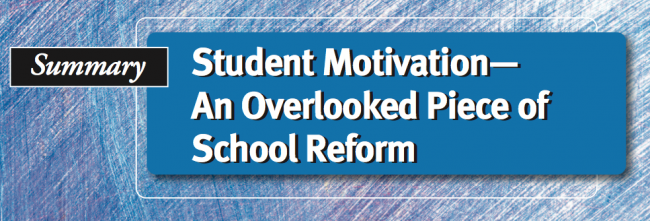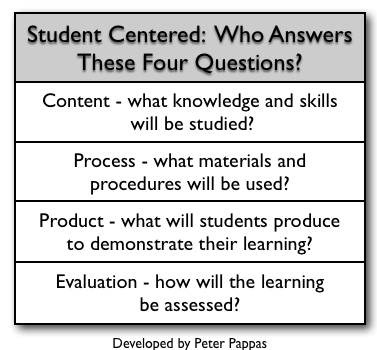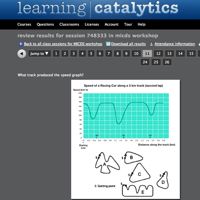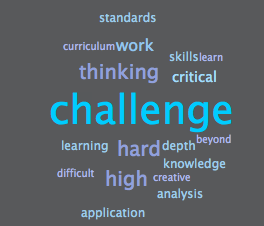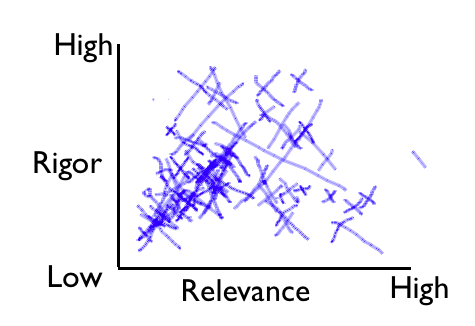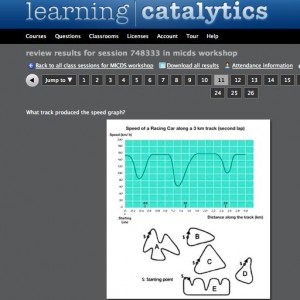At the core of the creative process is the willingness to step back, reflect on what you’ve accomplished, ask how it’s going and then get back to working on it some more. So after a few weeks of using iBooks Author (IBA), I thought it was time to practice what I preach. I’ll use this post to explore my initial reaction to working with IBA framed with by thoughts on the reflective process. A good warm up for a keynote I’m giving on the reflective process in a few weeks.
Observe
I got my first iPad recently (I skipped versions 1 and 2) and was very excited about using the new iBook Author program to create an iBook. As I took a closer look at IBA, I realized that while it presented some interesting opportunities, IBA had some notable shortcomings. On the plus side, it’s very easy to create an engaging mix of text, images, recordings, and videos. Perfect for my first IBA project – a document-based history iBook. I had already posted lessons on the homefront in World War II and realized there was a wealth of government films, posters and other artifacts that all fell within the public domain. So I got very excited about making an iBook that embodied my approach to empowering the student as historian.
Stay tuned for my finished iBook on Homefront USA. If you’d like to be notified when the book is finished, leave a comment below or send me a tweet @edteck. I’ll be offering a free sample for my beta testers. Here’s a sample of some of the great content that’s available. (1942) Walt Disney made this short film for the US War Production Board
Find patterns
While IBA supports a more interactive reading process – searching text, adding bookmarks, highlighting text, defining words – at the core IBA is designed for traditional instructional methods. For example, iBooks built-in note taking feature is designed to create flashcards (don’t you use flashcards to memorize stuff?). Its built-in test feature can only be used to create an objective questions – not the tools I was looking for to support critical thinking skills. There doesn’t seem to be away to copy and paste text from my books author into some other iPad program. I don’t see ways for students to share their thinking without leaving the iBook.
Videos are very interesting components of iBooks, but here’s the challenge. The more videos you put in the book, the bigger the file size of the book. Not only does iTunes place a 2 gig limit on the size of an iBook, but in practical terms no one wants to fill up their iPod with your book. One option is not embed the videos, and instead, link to them with a YouTube widget. That keeps your iBook’s file size smaller, but it means your reader will need to be online and not in a school network environment that blocks YouTube.
Ask for help
I spent a lot of time on Apple discussion groups reading IBA-related threads, and posting questions of my own. I posting a poll on Twitter to ask educators what they thought about the YouTube link vs embed the video question. Results – nearly 90% of them voted to embed the videos into the book. Reflection can be a social experience. Framing questions and sharing your progress forces you to construct models that capture what you’ve accomplished and better define the tasks that lie ahead. Hat tip to my friend and colleague Mike Gwaltney who took a look at my concept iBook and offered great feedback.
Share what you’re learning
As I found online resources for using IBA, I posted them to a collection I started at Scoop.it. My Publishing with iBooks Author began to attract viewers, many of whom proved to be great resources for me. As I tweeted out my new online resource finds, more leads came in and I found myself connected to a group of educators exploring the same topic. One contact, Luis Perez, made me realize that I wasn’t taking full advantage of the iBook’s accessibility features. He’s also working on ways to compress video size, and still be able to have caption videos for accessibility.
Motivate yourself with design thinking
Open yourself up to the cycle of planning, execution, reflection you might expect to see in an artist’s studio – it’s addictive. I find myself thinking about and working on this iBook all the time. (that’s why you haven’t seen any posts from me in a few weeks) The self-directed project provides all the essential elements of motivation. I chose the content, process, product and was doing my own evaluation. Through it all, I was exploring the frontier of what I knew and what I didn’t know. After all – this is why project-based learning works.