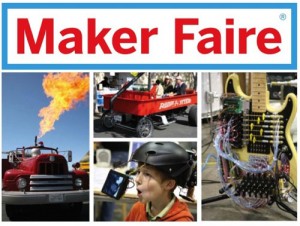start the school year
As a social studies high school teacher, I faced over 25 years of the first day of school. When I first began teaching, I did usual thing – working through the class list (“do you prefer Patrick, or Pat?), a dry recitation of the class rules, passing out the textbooks. Blah, blah, blah – think of the message it sent to my students.
As my teaching style evolved from the lecture / work sheet model into a more engaged learning environment, I redefined how I wanted to introduce my students to my course. I also came to understand that it was imperative that I get all my students to contribute a few comments to the class during those first few days. Very quickly classes learn which students are the talkers and non-talkers. Once those roles are locked in – it’s very difficult for student for break out of them.
So I did not waste the opening week of school introducing the course – my students solved murder mysteries. I took simplified mysteries and split them into 25-30 clues, each on a single strip of paper. (You can download one of the mysteries and rules from my website.) I used a random count off to get the kids away from their buddies and into groups of 5-6 students. Each group got a complete set of clues for the mystery. Each student in the group got 4-5 clues that they could not pass around to the other students. They had to share the clues verbally in the group and that guaranteed that every student is a talker on day one.
While the students worked to solve the mystery – I concentrated on learning the student names. After I introduced the mystery, I bet them that by the end of the first class, I could go around the room and recite their names. While they worked on the mystery, I circulated getting to know students and their names. Another message – in this class, we’re all learners.
Over the next few days we would process their problem solving skills, group dynamics, differences between relevant and irrelevant information and introduce the idea of higher-order thinking like analysis, evaluation and creating. We might even have time to try another mystery to see if they got better.
By week two, I got around to passing out the textbooks. But by then I had already introduced them to what was most important about my class.
Image credit: flickr/pobre.ch