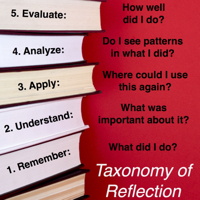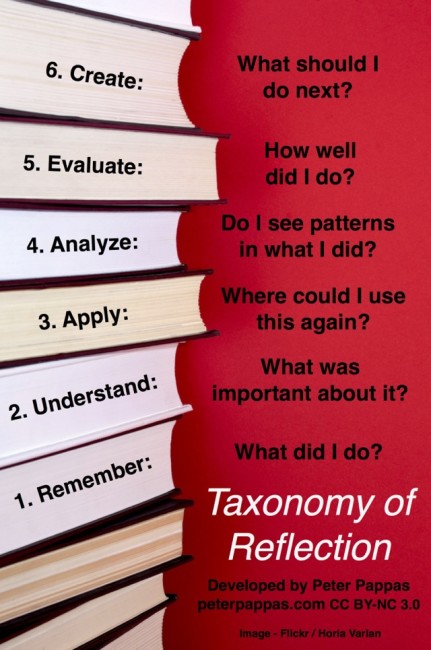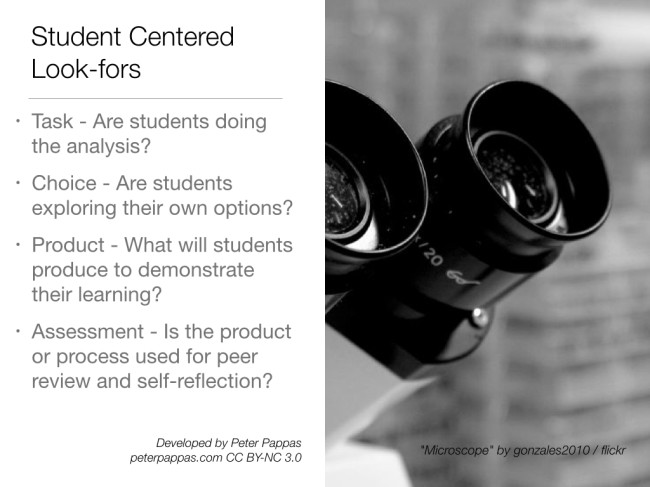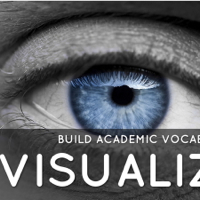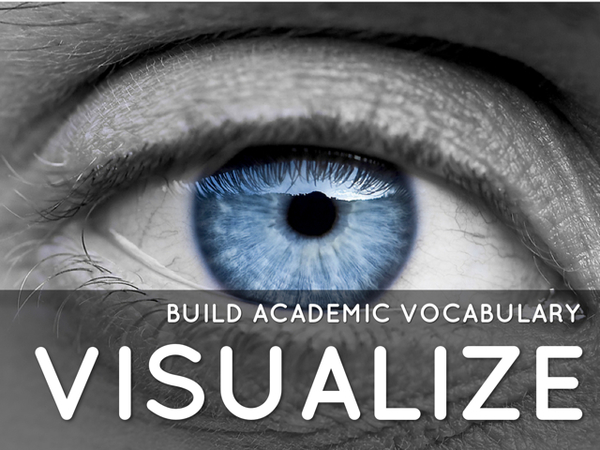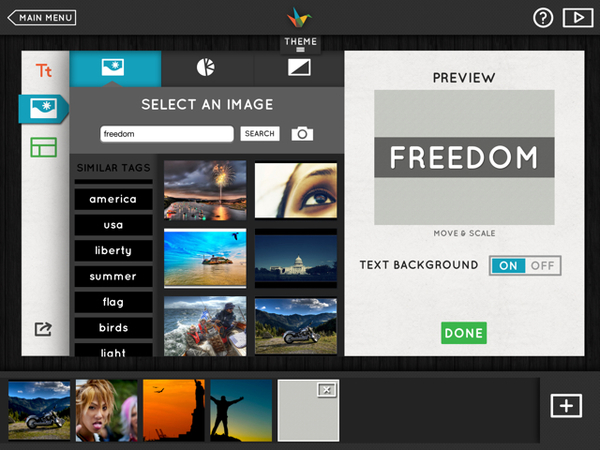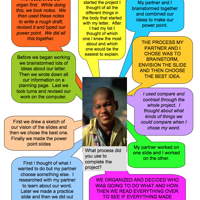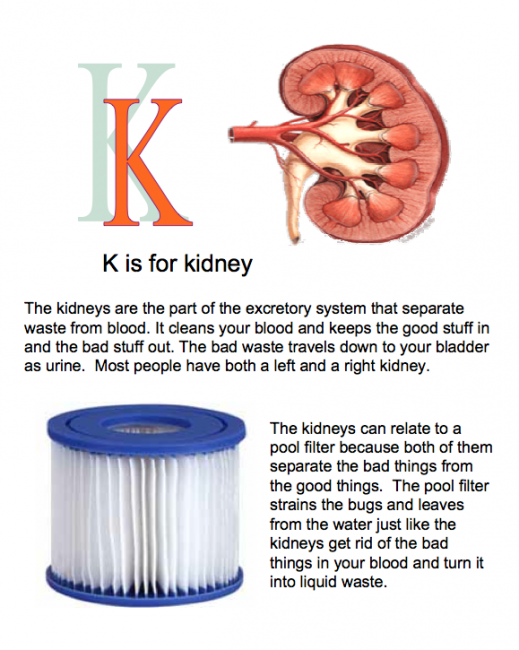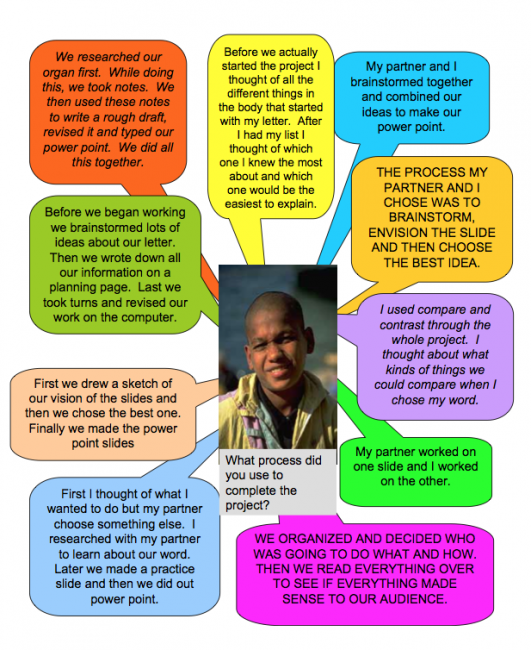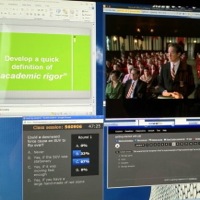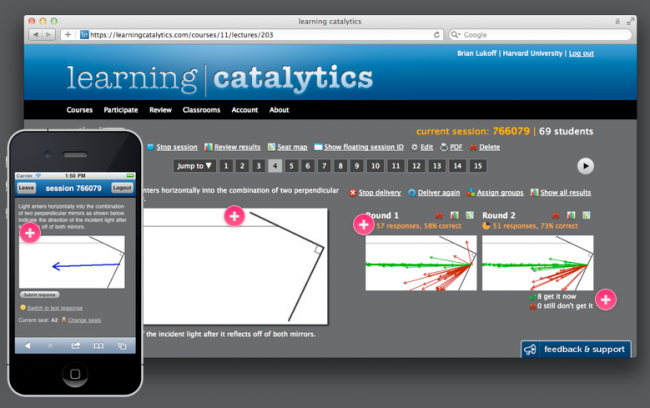Studio H: Design. Build. Transform is a new exhibit that just opened at Portland’s Museum of Contemporary Craft. It offers visitors an opportunity to immerse themselves in the design process.
While touring the exhibit, I was struck by how the Studio H exhibit embodies the key elements of project-based learning. The PBL approach engages students with the chance to think like professionals while solving real-world problems. Studio H gives PBL added impact by inspiring and empowering student as change agents in their community.

High 5 Studio H
Student-designed solutions that empower people, communities, and economies.
In contrast to PBL, the traditional classroom conditions students to listen to teachers lecture – a one-way flow of information from teacher to passive recipient. And then, if there’s time, students might have a chance to “apply” what they’ve “learned” in a “canned” project (often over-managed with worksheets and a teacher-defined product). But that’s not how we experience life. We encounter challenges that become the catalyst for us to “figure things out.” Thus problem fosters research, analysis, solution, and reflection.
The MoCC’s Studio H exhibit re-imagines the gallery as a laboratory and teaching space. Visitors get to see how students were taught a non-linear design process in a more authentic learning environment that grows out of a dynamic interplay between research, ideation, development, prototyping and building.

Farmers’ Market Prototype @MoCC
Educators will find the exhibit to be an inspiration and template for using the PBL approach to motivate students with challenge, autonomy, mastery and purpose.
Studio H: Design. Build. Transform
Research: Gather relevant contextual precedent and sociological information.
Ideate: Generate large amounts of seemingly crazy ideas in quick succession.
Develop: Refine promising ideas using functional requirements real-world constraints.
Prototype: Build working versions and test their feasibility.
Build: Execute and test the prototype in real-world conditions for human interaction dreams.

Farmers’ Market – Complete
“A piece of me in every part of this building” ~ Erick
“I’m proud of the market and myself.” ~ Jamesha
“In 30 years, I’ll say I helped build it.” ~ Colin
The exhibition asks viewers to reflect on how that process can teach the next generation of designers to transform the world for themselves. Artifacts from the studio classroom in rural Bertie County, North Carolina (where Emily Pilloton, and Project H partner Matthew Miller, teach design thinking to high-school students) are on display and illustrate how a socially engaged design process can result in significant and positive solutions.

Farmers’ Market – In Operation
The MoCC exhibit highlights the products and process of the first year of the Studio H program. It features two design challenges – chicken coops and a farmers’ market pavilion. Both projects required students to design and build for real-world human (or chicken) interaction. Each project was firmly rooted in the agricultural context of Bertie County, but each looked closely at the local economy and fostered a more sustainable food solution – in one case offering an alternative to the local Perdue-scale chicken agribusiness and in the other, facilitating the production and sale of fresh local produce.
Emily Pilloton exemplifies an emerging generation of designers who believe that design has the power to positively change the world but that new design strategies are required to effect those changes. Pilloton is the founder and director of Project H Design (design initiatives for Humanity, Habitats, Health and Happiness), which connects design to the people who need it most and to the places where it can make a real and lasting difference.
Pilloton and Miller moved to rural Bertie County, North Carolina in 2009 to engage in a bold experiment of design-led community transformation. Through a design/build high-school shop class called Studio H, Pilloton and Miller exercised both minds and bodies while bringing design strategies and new opportunities to the poorest county in the state. In August 2010 they began teaching their first class of 13 students.
We need to go beyond “going green,” Pilloton says, and enlist a new generation of design activists. We need big hearts, a bigger business sense, and the bravery to take action now.
The Studio H website is loaded with photographs, videos, student reflections and great curriculum ideas. The site describes the curriculum as follows:
Studio H is a public high school “design/build” curriculum that sparks rural community development through real-world, built projects. By learning through a design sensibility, applied core subjects, and industry-relevant construction skills, students develop the creative capital, critical thinking, and citizenship necessary for their own success and for the future of their communities.
Over the course of one calendar year, students earn high school and college credit, and are paid a summer wage to build the community project they have spent the year designing and prototyping.
Studio H is a different kind of classroom. We design, build, and transform.
The Museum of Contemporary Craft is sponsoring a Craftperspective Lecture by Emily Pilloton at ZIBA Auditorium 810 NW Marshall Street in Portland Ore on Dec 2, 2011 at 6 PM. Arrive early – it will be packed! More info
~~~~~~~~~~
Note from Peter: I’ve had some discussions with the folks at MoCC about offering a January teacher’s workshop. “Studio H and Getting Started with Project-Based Learning.” Stop back for more information.
~~~~~~~~~~
Image credits:
High Five by Studio H
Farmers’ Market Complete and In Operation by Brad Feinknopf.
Prototype @MoCC by Peter Pappas.
Like this:
Like Loading...