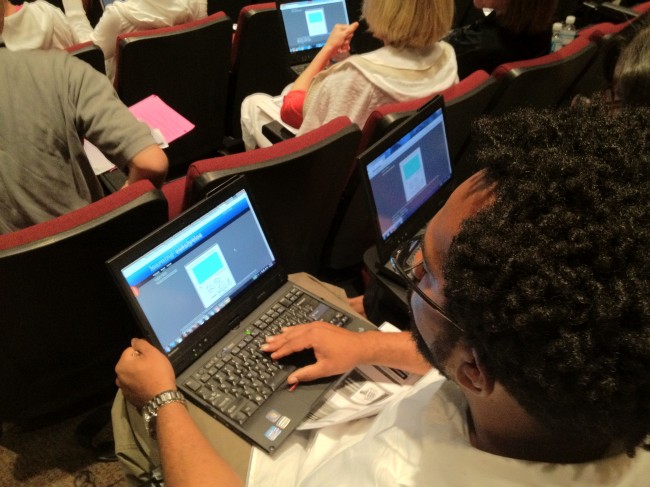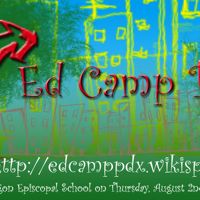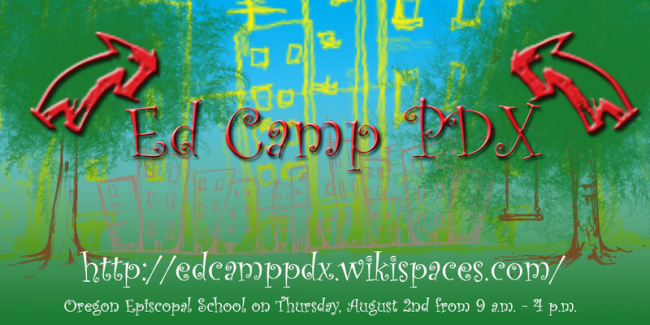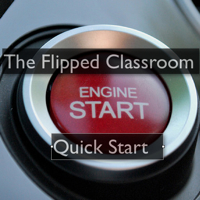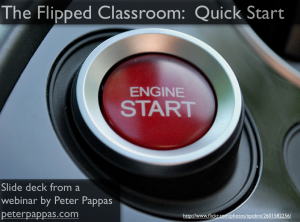Learning Catalytics BYOD
“Loved it, very interactive and would love to implement it in my class.” ~ teacher attendee
I recently was asked to keynote at the MicroSociety annual conference in Philadelphia. While my schedule prevented me from appearing in person, I thought it was a great opportunity to see if I could scale up my small group webinar model into a conference keynote.
I used WebEx as my platform and attendees brought their own web-enabled devices to respond to my questions and prompts via LearningCatalytics.
Carolynn King Richmond, President & CEO of Microsociety was so pleased with the results that she sent me this kind thank you testimonial:
“This year our organization celebrated 20 years of disrupting education’s status quo…two decades of innovation in the face of tough times. We commemorated this milestone by hosting our annual conference in our home base of Philadelphia with attendees traveling from as far as California, Canada, and Colombia, South America to join us. Over the four day span, our overarching goal was to both revisit our roots and explore new directions for growth. We wanted to present our diverse body of educators with the strategies, tools, and visions they would need to expand their minds and their MicroSociety learning environments; a new sense of directionality. As our flat world becomes immersed in this digital age of connections, it is critical that our schools travel the same trajectory.
When it came time to choose our speakers, something we did with great intentionality and purpose, Peter immediately came to mind. We were first drawn to him last summer after coming across his blog, Copy/Paste, and quickly discovered that our key tenets and philosophies were closely aligned. We had several conversations…on rigor meaning far more than increased importance on testing…on relevance being a critical piece in empowering our students to become lifelong tinkerers and seekers of knowledge…on reflection as a learning optimizer for adults and students alike. Although it would have to be delivered over WebEx, Peter’s workshop, “Rigor, Relevance, and Reflection” seemed to be the perfect fit for our conference theme and 5 minutes into his presentation my confidence in him was confirmed.
Peter used the BYOD platform Learning Catalytics in his presentation, engaging audience participation through individual’s own web-enabled devices. This enabled him to get immediate feedback and sense audience perceptions as if he were in the room with us. He provided attendees with many “light bulb moments”, as well as opportunities to examine their own practices and offerings of techniques to deepen them. It didn’t matter that Peter was in Oregon. He had our audience at “Hello.” They were captivated from the start
We cannot thank Peter enough for his contribution to our annual conference. We know that the conversation and ideas generated by his workshop will lead our team into our next phase of growth.”