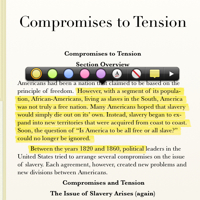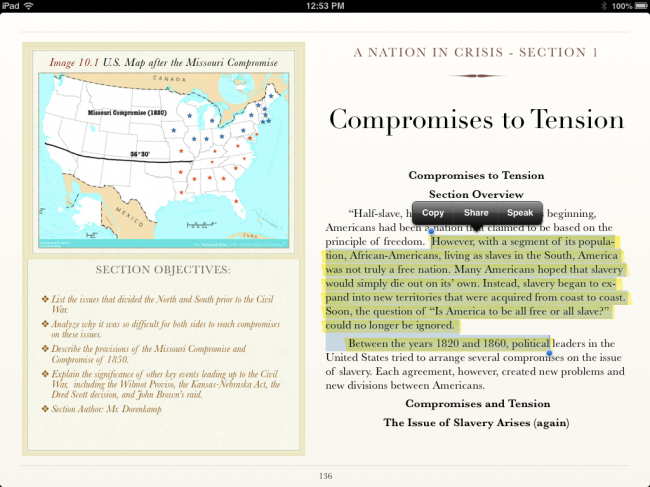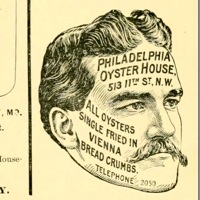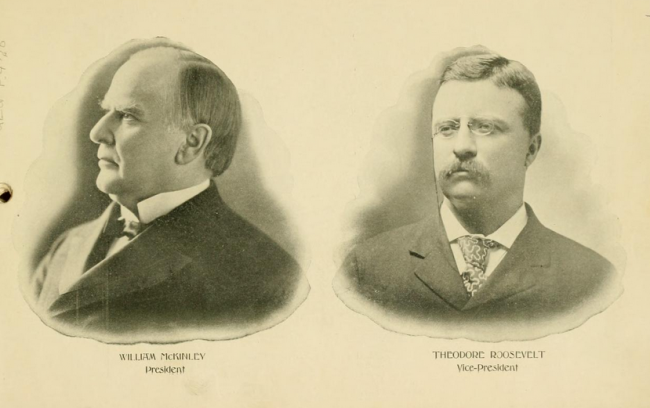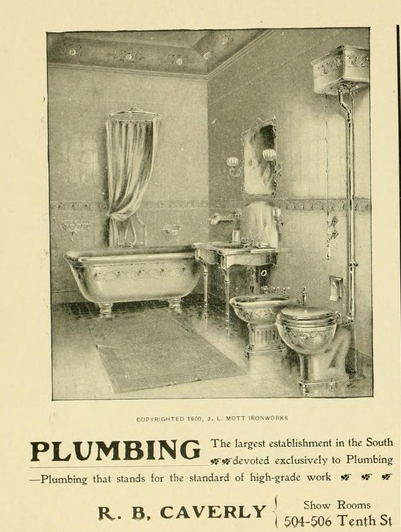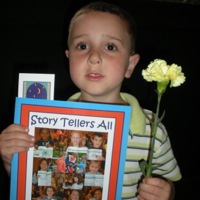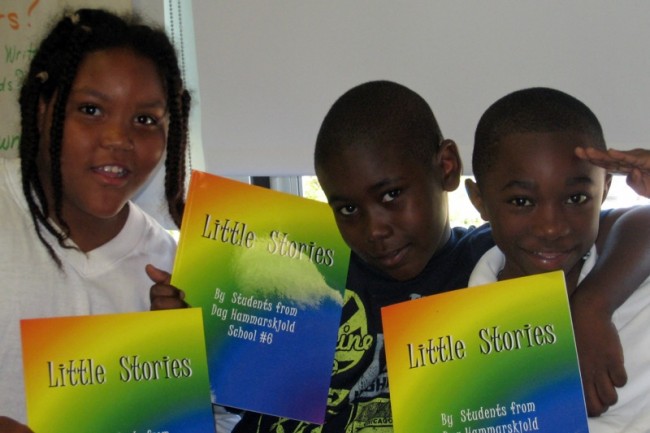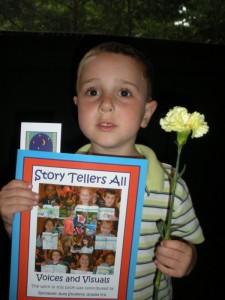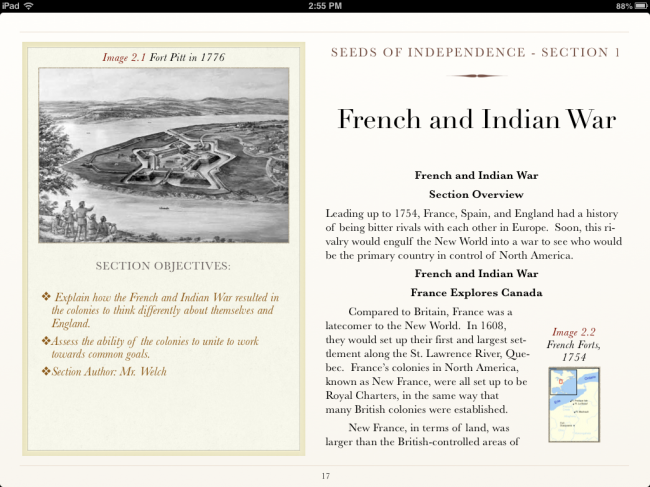 A recent article in the Pittsburgh Post-Gazette caught my eye. “North Hills Teachers Write a Textbook for Online Curriculum”
A recent article in the Pittsburgh Post-Gazette caught my eye. “North Hills Teachers Write a Textbook for Online Curriculum”
In eighth-grade social studies classes at North Hills Junior High School, there’s no sleeping through videos, no hiding in the back of class to avoid being called upon and no student excuses about forgetting the textbook, notes or class materials. That’s because just about everything students use for class is online, including the textbook, which was written this past summer by social studies teachers Rich Texter, Joe Welch and Larry Dorenkamp. It was edited by reading teacher Jill Brooks, who made sure it was written at the appropriate reading level. The result is the students spend their class time multitasking with technology… More
The best way to motivate our students was to get rid of traditional textbooks.
I invited the Rich Texter, one of the project teachers / textbook developers, to do a guest post on the project. He kindly supplied some screenshots and the following post. (Note: the textbook is not available on iTunes). Rich on Twitter
 Two years ago, Larry Dorenkamp was thinking about how cool it would be to teach in a classroom that enabled him to teach his students about Social Studies, and have the kids excited about learning it. In his opinion, the best way to do that would be to get rid of the traditional textbooks and jump on the technology train. So, Mr. Dorenkamp approached the Assistant Superintendent for Curriculum Assessment and Special Programs, Dr. Jeffrey Taylor, about the possibility of using a classroom set of MacBooks, instead of a traditional textbook. It turns out that Dr. Taylor was very intrigued by making the 8th grade social studies classroom a digital learning environment. After the initial meeting, we–the three 8th grade social studies teachers (Mr. Richard Texter, Mr. Joseph Welch, and Dorenkamp)–sat down with Dr. Taylor and the building principal, Beth Williams, for an informal discussion. We discussed our vision of how this digital classroom would look and how it would function. Dr. Taylor wanted to ensure that the learning needs of the students would be met, as well as–if not at a higher level–than in a traditional classroom. The vision was that this would allow the students to more freely explore the 8th grade curriculum, increase student engagement, enhance understanding, and critical thinking skills. Dr. Taylor had discussions with the school board about a pilot program of a Digital Based social studies classroom. The board approved the program and purchase three classroom sets of MacBooks and iPad 2’s for our classroom. The three social studies teachers collaborated, throughout the school year, to create activities that would engage students, while allowing them some options in choosing what they do. We also worked to build assessments that would allow students to do more than just measure memorizing dates, places and facts.
Two years ago, Larry Dorenkamp was thinking about how cool it would be to teach in a classroom that enabled him to teach his students about Social Studies, and have the kids excited about learning it. In his opinion, the best way to do that would be to get rid of the traditional textbooks and jump on the technology train. So, Mr. Dorenkamp approached the Assistant Superintendent for Curriculum Assessment and Special Programs, Dr. Jeffrey Taylor, about the possibility of using a classroom set of MacBooks, instead of a traditional textbook. It turns out that Dr. Taylor was very intrigued by making the 8th grade social studies classroom a digital learning environment. After the initial meeting, we–the three 8th grade social studies teachers (Mr. Richard Texter, Mr. Joseph Welch, and Dorenkamp)–sat down with Dr. Taylor and the building principal, Beth Williams, for an informal discussion. We discussed our vision of how this digital classroom would look and how it would function. Dr. Taylor wanted to ensure that the learning needs of the students would be met, as well as–if not at a higher level–than in a traditional classroom. The vision was that this would allow the students to more freely explore the 8th grade curriculum, increase student engagement, enhance understanding, and critical thinking skills. Dr. Taylor had discussions with the school board about a pilot program of a Digital Based social studies classroom. The board approved the program and purchase three classroom sets of MacBooks and iPad 2’s for our classroom. The three social studies teachers collaborated, throughout the school year, to create activities that would engage students, while allowing them some options in choosing what they do. We also worked to build assessments that would allow students to do more than just measure memorizing dates, places and facts.
We can tailor our book to regional history. Plus, we can update it whenever we want.
When Apple came out with its iBook Author, we decided to write a 8th grade text that was custom-made for OUR students. We liked the idea that the book would be aligned to our curriculum at North Hills, and that it could be aligned to the state-specific standards that we need to cover, in Pennsylvania. Instead of using a book that was written to be marketable to big text book states like California and Texas, we wanted to provide the students with information that was more pertinent to Pittsburgh and Pennsylvania; we wanted to engage our students.
iBook builder allows you to make your textbook interactive; students can mark up the text and add their own notes. Bold words can be touched for an instant definition. If a student is struggling to pronounce a word, the book can speak the word for the student. Interactive maps and charts can be placed in the book, in addition to videos. We placed Keynotes, in certain sections, to highlight important information from a section. Interactive checks for understanding, that give the student immediate feedback, are at the end of each section and Unit.
The iBook continues to be a work in progress for us, we will continue to update the book to meet our needs. That is our favorite part of iBooks author as we need to update the book we can do it very quickly. So instead of waiting 5 to 10 years to be on cycle for a new textbook we can edit and update ours when ever we see the need.