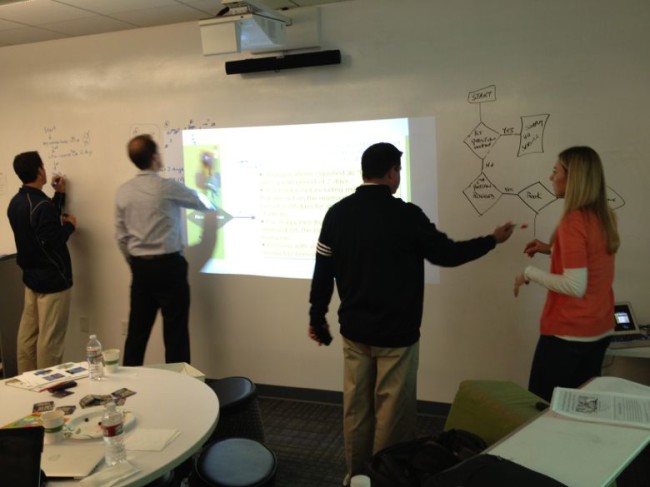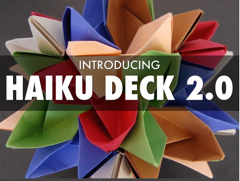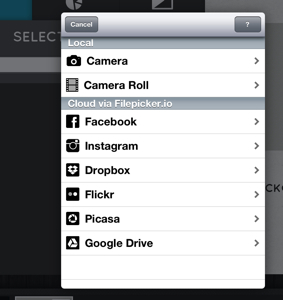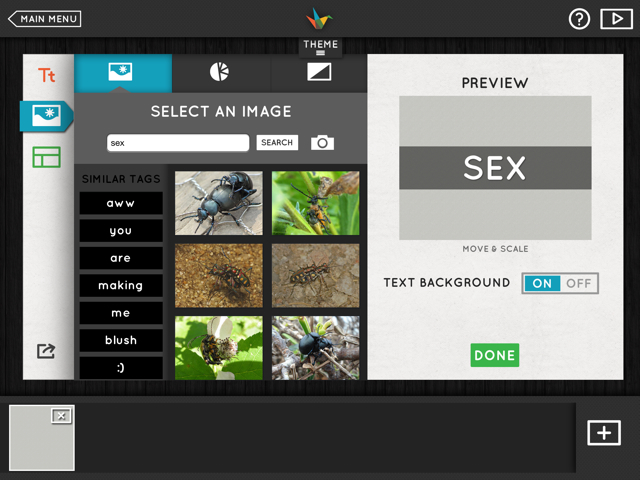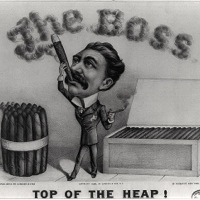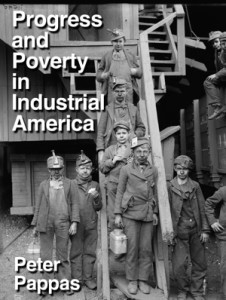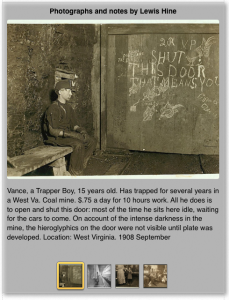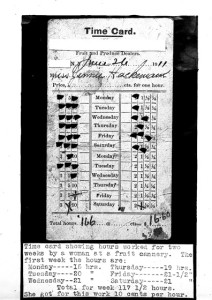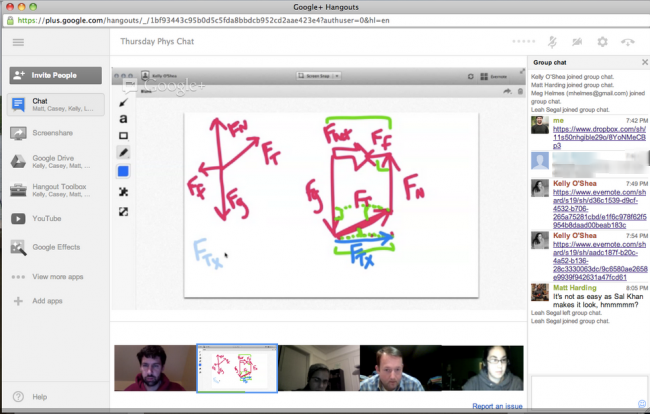I was streaming a show on Hulu last night and saw this ad for Intermezzo sleep medication. (Video below)
I was amused by the disparity between the cute animation and the ominous narration of the mandated health warning. I thought this would make a good exercise to illustrate techniques in “close reading” and demonstrate the approach advocated by William Kist’s in New Literacies and the Common Core Educational Leadership ASCD March 2013.
Close reading requires students to consider text (in it’s different forms) through three lenses: what does it say, how does it say it, and what does it mean to me?
Here’s the steps to follow:
- Visual elements: Turn the sound off on your computer and watch the Intermezzo commercial (below). Make a list of visual details you observe – character, mood, lighting, editing, set design, shot composition.
- Narration: Now turn the sound on and listen to the soundtrack without looking at the screen. Outline the verbal information given about the product in a T-chart. List benefits on one side and possible adverse effects on the other.
- Musical soundtrack: Listen to the ad without watching the screen again. This time focus on the musical soundtrack – instrumentation, tempo, mood. Write some adjectives that come to mind while listening to the ad (ignoring the narration.)
Compare your three lists – visual elements, narration and musical soundtrack. Be ready to use specific textual evidence to defend the observations in your lists. Here’s a few guiding questions to consider:
- How do your three lists compare? To what extent do the visual elements, narration and musical soundtrack reinforce (or contradict) each other?
- What do you think the ad’s creators were trying to communicate?
- What artistic and narrative choices did the creators make to communicate their message?
- How successfully did the ad sell the product? Would you consider using this product? Why?
- Drug companies are required by the FDA to list all a drug’s possible risks. What impact does that requirement have on the content of this ad?
Congratulations – you’ve been exploring Common Core: Reading Standards for Literature, Integration of Knowledge and Ideas, Standard 7, Grade 7. Compare and contrast a written story, drama, or poem to its audio, filmed, staged, or multimedia version, analyzing the effects of techniques unique to each medium (for example, lighting, sound, color, or camera focus and angles in a film).
Reading Standards for Informational Text, Integration of Knowledge and Ideas, Standard 7, Grades 11–12. Evaluate the advantages and disadvantages of using different mediums (for example, print or digital text, video, multimedia) to present a particular topic or idea.