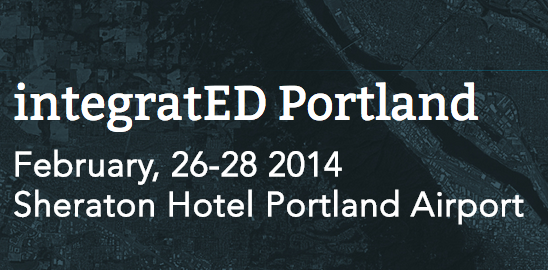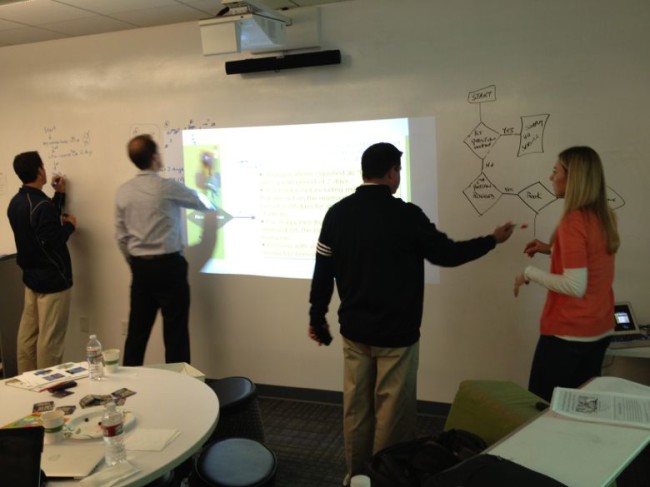I recently spent a few days working with the middle and upper school history department at St. Margaret’s Episcopal School, San Juan Capistrano CA. Shout-out to James Harris (chair) and the department for being great hosts and invigorating to work with.
Photo – teachers are challenged to design Yes-No Decision Diagrams and experience the difference between creating a sequence and merely memorizing one.
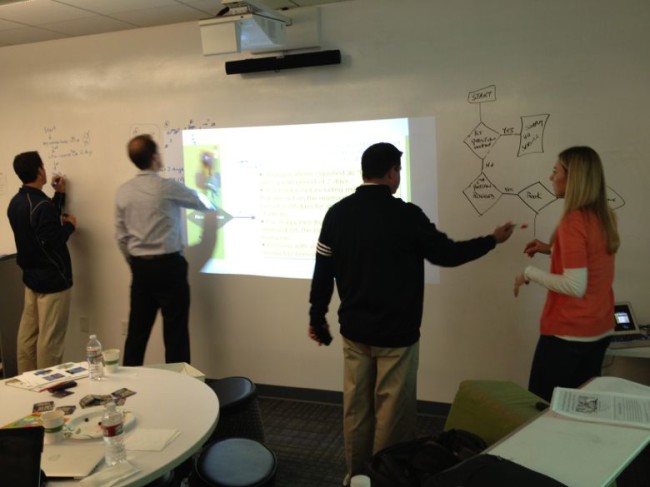 Our goal was a practical hands-on workshop that fused technology, critical thinking, and strategies for students to be the “historian in the classroom.” SMES has implemented iPads at the middle school, and they’ll will be following 9th graders to the upper school next year. We were focused on ways to use iPads for content creation, feedback and reflection. Throughout the workshop, teachers used their iPads to respond to activities via LearningCatalytics (LC) and had guided practice in producing and delivering LC questions. iPads plus student response via LC is a killer app for student engagement.
Our goal was a practical hands-on workshop that fused technology, critical thinking, and strategies for students to be the “historian in the classroom.” SMES has implemented iPads at the middle school, and they’ll will be following 9th graders to the upper school next year. We were focused on ways to use iPads for content creation, feedback and reflection. Throughout the workshop, teachers used their iPads to respond to activities via LearningCatalytics (LC) and had guided practice in producing and delivering LC questions. iPads plus student response via LC is a killer app for student engagement.
I created a resource website that gives all the details of the project – but here’s some highlights.
- How to select and craft historic documents into DBQs. Key takeaway – use documents that students can interpret with minimal background knowledge, or your just giving them another reading assignment with illustrations.
- Summarizing and comparison strategies that work. Key takeaway – are you really asking students to present what they think is important, or are you merely asking them to “guess what I’m thinking?”
- How to craft the iPad DBQ. Easy: Haiku Deck. Harder (but worth it) iBooks Author.
- Effectively curating information and sharing it with your team – How to use Evernote in the classroom.
- How to integrate statistical analysis into the history / social science classroom – nGram Viewer and GapMinder.
By the end of the workshop teachers had created a variety of DBQs using Haiku Deck and iBooks Author. Lots of ideas for using HistoryPin, Evernote, nGram Viewer and GapMinder. While it wasn’t a definitive tech training, I think they left with critical lens to reflect on their practice and enough knowledge about the programs to see their feasibility for use in their classrooms. Not to mention “high-fives” when they got to show off the first iBooks they created.
Photo – teacher demonstrates her newly created iBook on US Imperialism.

Here’s a few comments from the participants:
- All of the examples and learning experiences you chose for us were right on the mark. They were relevant and forced us to reflect on our practices and the students’ experience when in our rooms. I have a lot to think about and a lot to change! Now if only it was the summer!
- Liked the interaction and really appreciated the hands on aspects of the training. I appreciate that you focused on higher- ordered thinking because I think that sometimes I hear some folks talking about iPads as if they (in and of themselves) are going to foster higher levels of thinking. In my experience, you still have to work really hard to make sure the kids are engaging in meaningful ways!
- Loved learning about learning catalytics. I will definitely start using this with the next unit, especially to focus on building reading comprehension skills with my sixth graders. The haiku deck will work to introduce units in a visual way and to have students demonstrate understanding. The main thing I focused on yesterday though was the need to be more deliberate in providing rigorous higher level thinking activities for students. I think I do a good job of this, but I want to do an audit on the curriculum to see where exactly I am providing these opportunities for students.
- I am really enjoying so many aspects of this. It would be great for more SMES teachers to be involved. It’s practical and philosophical. The tone is upbeat and helpful and the flexibility of meeting us where we are at is terrific. There are certainly a few things I’ll do differently.
- I really liked all of the concrete ideas of apps and teaching strategies I can use in my classroom. I feel energized to go back and change all of my units, which does feel quite overwhelming though! I feel like I am doing so much wrong, but then again, I am grateful that I have ideas for where I need to go.
- I especially liked discovering Learning Catalytics and Evernote. I could see both being very applicable to the classroom. Learning Catalytics is the tool I have been needing in order to keep middle schoolers engaged. I have been looking for ways to help them become more active learners, and this will be an excellent tool for that purpose.
- Really great day- I so appreciate your conversation about analysis! I am now thinking about new ways to increase rigor and I actually think it will make my class more enjoyable. This line stuck with me, “When do we stop modeling for students… and have the courage to be less helpful!?” I feel like I am always answering student questions with, “I don’t know… can YOU?” or, “I really hope you figure that out!” I know it makes my students uncomfortable, but I THINK it makes them uncomfortable in a way that helps them learn to be problem solvers. Thank you for sharing strategies with my colleagues to empower us to be more courageous in the way we deliver instruction to help foster more divergent thinkers
As James Harris, the department chair, later wrote me in an email -
At dinner on Sunday, as we discussed the school, the department, and the needs of both, you mentioned the danger of “shiny objects” – educational technology pursued solely for the sake of it. I’ve always considered myself wary of ed. tech reps and their products. So often, in my opinion, the costs of hurriedly implementing their products – “critical thinking” activities over true analysis, etc. – often far exceed the limited gains they may bring. That is why I was so pleased with our time together and with the message you brought to our faculty. When you said that you were “all about what is simplest and most effective” to aid student learning, be that “a paper and pencil” or programs such as Learning Catalytics, I knew we were in great shape.
In following up with the department over the past 48 hours I can say confidently that your time here was a success on a variety of levels. First, and perhaps most importantly, you gently challenged us all to reflect on our own teaching practices and reconsider our definitions of “analysis”, “student learning”, and “rigor”. It is quite easy to fall into a pattern after several years of teaching with a certain model and our discussions this week on how best to challenge our students forced us all to reflect on our own strengths and weaknesses. Furthermore, your modeling of programs such as Learning Catalytics and Haiku Deck opened my eyes to one of the simplest, most reasonable fusions of traditional / technological pedagogy I have seen to date. Our faculty left so excited about the possibilities ahead of them yet reassured as to the value of their previous best practices.
Like this:
Like Loading...
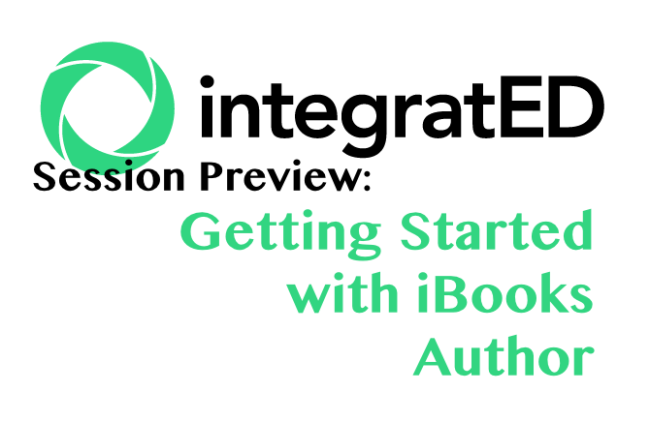 I’ll be teaching “Getting Started with iBooks Author” a two hour workshop at the integratEd / #iPDX14 conference in Portland OR. (Feb 27 – 10:30-12:30) Here’s your chance to see how easy it is for students and teachers to create multi-touch iBooks using iBA. We’ll demonstrate the key steps in designing an iBook that can be published to iTunes or shared as iBooks files. To effectively participate you will need to bring:
I’ll be teaching “Getting Started with iBooks Author” a two hour workshop at the integratEd / #iPDX14 conference in Portland OR. (Feb 27 – 10:30-12:30) Here’s your chance to see how easy it is for students and teachers to create multi-touch iBooks using iBA. We’ll demonstrate the key steps in designing an iBook that can be published to iTunes or shared as iBooks files. To effectively participate you will need to bring: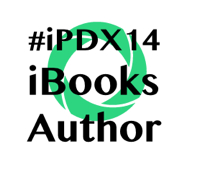
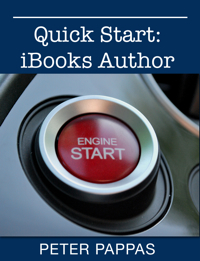

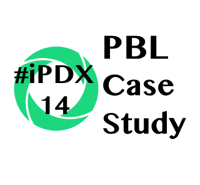
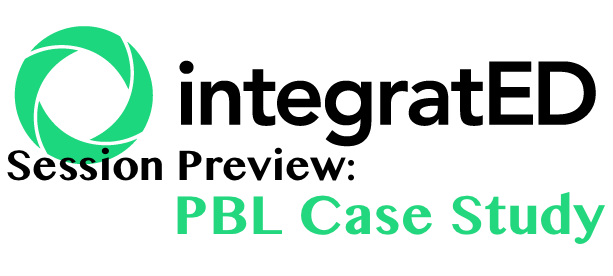 Are you headed to the
Are you headed to the