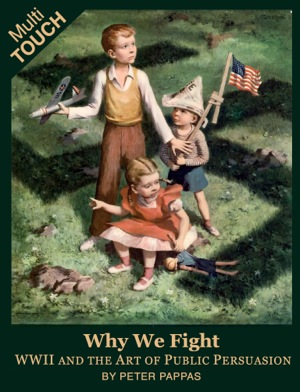 Why We Fight: WWII and the Art of Public Persuasion Available at iTunes
Why We Fight: WWII and the Art of Public Persuasion Available at iTunes
The current version was uploaded: Oct 20, 2012.
This book uses a document-based approach to allow students to “be the historian.” To support that goal, it includes:
- Documents that students can easily interpret without pre-requisite background knowledge.
- Essential questions that are relevant to their lives.
- Support for mastery of Common Core State Standards
with opportunities for students to discover, describe,
compare and defend what they find.
Here’s a few suggestions for using Why We Fight in the classroom. Please check back for updates to teaching ideas and iPad apps to integrate with your lessons.
Letter writing
Ask students to assume the role of a teenager living during WWII. … You have a brother fighting overseas in the war. Write him a letter that describes your life and how it is effected by the war. Refer to the information in the documents as if you had seen these posters or videos. As you write about life on the homefront be sure to include information on:
- Your reaction to Pearl Harbor and America’s entry into WWII.
- Your attitude about the war, the enemy and why we fight.
- Life at home, school, your part-time job, what you are doing to contribute to the war effort.
Fishbowl discussion group
A few volunteer students are “in the fishbowl” to debate the statement “Does wartime justify the use of derogatory racial or ethnic stereotypes?” Other students serve as observers who track the arguments they feel were most compelling. Then the “observers” are asked to synthesize their ratings and share back their assessment with the entire group. Detailed instruction on how manage a “fishbowl” discussion here.
Poster design
Choose a theme to promote. Design a poster that illustrates that theme in the context of the American homefront during World War II. Be able to describe how viewing the posters in this book influenced your design decisions.
As an alternative design a poster that promotes a theme set in contemporary America. Be able to describe the techniques you used to influence people’s behavior and attitudes.
Comparing Pearl Harbor and 9/11
Invite students to research news reports from the days immediately following the 9/11 attacks. Ask them to develop a comparative model that looks at the contrasts between the two events, how they were reported, the news technologies employed, and how the public responded.
WWII and the response to 9/11
Direct students to the six communication themes (page 5) developed by the OWI in 1942. Ask them to look for evidence of these themes in the government’s communications about the wars in Iraq, Afghanistan and the global war against terrorism.
Integrating with iPad apps
There is an ever growing list of free iPad apps that can be used in the classroom. Here’s two apps to start with. Stop back for more technology integration ideas.
Skitch is a free iPad program that lets the user draw on images, screenshots and webpages. Students can tap on the links below the homefront posters and follow the link to an image that can be saved to their iPad. Then they can use Skitch to mark up the poster showing how specific elements of the poster communicate the message. Likewise students could take a quick screen shot of a video clip. [Simultaneously press the iPad’s on / off switch and the center home button. You will notice an on-screen flash. If you have sound enabled, you will hear a camera click.] Then use Skitch to comment on elements in the video.
Evernote is a free note-taking and annotating tool for the iPad. Student can add images from their iPad Photos Gallery and annotate with text, organize into notebooks, and identify with tags. They can add voice recordings to the notes, as well.
Student Evernotes can be exchanged via shared notes and notebooks with teacher-set permissions for viewing and editing. The app can also be used to create and share portfolios of student work.
