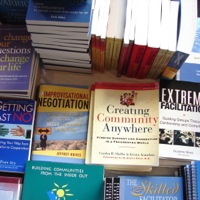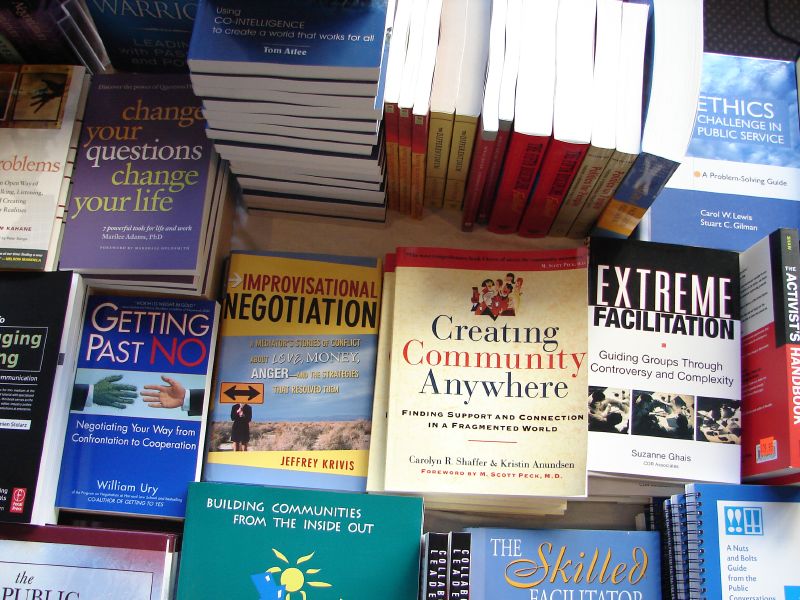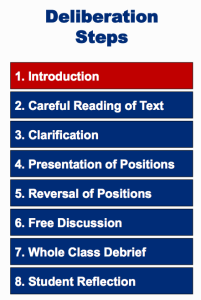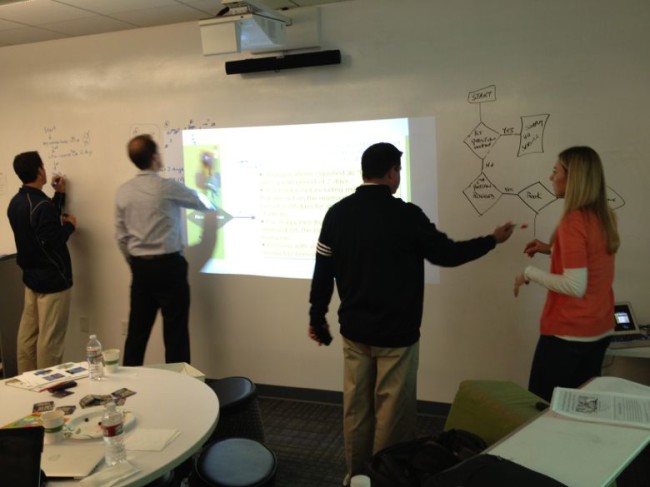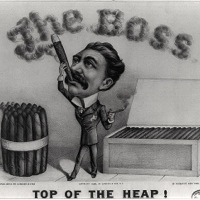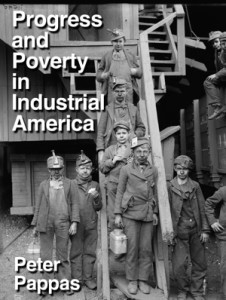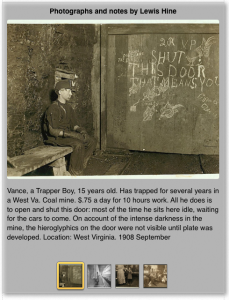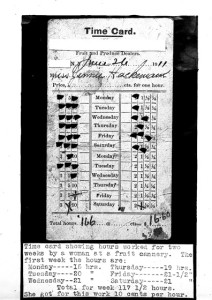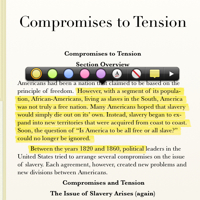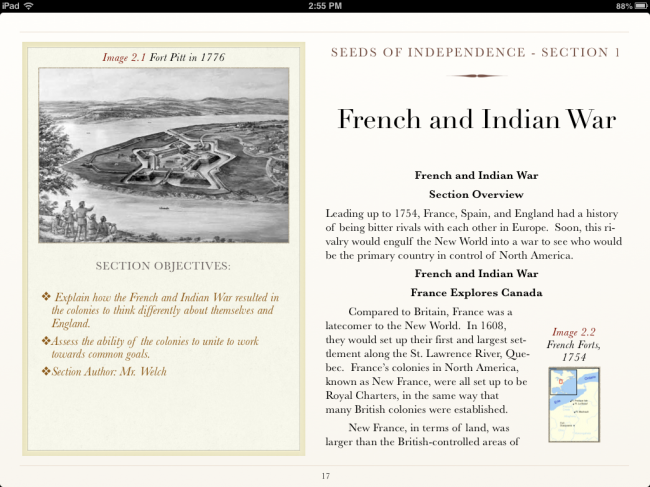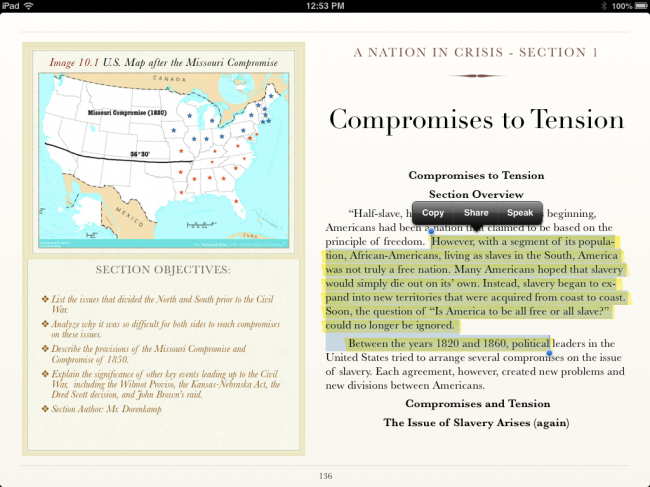I was recently introduced to Deliberating in a Democracy in the Americas (DDA), a valuable online resource for teachers interested in helping their students develop skills in discussing controversial topics. It uses the Structured Academic Controversy (SAC) model, developed by David and Roger Johnson of the University of Minnesota to provide structure and focus to classroom discussions. Not all issues can be easily debated as pro / con positions. SAC provides students with a framework for addressing complex issues in a productive manner that builds their skills in reading, analyzing, listening, and discussion. It shifts the goal from “winning” the argument to active listening to opposing viewpoints and distilling areas of agreement. It’s a prime skill for civic participation and in alignment with Common Core close reading skills
The DDA site has all the material teachers will need to support discussion in 15 interesting deliberation questions including:
- Should our democracy allow schools to punish students for off-campus cyberbullying?
- In our democracy, should violent juvenile offenders be punished as adults?
- Should all citizens in our democracy participate in one year of mandatory national service?
- Should our democracy permit the cultivation of genetically modified foods?
The site includes well-documented background readings in English and Spanish with audio versions of each. And it provides links to additional online resources and a glossary of important terms for each question. It also includes a poll on the website where students can vote and see how other students have voted.
Link to a pdf that demonstrates how SAC aligns with Common Core Standards.
How to teach Structured Academic Controversy in the history classroom.
DDA details the SAC process as follows:
- Introduction. Teachers review the meaning of deliberation, the reasons for deliberating, and the rules for deliberation.
- Careful Reading of the Text. Students read the text individually, in small groups of 4 or as a whole class in order to reach a common understanding of the reading. If students do not understand the reading, the deliberation will not be successful. As a whole class or in their small groups, students agree on at least three interesting facts and/or ideas.
- Clarification. After checking for understanding of the terms and content, the teacher makes sure students understand the deliberation question.
- Presentation of Positions. Students work in small groups of 4 divided into pairs (A & B). Each pair is assigned a position. The position of the A’s is to find at least two compelling reasons to say YES to the deliberation question. The position of the B’s is to find at least two compelling reasons to say NO to the deliberation question. A’s teach B’s at least two reasons to say YES to the deliberation question. B’s teach A’s at least two reasons to say NO to the deliberation question. (Handout #2)
- Reversal of Positions. The pairs reverse positions. The B pair now adopts the position to say YES to the deliberation question; the A pair adopts the position to say NO to the deliberation question. The A’s & B’s should select the best reason they heard from the other pair and add at least one additional compelling reason from the reading to support their new position.
- Free Discussion. Students drop their assigned roles and deliberate the question in their small groups. Each student reaches a personal decision based on evidence and logic.
- Whole Class Debrief. The teacher leads the whole class in a discussion to gain a deeper understanding of the question, democracy, and deliberation. What were the most compelling reasons for each side? What were the areas of agreement? What questions do you still have? Where can you get more information? What is your position? (Poll the class on the deliberation question.) In what ways, if any, did your position change? Is there an alternative policy that might address the problem more effectively? What, if anything, might you or your class do to address this problem?
- Student Reflection. Students complete the reflection form either at the end of class or for homework.
Hat tip to Marilyn Cover at the Classroom Law Project for introducing me to DDA and SAC.
Image credit / flickr jaycross