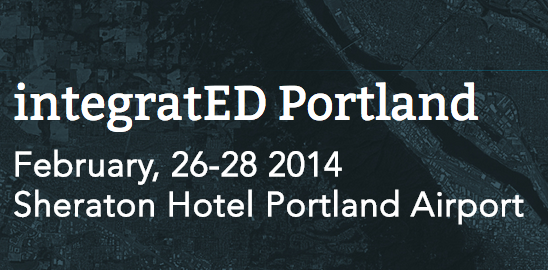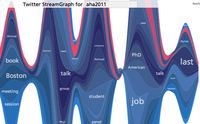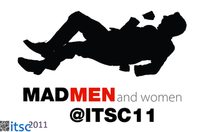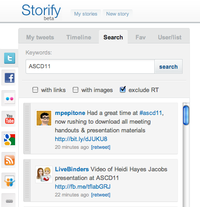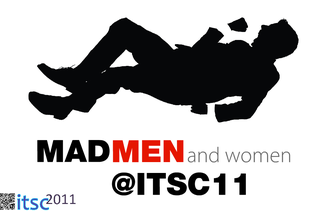I’m looking forward to presenting at integratED Portland 2014 February 26–28, 2014
Sheraton Hotel Portland Airport Portland, Ore. It’s a premier edtech conference features active hands-on sessions with an impressive team of presenters. I’m honored to be doing two workshops.
Getting Started with iBooks Author
You’ll leave with workflow secrets for using iBooks Author, confident in your ability to create and share your own iBook. Here’s your chance to see how easy it is for students and teachers to create multi-touch iBooks using iBA. We’ll demonstrate the key steps in designing an iBook that can be published to iTunes or shared within your school. BYO Mac loaded with iBooks Author and some content you’d like to work with (text files, images jpg or png, Keynote decks, video m4v, audio m4a). You’ll learn efficient workflow strategies for creating and sharing your own multi-touch iBook. You’ll leave with a demonstration iBook and the confidence to keep going.
Right From the Start: Infusing Tech and PBL in Teacher Prep
Many are critical with the quality of teacher prep in the US. Here’s my attempt to get it right by infusing his University of Portland social studies methods class with practical tech applications and community-based PBL projects. Students utilized tech tools to support instruction and collaboration – LearningCatalytics, WordPress, Evernote, Learnist.
They served as consultants to the Oregon Nikkei Legacy Center – a Japanese American History Museum in a variety of projects – designing curriculum for traveling exhibits, building an online museum, and a iPhone app walking tour of Japantown PDX. (In collaboration with PDX mobile app developer – GammaPoint) Student also collaborated on developing an iBook showcase of their work. Some of the grad and undergrad students will be on hand to discuss their reactions to the course and lead participants in a LearningCatalytics – powered reflection on their own teaching prep experience.