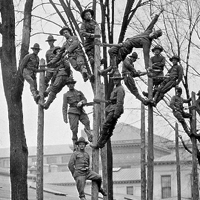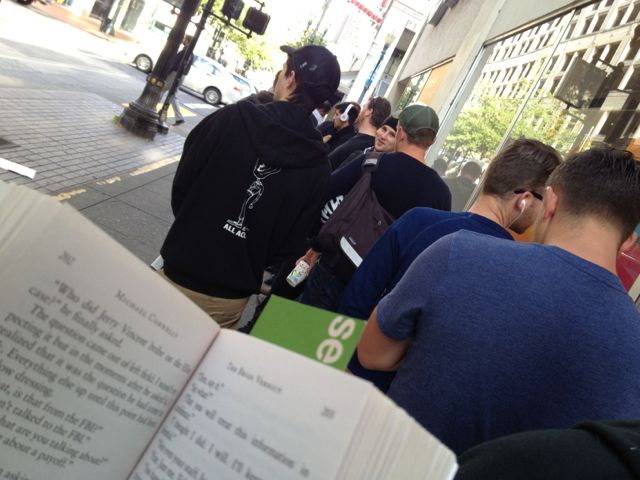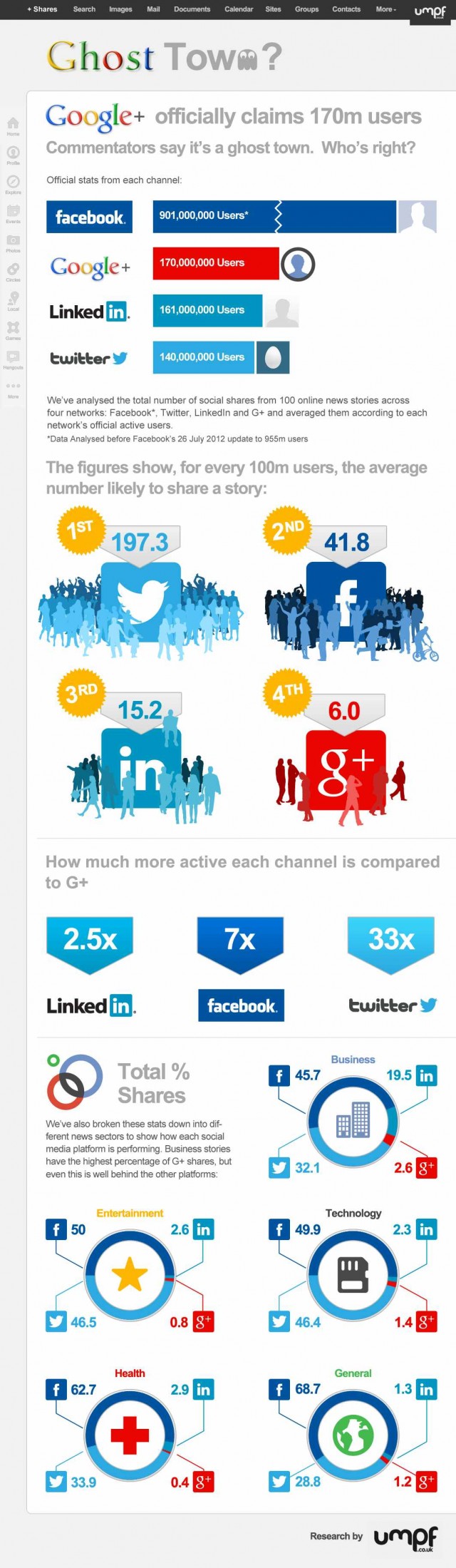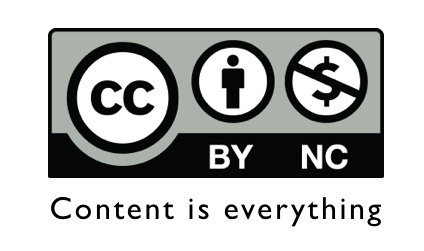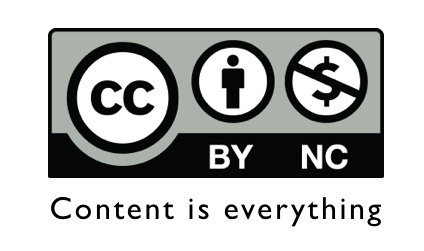
Content is everything
This morning I responded to a question on one of my LinkedIn groups. “If you could use only one method to market yourself online, what would do?” After being asked to elaborate on my initial comment, I decided to turn it into a blog post and a demonstration (of sorts). Note: While the question addressed promoting “yourself,” my focus is on promoting your ideas.
Promotion begins with freely sharing quality content. I use the Creative Commons BY-NC 3.0 license. Use it, share it, remix it. Just tell people where you got it, and don’t try and sell it. I’ve never been hesitant to “give my stuff away.” Remember, as the price of commodity drops, consumption increases. Who wants to go back to a site that hides all its content behind a paywall.
Freely sharing your material amplifies and “promotes” it in new ways. One of my most popular posts – Taxonomy of Reflection – has been modified for diverse purposes – from 2nd graders, to the SEC XBRL filing process. I would never have generated all those uses. I don’t even know what the second one is.
Remember, as the price of commodity drops, consumption increases
Each time I publish a new post, I use bit.ly to create a shortened URL along with a tweet pointing back to the new content. (I also send it to Facebook, Linkedin, and Google+). I then add the new post title and shortened URL to an existing text file – a running list of “bit.ly-ized” links to all my posts. I keep that text file on Dropbox, accessible from any of my computers and my iPhone. Your list of “bit.ly-ized” links is a great resource to add to your #edchats, conference backchannel tweets and emails.
I do much of my reading online, focusing on the space where digital literacy, social media, technology and education intersect. If sites offer the option, I’ve registered and created a reader profile – usually with an icon image, info about me and a link back to my blog. If I run across an interesting piece that relates to one of my existing blog posts, I’ll take a moment to leave a comment. I can easily use my text file of shortened URLs to include a link back to one (or more) of my relevant posts. If I happen to be one of the early commenters, I usually will detect a ripple of traffic in from that comment. My analytics show that often, these new visitors will continue on into my site to view a few more of my posts. Please note: I’m not suggesting you use comments as spam to paste a link back to your post. I’m talking about extending the conversation in a meaningful way, and including a link back to you, only if you have a post that’s germane. (I get loads of inarticulate, off-subject “comments” on my blog from sites like FreeTermPapersOnline.com. Does someone really think I’ll approve them?)
To help me find relevant content, I use RSS and auto notifications from a number of sites that steer me towards new material that I might enjoy and comment on. When I’ve written a particularly timely blog post, I sometimes will search on that news item and leave comments on other sites linking back to my post. For example, when the latest PISA test results were released, I placed comments with links back to my post Stop Worrying About Shanghai, What PISA Test Really Tells Us About American Students It was a unique take on the test results that sidestepped the typical “American education Sputnik moment” and drew lots of traffic. Plus the links in didn’t hurt my Google rating on “PISA test” searches.
So answer to the original question – if you could use only one method to market yourself (and your ideas) online – it begins and ends with freely sharing quality content. (And being able to easily access and add to your comments.)
Final note: When I’m done with this post, I’ll illustrate my method by adding a new comment to the Linkedin discussion with a link back.
Hat tip to Chris Wechner for his discussion group question.
Like this:
Like Loading...
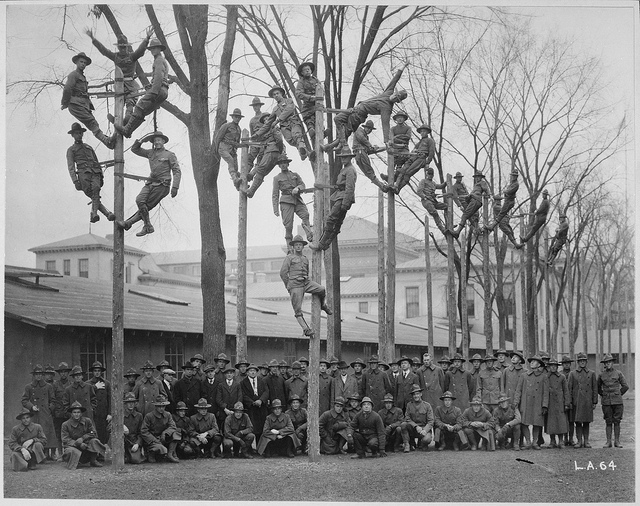 I’m getting ready for the fall semester at University of Portland School of Education where I teach grad and undergrad social studies methods class. Our class blog EdMethods.
I’m getting ready for the fall semester at University of Portland School of Education where I teach grad and undergrad social studies methods class. Our class blog EdMethods.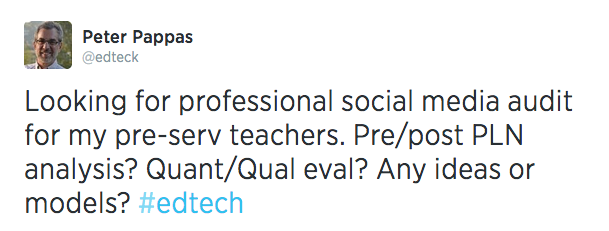
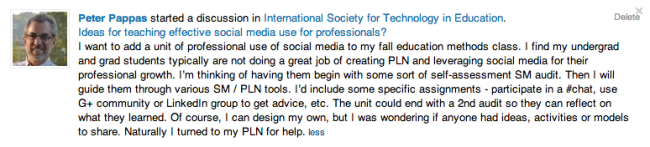 Within hours the replies started to come in. In less than 48 hours I had received enough feedback to collect them in Storify. View directly here or embedded below.
Within hours the replies started to come in. In less than 48 hours I had received enough feedback to collect them in Storify. View directly here or embedded below.