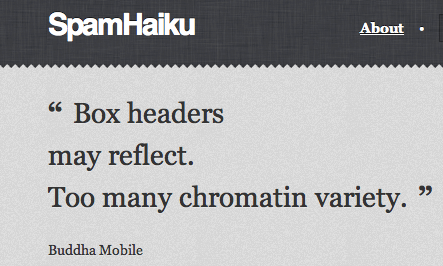I’m always looking for ways to make my presentations more engaging and interactive. (A must if you’re advocating more student-centered instruction.) I’ve been using a TurningPoint ARS for years with great results and have tried live blogs at my larger workshops. As a convert to Twitter, I thought it was the logical next step.
I’ve experimented with Twitter visualizers on my blog- StreamGraph, TwitterCloudExplorer, and most recently, Wiffiti. When I saw how good Wiffiti looked on my blog, and I realized it would be a great way to capture the backchannel at workshops. Users can interact with Wiffiti from their mobile phones or the web. It looks great on the big screen – plus it can feed from Twitter, Flickr and text messages.
I opened a free account and gave it a trial run at my recent workshop in Moriarty-Edgewood SD, New Mexico. It was easy to create a new Wiffiti screen with custom background. (I selected a local landmark neon sign from old Rt 66 in Moriarty.) I set up the Wiffiti screen to capture Tweets tagged with my Twitter user name @edteck.
The evening before the presentation, I posted a Tweet asking for greetings – “Say good morning to my teachers’ workshop on old Rt 66 in NM. Where are you from? Why do you Twitter?” As participants arrived in the workshop, they were greeted on the big screen with encouraging words from all over the world. Pretty impressive when you’re talking about the impact of technology on teaching and learning! Special thanks to all that sent greetings – it was an powerful demonstration of the new landscape of information and a display of the power of Twitter / social media!
I shot a bit of video to give you and idea what it looked like.
(Remember, the live version of this screen no longer has Tweets relevant to the workshop.)
New Wiffiti messages are instantly displayed center screen and are easily viewable from a distance. Older messages then fade back and move as an animated cloud. Updates from both mobile and web are displayed synchronously across all screens subscribing to the same tags, encouraging the creation of a wide, cross-channel audience.
Using Wiffiti in Breakout Sessions
I also created a second Wiffiti screen to use during break outs. This one was designed to capture text messages from participants. For those that did not have cells, we set up computer stations where they could make comments directly from the Wiffiti website.
Here’s some sample comments – a nice mix of thoughtful observations, fun comments and a few critiques. (Note: I kept it real and I ran my system unmoderated, but it is possible to have someone monitor comments.)
“School is where kids go to watch old people work really hard”
“My Brain Hurts!”
“Let’s get going!”
“disequilibrium, change, and freedom”
“same old stuff, different day!”
“the table in the back rocks!!”
“English teachers and librarians rule -all others drool!”
“having a blast!”
“science is over here.”
“This is a great workshop!”
“Enjoying the presentation Peter. Especially the film clips!”
“Rigor and Relevance for the English Department: Rigor: Apply knowledge and skills in complex ways to analyze and solve real problems…”
My bottom line? Wiffiti is a great way to harness back channel workshop comments. The free version works well and paid versions offer more opportunities to customize and monitor comments.