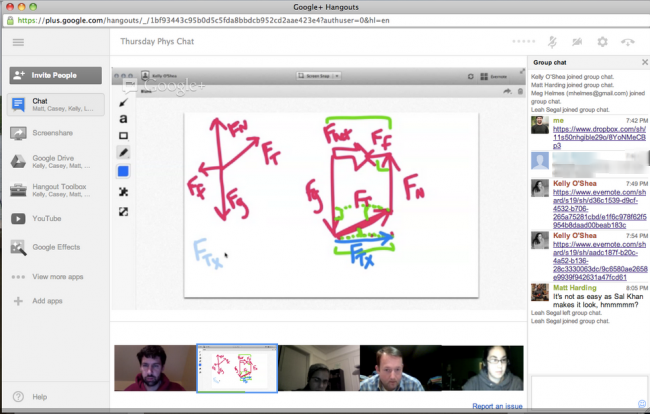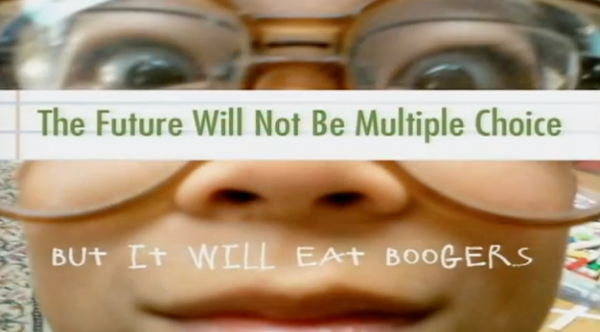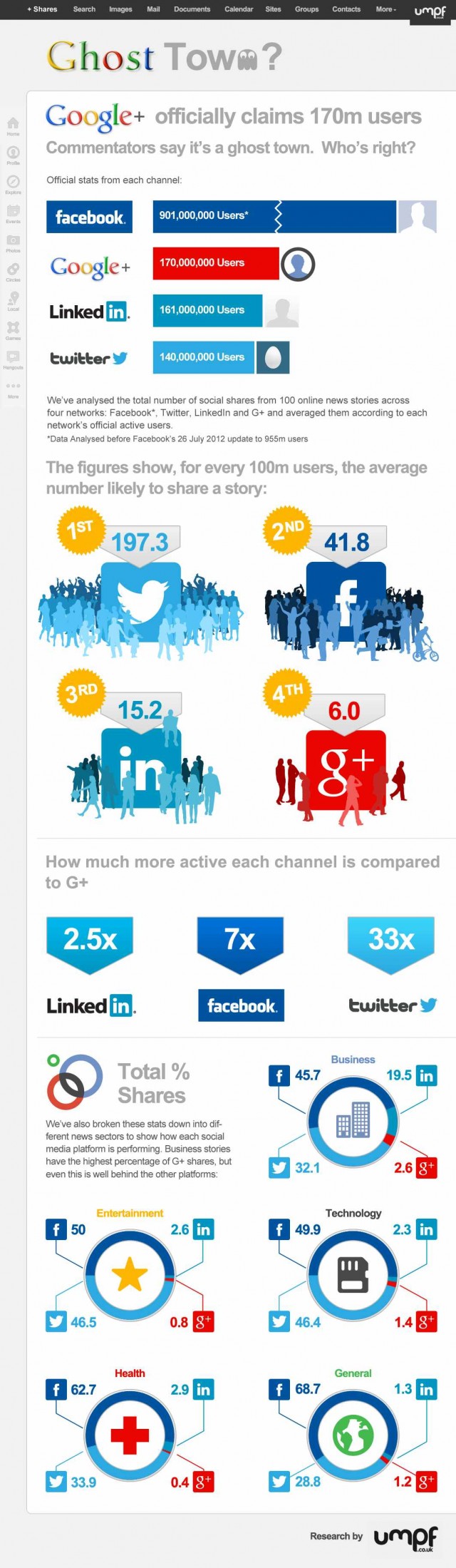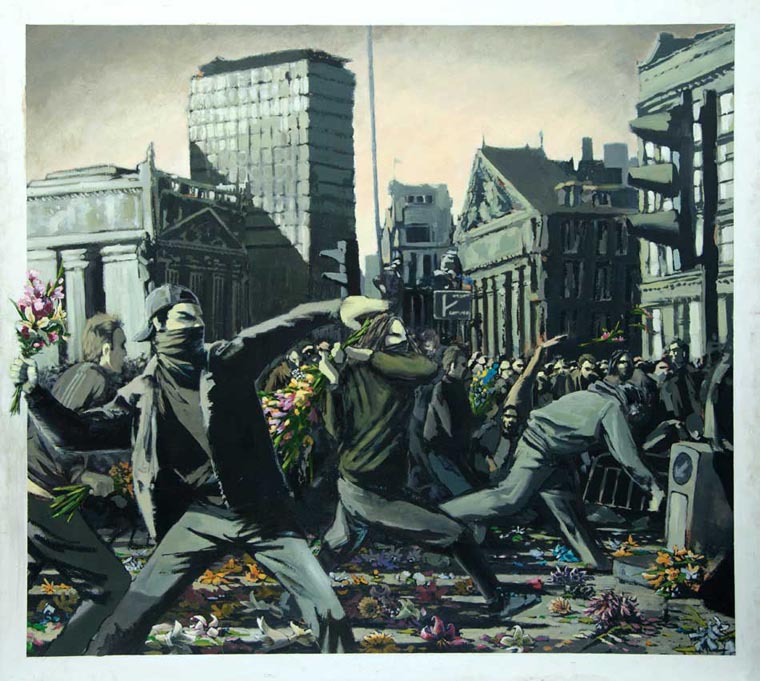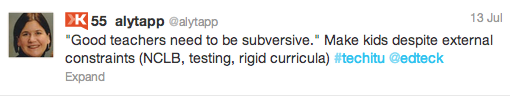My iPhone 4s is coming off contract soon and before I replace it with the iPhone 5s / iOS 7, I thought I should do some research on Android-based smartphones (no interest in Windows mobile, sorry Steve).
My good friend Mike Gwaltney had great idea to end the guesswork – try an Android for awhile before I get caught up in next week’s iPhone launch frenzy. So two days ago, I took his advice and bought a Nexus 7 at Best Buy (two week return policy).
What follows is my initial experience with the Android OS. Keep in mind that I’m a Android newbie and I’m not certain how much of the Nexus 7 experience will carry over to an Android smartphone. Nor am I interested in the Nexus 7 hardware – my real goal is a new smartphone not an Android tablet. The superb audio and video Netflix stream on the Nexus 7, doesn’t tell me much about the Android smartphone experience. Android or not, the Nexus 7 goes back to Best Buy next week. (I enjoy creating multi-touch iBooks – can’t view them on a Nexus 7)
I was already using many Google services – Chrome, Gmail, G Drive – all that content was on the Nexus as soon as I logged into Google. But I’ve never used Google for contacts and calendar – they’re hosted on iCloud and synched between my Mac, iPad, iPhone and MacBook Air. My first goal was to get those over to the Nexus 7. I found a very easy (and free) solution for for moving contacts to Google – the (free) Bump app. I loaded Bump on my iPhone and Nexus 7 and did the bump. Selected all contacts and over they went. Looks like Bump can also move photos and audio files. (Though there must be better ways to do that.)
Moving to Google Calendar was much more challenging. I looked online at discussion groups and searched “Help” at Google and none of the solutions seemed to work. Eventually I found the SmoothSync app ($2.86 at Google Play). It moved my calendar to the Nexus 7, but strangely my appointments don’t show up in the desktop versions of Google Calendar. Haven’t fixed that yet, but my iCloud and Nexus 7 calendar are syncing with new updates in both directions.
I downloaded a bunch of my key apps to the Nexus 7 – Dropbox, Evernote, 1Password, Facebook, Twitter, LinkedIn. For the most part they look and behave like their iOS counterparts. LinkedIn somehow manages to have an equally confusing notification system on both platforms. The only app the varied greatly between platforms was 1Password. The Android version does not support selecting specific sections of text for copying to clipboard in the secure notes or attachments – very challenging if you have any important data stored that way,
Finally I tried my hand at customizing the home screen. I’d been impressed with all cool themes, wallpapers and widgets that I had seen online. So many to choose from, though some customizations didn’t function very well. When I tapped on the cool non-skeuomorphic icon for my calendar, I didn’t see my appointments, I was offered more settings for customizing the calendar icon widget. After wasting a few hours trying to trick out my home screen I ended up creating something that in retrospect looks a lot like my iPhone home screen.
So I’m 48 hours into Android. If I had to make a decision right now, I’d stick with the iPhone. So far I haven’t found any big advantages with Android. And getting my wife and I moved over from iOS and still maintaining synch with our Mac desktops seems like far too much work. But I’ll give it a few more days.
Update Sept 20, 2013
Returned my Nexus 7 to Best Buy a few days ago.
Here’s me waiting in line to get the new iPhone 5s 64GB (Black - No bling for me).
Note: I’m the only Mac FanBoy reading an actual book.
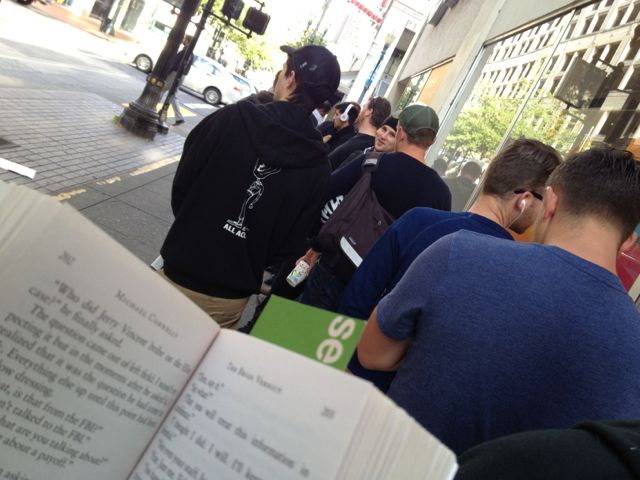
Image credit Flickr: George Thomas/ios-android-war-iphoneindia