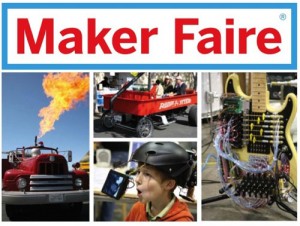The Boston Globe (October 30, 2008) recently reported on efforts to redirect district curriculum to "skills the district has deemed necessary for survival in the 21st century, including critical thinking, invention, problem-solving, and multicultural collaboration."
"Accountability is a good thing. Learning standards are a good thing. But is focusing on one test a fair measure of student success? I think that answer is, 'No,' " said Laura Salomons, a School Committee member since May and a mother of four.
Salomons has submitted a proposal that seeks community support for allowing teachers to avoid tailoring their lessons to the MCAS. Instead, she would like to see teachers directed to instruct students on skills the district has deemed necessary for survival in the 21st century, including critical thinking, invention, problem-solving, and multicultural collaboration.
"I have come to the conclusion that we, as a school district, may be overly consumed with doing well on MCAS," Salomons began in her eight-page proposal. "The focus is a detriment to reaching the school committee and superintendent's goal of 'providing students with . . . learning opportunities that encourage lifelong learning skills and that support a student's artistic, social, emotional and physical development.' " More
I find that I rarely get asked to do staff development to "bring the scores up." Increasingly I'm asked to help teachers create more engaging learning environments for students.
While NCLB began with the admirable goal of narrowing demographic performance gaps and putting an end to sorting kids on the “bell curve,” it may be doing just the opposite. Many of our schools are now compelled to force feed the content required for “adequate progress” as measured by standardized state tests. Does test prep = academic "feed-lot?"
Too little time is left for student-centered, project-based learning that allows students to work at the upper level of Bloom. Innovation requires much trial and error (Bloom’s evaluation). Learning to self-assess your problem solving approach is not a skill fostered in multiple-choice test-prep environment.
NCLB correctly put the focus on student achievement. Our students will need a strong foundation in core concepts. But schools can’t be filled with routine tasks. They need to be fluid environments focused on helping students take responsibility for thinking and problem solving where there sometimes isn’t a right answer.