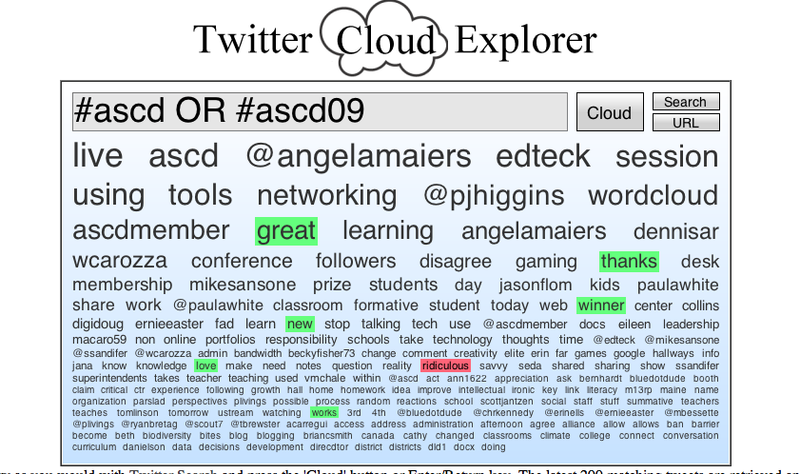I recently posted "A Guide to Designing Effective Professional Development: Essential Questions for the Successful Staff Developer." I thought I'd follow up with an example of how those recommendations were followed in a recent professional development project.
This example comes from my recent work with the Edison School of Engineering & Manufacturing, a Rochester (NY) City School District high school. We began the project by using one of the weekly early releases to do some agenda setting. I was introduced to the faculty and I spent about 40 minutes giving an outline of the types of PD subjects I could offer. I use a TurningPoint audience response system that gathered data to help us target our future PD.
We then utilized two more early release sessions to provide the requested training. I think it is critical to model the learning strategies in the session. That's especially true with PD is offered at the end of the school day. Feedback from teachers noted that they felt as if they were part of a learning environment that gave them a feeling for how the strategies would be perceived by the students.
Professional development need to move from the abstract setting of a training session into a real world classroom. So we next turned to Focus Classroom Walk-Throughs to develop a shared understanding of what the strategies look like when you are working with your students. I came back to the school on three additional days to conduct the walkthroughs.
Teachers were divided into teams of about six teachers and each team was led on a half-day walkthrough experience. Each session began with an orientation regarding goals and protocols. Our group of six was split into two smaller groups and visited classroom in teams of 2-3. We spent about 20 minutes per visit and regrouped all six teachers after visiting a few classes.
All school faculty were aware of our walks and could elect to host a visit or opt out. We were not evaluating, nor passing judgement. Our goal was to hone our skills at identifying what we saw in the classroom. For example, could we look at classroom activity and agree on what level of Bloom we would assign to it?
After the classroom visits, I led each group in a debriefing with a focus on developing a shared understanding of what the strategies look like in the classroom. A “March Madness” analogy would be a group of observers discussing the defensive strategies they see being used in a basketball game. They share a common vocabulary and they are in full agreement about how to label what they observe.
Armed with a shared understanding of what how we would define our instructional strategies, we then turned to agenda setting for future PD. I led each walkthrough group in brainstorming session on how they would recommend we focus their future PD. I compiled input from all six brainstorming session into a report to the school based planning team. They then met to design their 09-10 professional development program.
Here's a Wordle of the top 50 comments from our brainstorm sessions.