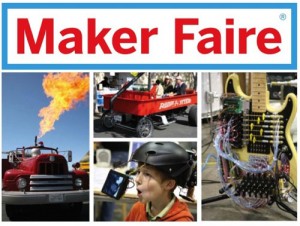Last month’s Maker Faire drew do-it-your-selfers from across the country to San Francisco to show off their creations. While the rest of us seem content to buy what we need, there is a dedicated community of tinkerers out there that is keeping the American tradition of backyard innovation alive. Why not showcase their work to inspire your students to think more creatively?
I’ve made the point that schools need to foster creativity to prepare our students for a future that will put a premium on adaptability. Innovation requires both a strong foundation in content knowledge and the ability to apply that knowledge in new ways – usually across a variety of disciplines. And it requires using all of Bloom’s skills from remembering through creating. Creating is not a skill limited to the gifted. It’s something that all students can do – think of it as a new combination of old elements.
If you’re looking to inspire your students, you might send them online to Maker Faire or it’s parent, Make Magazine (or the like-minded site, Instructables.) Even if you’re too timid to let them haul in old washing machine parts, you can give them the opportunity to do paper designs of their creations in the style of Rube Goldberg.
In the meantime enjoy The Best of Maker Faire 2008