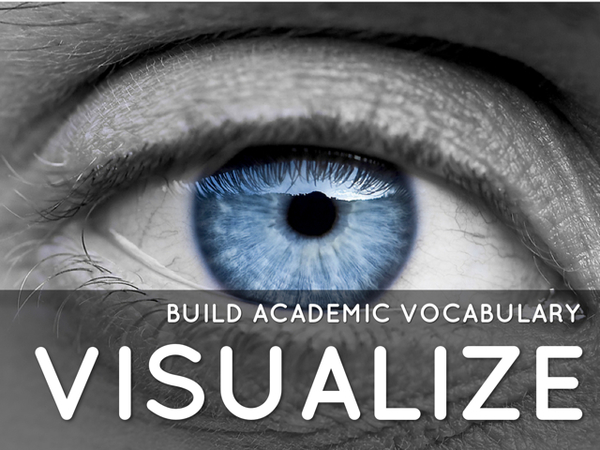
Haiku Deck visualize
Haiku Deck is a great iPad app for building academic vocabulary – and its free. It provides a student-friendly tool for teaching common core vocabulary standards with motivation and creativity. Good defining skills are rooted in collaborative negotiation of meaning rather than memorizing glossaries and testing via two-column matching questions. The genius behind Haiku Deck is its simplicity – just type in text and use its built in search tools for related terms and images. With minimal design choices, student can focus on visualizing vocabulary and sharing their thinking with peers.

Haiku Deck add text
I’m not going to offer a Haiku Deck tutorial. It’s easy to learn, and has some thoughtful online help. Instead let’s look at the steps a student might use to visualize the term “freedom.”
- Create a new Haiku Deck.
- Type in the term or phrase.
- Tap the image icon and Haiku Deck displays a selection of high-quality and copyright-free images. Scroll down for more.
- Don’t like the images? The “similar tags” column offers related terms. Tap on one and the image selection updates.
- Select an image and the student is offered a chance to “add some additional text.” They could use that space to explain the association between the image and the term.
- Tap the + sign and create another slide following the same process.
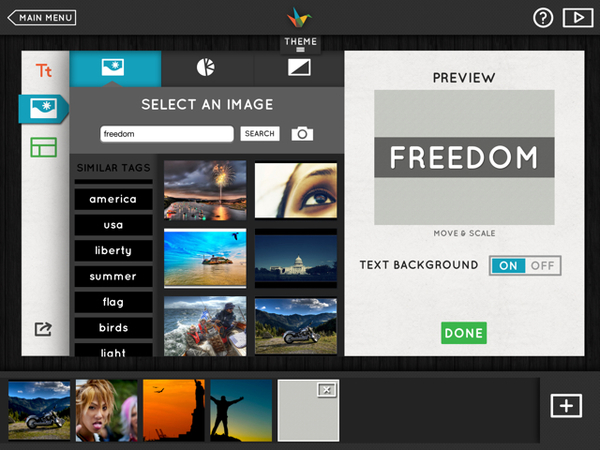
Haiku deck search
I see so many options for using this app. Create decks of synonyms vs antonyms. Let students explore terms for a close reading, defend their choice of images, or contrast multiple meanings. Only have a few iPads? Let the students collaborate in a collective deck. Perhaps the first student picks the image and the next student curates the choice of image in the “additional text.” Have a term that doesn’t turn up any good image matches and you’ve created a chance to explore synonyms in the “similar tags.” Still can’t find relevant images for the term? Then you have a chance to speculate why the system isn’t turning up usable images. BTW – don’t worry about student using inappropriate words. Haiku Deck does a great job of screening those out.
There are lots of options for sharing student work. Completed Haiku decks can be saved to the web and viewed on any device. You can share decks via email or social networks. They can also be embedded in a blog or exported to PowerPoint or Keynote.
Common Core State Standards (CCSS) divide vocabulary among a variety of disciplines and grade levels. The standards focus on multiple meaning, context clues, figurative and connotative meanings and the impact of specific word choices on meaning and tone. Haiku Deck could be used to support all of these goals.
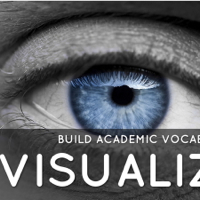

Hi Peter,
Thanks for another great write-up about Haiku Deck, and thank you for using our app in the classroom! We love what you’re doing and we can’t wait to see your next Haiku Deck. Keep up the great work.
Cheers,
Lisa from Team Haiku Deck
hello sir ,
Is it possible to use this haiku deck as a tool for enhancing academic vocabulary ??? for research based…..
sincerely ,
Sharon.
Hi Sharon,
I think that’s a great idea. For example you could have students describe terms using an approach like the Frayer Model with description, characteristics, examples, non examples.
~ Peter